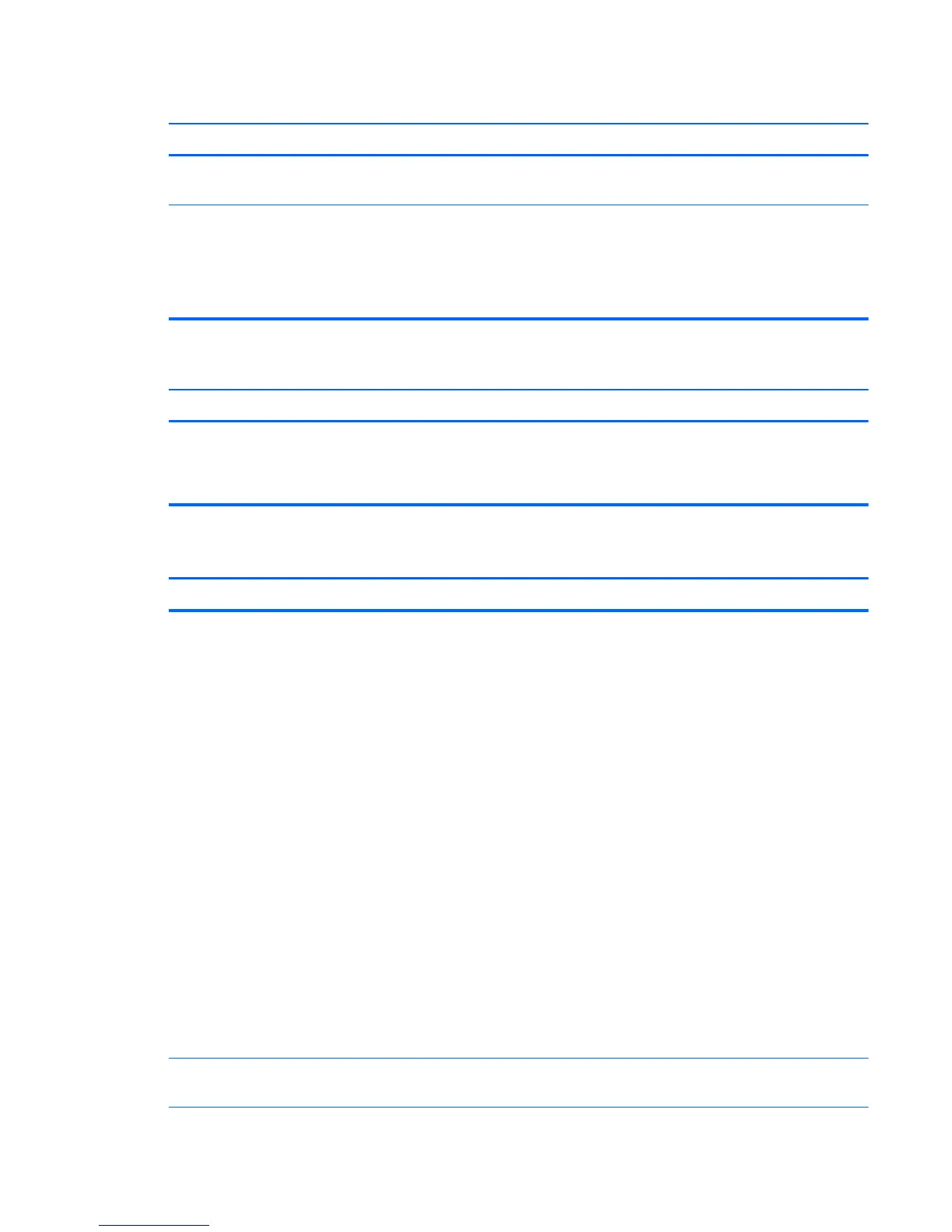Keyboard commands and typing are not recognized by the computer.
Cause Solution
Keyboard needs repairs. See the Worldwide Limited Warranty for terms and
conditions.
Computer is in Sleep state. Press the power button to resume from Sleep state.
CAUTION: When attempting to resume from Sleep date, do
not hold down the power button for more than four seconds.
Otherwise, the computer will shut down and you will lose any
unsaved data.
Cursor will not move using the arrow keys on the keypad.
Cause Solution
The Num Lock key is on. Press the Num Lock key. The Num Lock light should be off if
you want to use the arrow keys on the keypad. You can
disable or enable the Num Lock key in Computer Setup at
Advanced > Device Options.
Mouse does not respond to movement or is too slow.
Cause Solution
Mouse connector is not properly plugged into the back of the
computer.
Shut down the computer using the keyboard.
Windows 7:
1. Press the Ctrl and Esc keys at the same time (or press the
Windows logo key) to display the Start menu.
2. Use the arrow keys to select Shut Down and then press
Enter.
3. After the shutdown is complete, plug the mouse
connector into the back of the computer (or the
keyboard) and restart.
Windows 8:
1. Press the Windows logo + l to open the Settings charm.
2. Use the arrow keys to select Power, and then press
Enter.
3. Use the arrow keys to select Shut Down, and then
press Enter.
4. After the shutdown is complete, plug the mouse
connector into the back of the computer (or the
keyboard) and restart.
Program in use has stopped responding to commands. Shut down the computer using the keyboard then restart the
computer.
Solving keyboard and mouse problems
147
