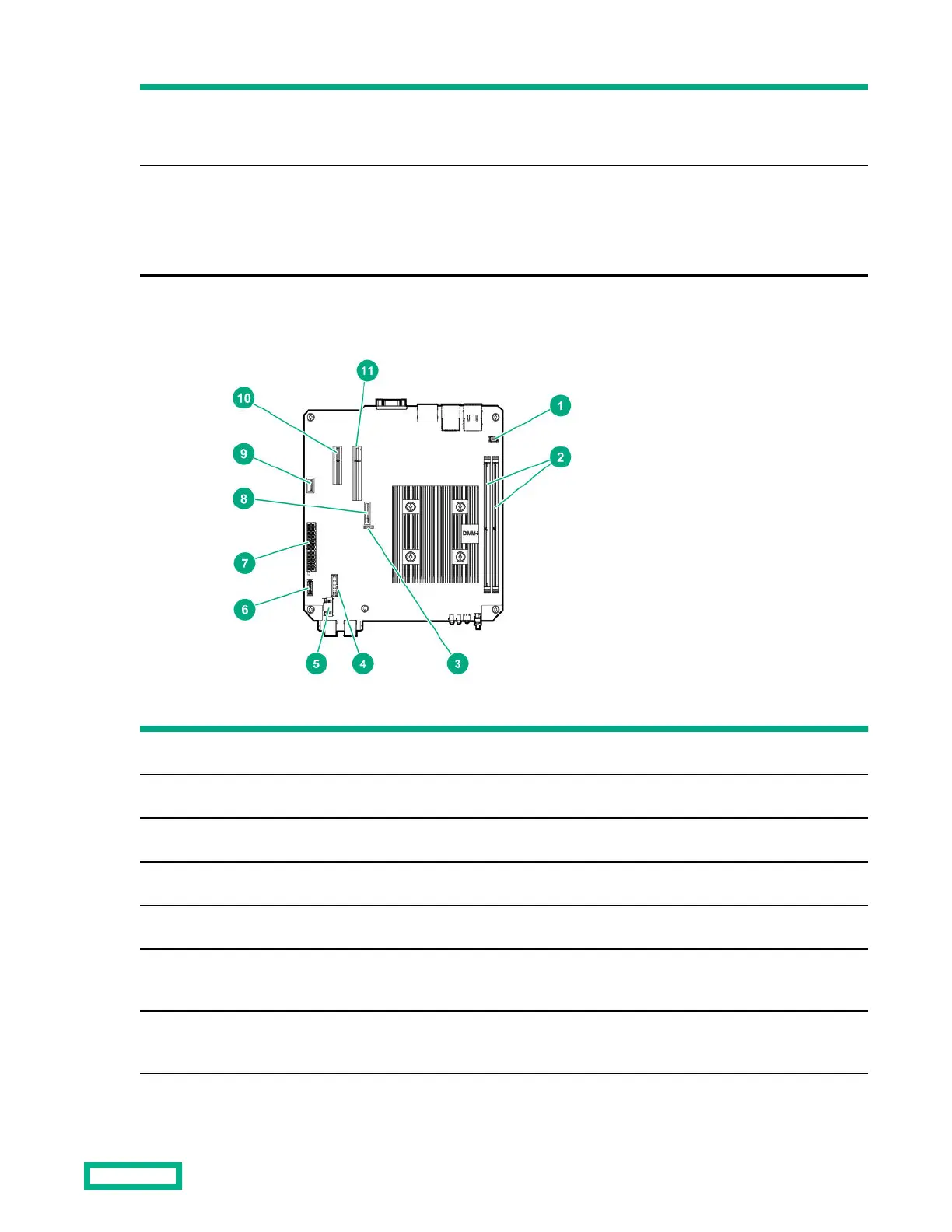Item Description Status
1 NIC link LED Solid green = Link exists
O = No link exists
2 NIC status LED Solid green = Linked to network
Flashing green = Network active
O = No network activity
System board components
Item Component Description
1 Fan connector
Connects the fan cable.
2 DIMM slots
These slots support standard UDIMMs with ECC only.
3 CMOS header
Use the jumper on this header to clear the CMOS.
4 TPM connector
This connector supports the TPM 20 option for data security solution.
5 LFF/SFF drive SATA port Connects the LFF/SFF drive SATA cable.
1
6 Optical drive or SSD SATA
port
Connects the optical drive or SSD SATA cable.
1
7 System board power
connector
Connects the power supply cable.
Table Continued
Component identification 10
