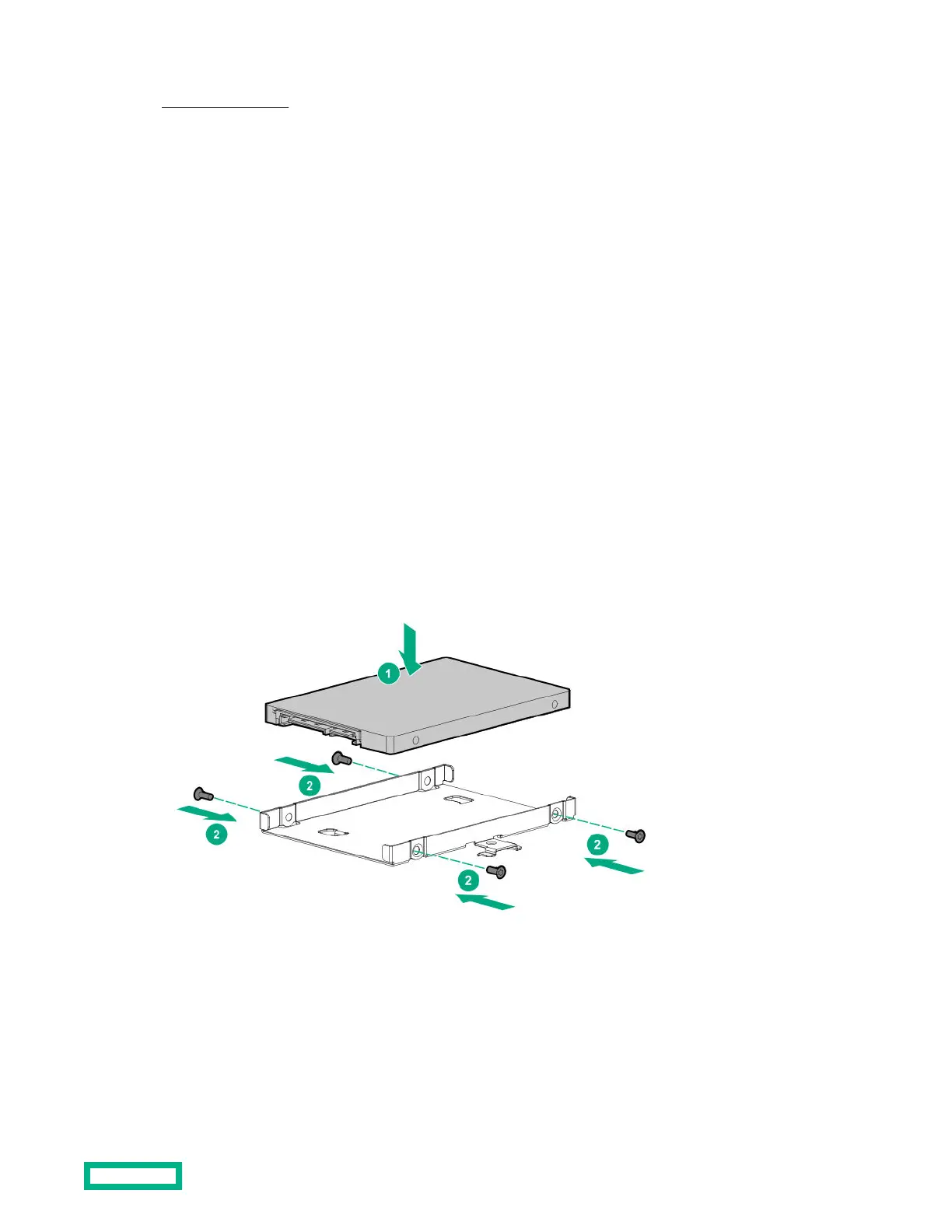8. Connect the power cord to the server power jack, and then to the AC source.
9. Power up the server.
Install the SSD
Prerequisites
Before you perform this procedure, make sure that you have the following items available:
• T-10 Torx screwdriver
• T-15 Torx screwdriver
• SSD enablement option kit. This kit includes:
◦ SSD tray
◦ SSD power cable
◦ SSD SATA cable
◦ T-10 screws (4, for securing the SSD)
◦ T-15 Torx screw (1, for securing the SSD tray)
• SSD option
Procedure
1.
Place the SSD in the SSD tray, and then install the SSD screws.
2. Install the SSD assembly in the media bay, and then secure it with the screw.
Hardware options installation
42
