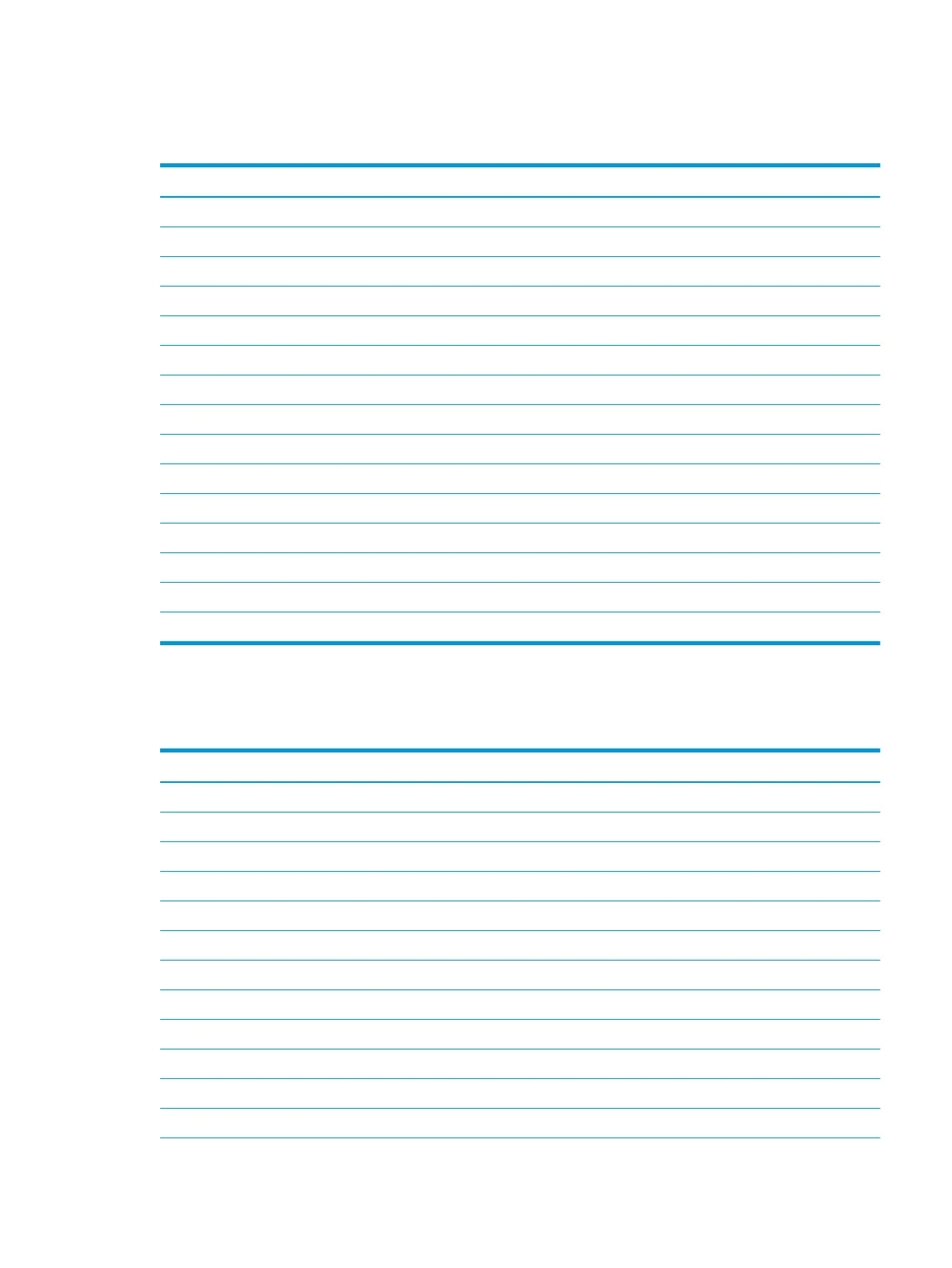xx cm (xx-in) display specications
Table 8-2 Display specications
Metric U.S.
Dimensions
Height 20.77 cm 8.175 in
Width 37.78 cm 14.875 in
Diagonal 39.62 cm 15.600 in
Number of colors Up to 16.8 million
Contrast ratio 500:1 (typical)
Brightness 200 nits
Pixel resolution
Pitch 0.252mm × 0.252mm
Format 1366 × 768
Conguration RGB vertical stripe
Backlight LED
Character display 80 × 25
Total power consumption 2.0 W
Viewing angle ±65° horizontal, ±50° vertical (typical)
Hard drive specications
Table
8-3 Hard drive specications
500 GB* 750 GB*
Dimensions
Height 9.5 mm 9.5 mm
Width 70 mm 70 mm
Weight 107 g max 102 g max
Interface type SATA SATA
Transfer rate 300 MB/s 300 MB/s
Security ATA security ATA security
Seek times (typical read, including setting)
Single track 1.5 ms 1.1 ms
Average 12.0 ms 12.0 ms
Maximum 22.0 ms 21.0 ms
Logical blocks 976,752,240 1,465,149,168
xx cm (xx-in) display specications 73
