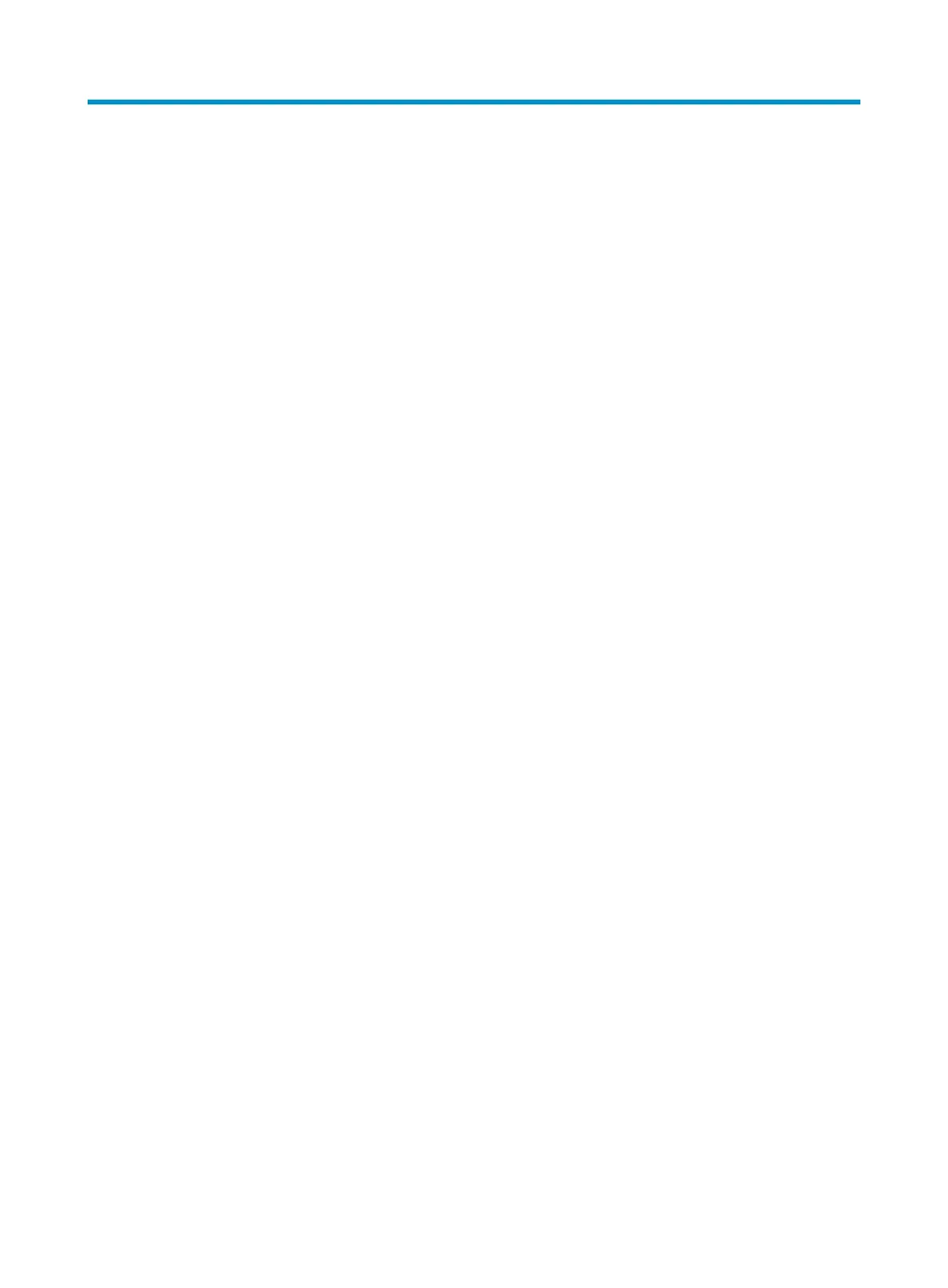129
Comprehensive FCoE configuration examples
FCoE configuration example (in standalone mode)
Network requirements
As shown in Figure 35:
• Switch A and Switch B are connected to an Ethernet switch, and operate at the access layer of the
LAN.
• Switch A and Switch B are connected to Switch C and Switch D, respectively.
• The four switches operate as the FCF switches of the SANs.
Configure FCoE to meet the following requirements:
• The transmission network formed by Switch A, Switch B, and the Ethernet switch can use the server
to provide services for the LAN. The transmission network formed by switches A through D can
enable the server to access the disk device.
• Link backup is used to implement high availability for the packets to and from the server and disk
device.
• The bandwidth is increased for the link between Switch A and Switch C and the link between Switch
B and Switch D, and link backup and load sharing are implemented.
