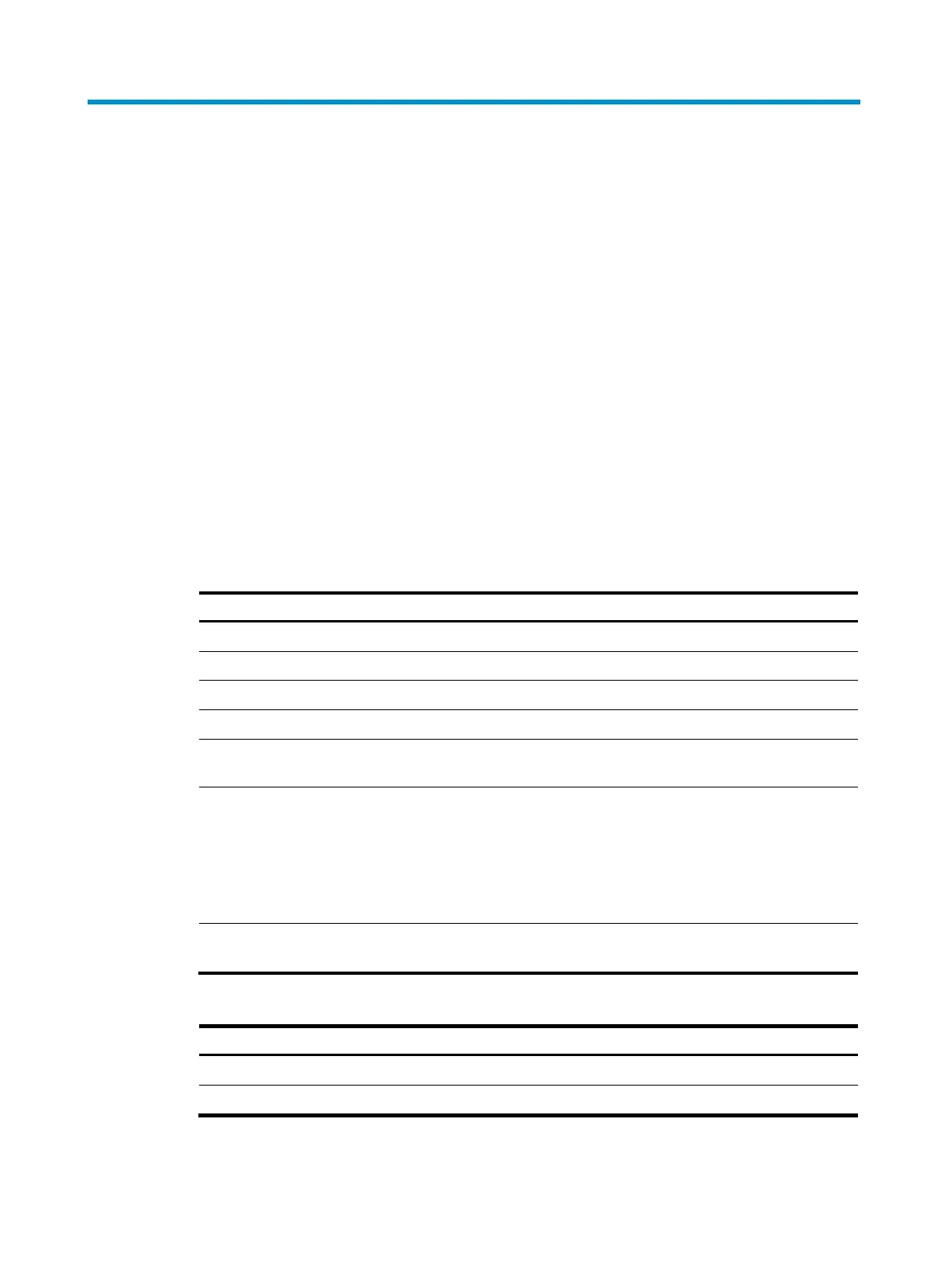109
Configuring FCS
Only FCF switches support FCS. Switches described in this chapter refer to FCF switches.
Overview
The Fabric Configuration Server (FCS) feature provides discovery of topology information of a fabric,
including switches in the fabric and ports on each switch. A management application (for example,
SNMP NMS software) determines the physical and logical topologies of the fabric based on the FCS
topology information. It also manages the switches in the fabric.
The FCS describes the topology of a fabric by using the following objects:
• Interconnect element (IE) object—Each switch in a fabric corresponds to an IE object. One or more
IE objects are interconnected to form a fabric. An IE object has a set of attributes, as shown in Table
6.
• Po
rt object—Each VFC interface on an IE object corresponds to a port object. An IE object has one
or more port objects. A port object has a set of attributes, as shown in Table 7.
Table 6 IE attributes
Attribute
Descri
tion
IE WWN WWN of the IE.
IE type The IE type can only be Switch.
Domain ID Domain ID of the IE.
Fabric name Name of the fabric where the IE resides.
Logical name
Device name of the IE, which can be configured by using the sysname
command.
Management address list
Management protocol supported by the IE and management address.
Only SNMP is supported. The management address is in the form of a
URL. For example, snmp://192.168.6.100 indicates that the
management protocol is SNMP and the management address is
192.168.6.100.
An IE can have one or more management addresses.
Information list
Includes vendor name, product name/number, release code, and other
vendor-specific information.
Table 7 Port attributes
Attribute Descri
tion
Port WWN WWN of the port.
Port type Port mode: E_Port or F_Port.