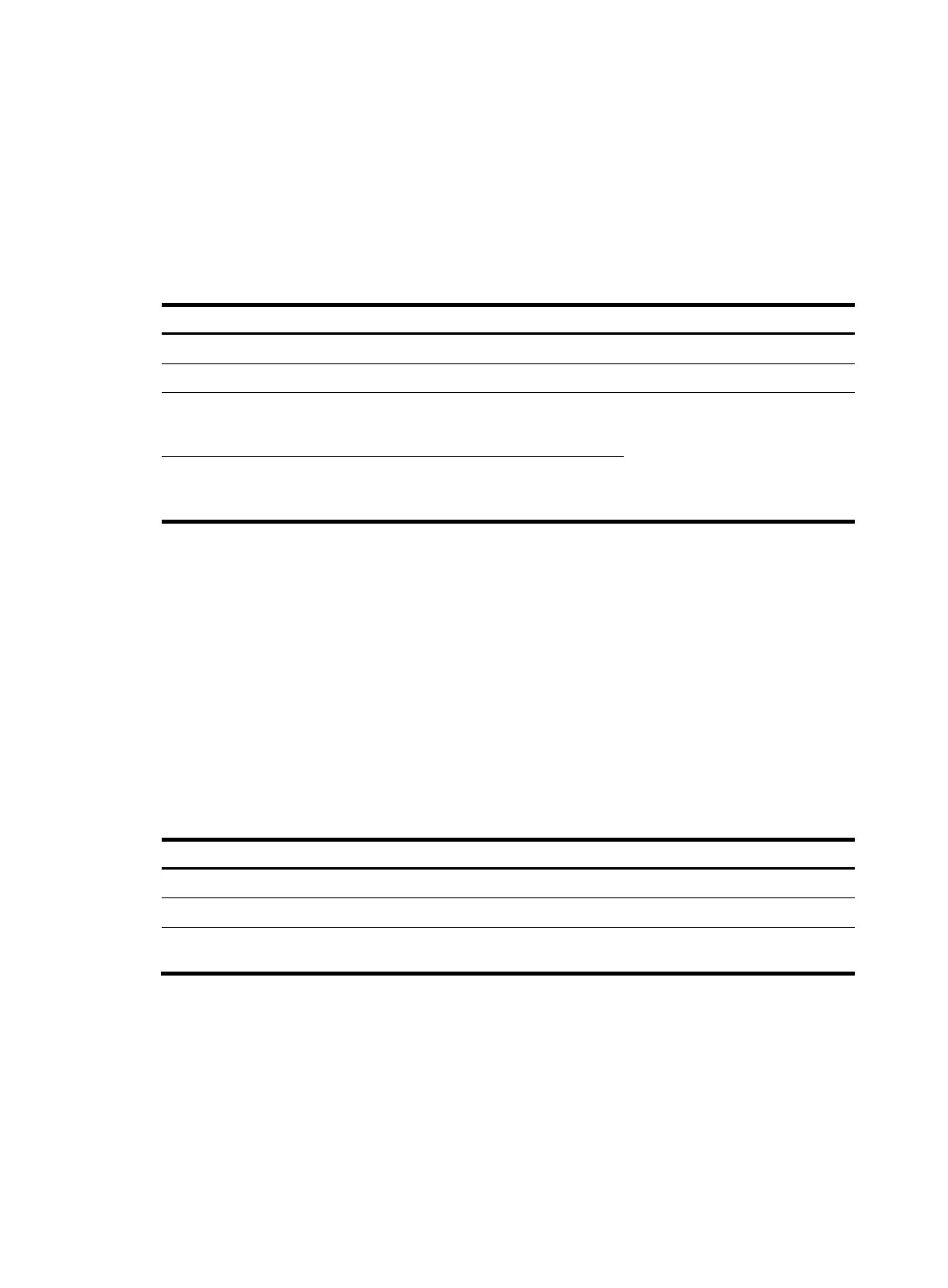83
Configuring the default zone policy
In enhanced zoning mode, the switch distributes the default zone policy with other zone data. In basic
zoning mode, you must manually configure a consistent default zone policy across the fabric.
When the switch performs a zoning mode switchover, it also distributes the default zone policy with other
zone data.
To configure the default zone policy:
Ste
Command
Remarks
1. Enter system view.
system-view N/A
2. Enter VSAN view.
vsan vsan-id N/A
3. Permit members in the
default zone to access
each other.
zone default-zone permit
Use one of the commands.
By default, default zone members
are not permitted to access each
other.
4. Deny members in the
default zone from
accessing each other.
undo zone default-zone permit
Setting the zone distribution and merge type
Complete distribution (or merge) distributes (or merges) both the active zone set and zone database.
Incomplete distribution (or merge) distributes (or merges) only the active zone set.
This feature is supported only in basic zoning mode. In enhanced zoning mode, the zone distribution
and merge type is always complete, and this feature is not supported.
The configured distribution type applies to distribution operations triggered by the zoneset activate
command instead of the zoneset distribute command.
The configured merge type applies to all merge operations.
To set the zone distribution and merge type:
Ste
Command
Remarks
1. Enter system view.
system-view N/A
2. Enter VSAN view.
vsan vsan-id N/A
3. Set the zone distribution and merge
type to complete.
zoneset distribute full The default setting is incomplete.
Setting a merge control mode
Two merge control modes are available: Restrict and Allow. For information about these two modes, see
"Zone merge in enhanced zoning mode."
In enhanced zoning mode, the merge control mode affects the result of a merge operation. Also, a merge
operation is allowed only when the merge control mode is the same on both participating switches.
Otherwise, the merge operation fails, and the link connecting the participating switches is isolated.
