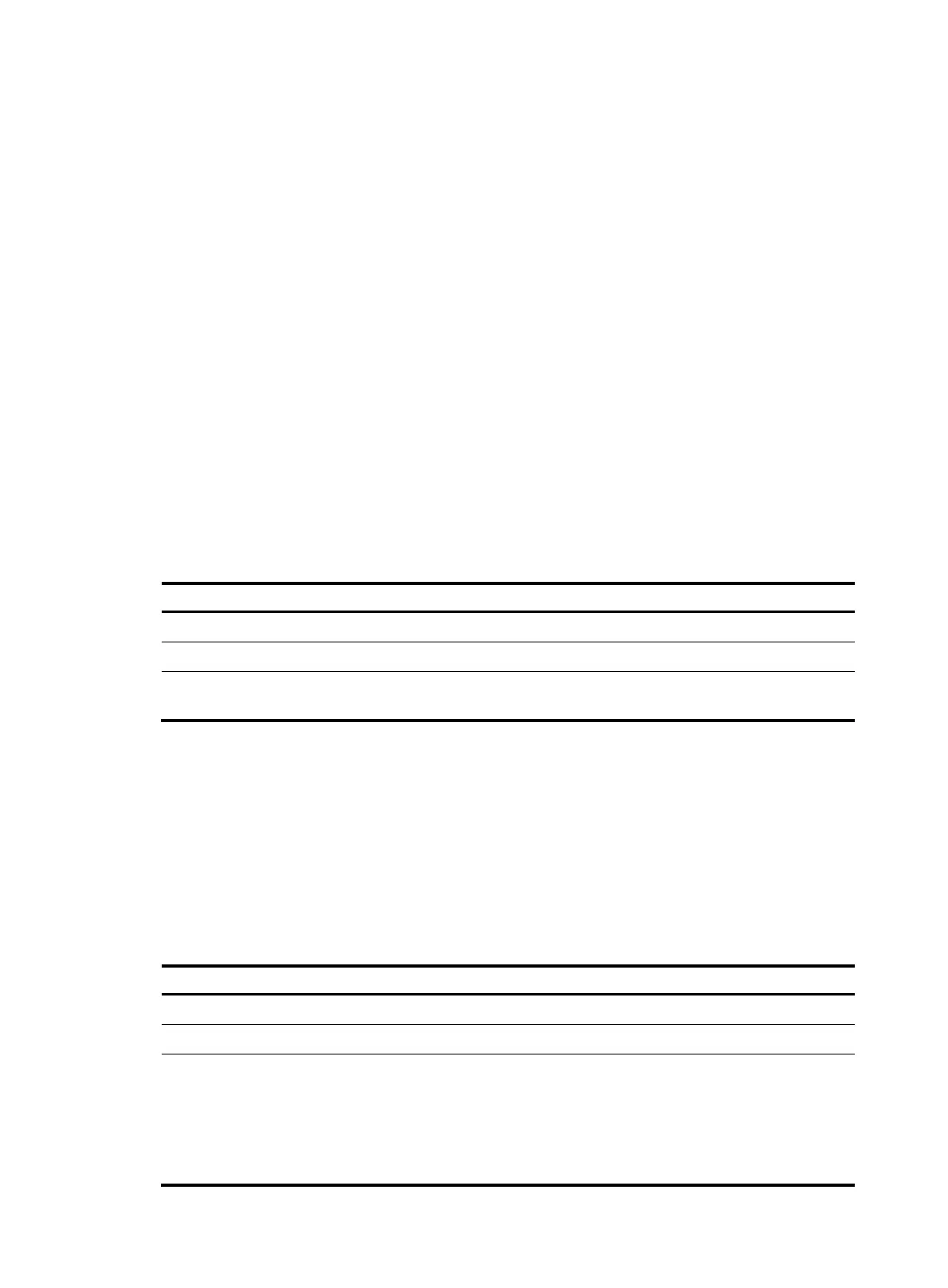38
Configuring a domain ID for a switch
In different scenarios, the configured domain ID has different meanings.
• In a statically built fabric, a switch uses the configured domain ID as its actual domain ID. You must
manually configure a domain ID for each switch.
• In a dynamically built fabric, a switch requests the configured domain ID from the principal switch
but might receive a different domain ID. Configuring a domain ID is optional in a dynamically built
fabric.
The configured domain ID can be static or preferred.
• In a statically built fabric, the two types make no difference.
• In a dynamically built fabric, when the assigned domain ID and requested domain ID for a
non-principal are different, the following rules apply:
{ If the configured domain ID is preferred, the non-principal switch accepts the domain ID
assigned by the principal switch.
{ If the configured domain ID is static, the non-principal switch isolates the upstream principal link
and refuses the assigned domain ID.
HP recommends that you configure domain IDs of the same type for all switches in a VSAN.
To configure a domain ID for a switch:
Ste
Command
Remarks
1. Enter system view.
system-view
N/A
2. Enter VSAN view.
vsan vsan-id N/A
3. Configure a domain ID in
the VSAN.
domain-id domain-id { preferred |
static }
By default, the configured domain ID
is 0 preferred.
Binding the WWN of an N_Port to an FC address
If you bind the WWN of an N_Port to an FC address, the switch assigns the FC address to the N_Port
when the N_Port requests an FC address.
The WWN of an N_Port can be bound to only one FC address, and vice versa.
The N_Port here indicates an N_Port on a node or an NP_Port on an NPV switch.
To bind the WWN of an N_Port to an FC address:
Ste
Command
Remarks
1. Enter system view.
system-view N/A
2. Enter VSAN view.
vsan vsan-id N/A
3. Bind the WWN of an
N_Port to an FC address.
wwn wwn-value area-port-id
area-port-id-value
By default, no WWN-to-FC
address binding exists.
If the N_Port has been assigned
another FC address or the FC
address has been assigned to
another N_Port, the binding fails.
