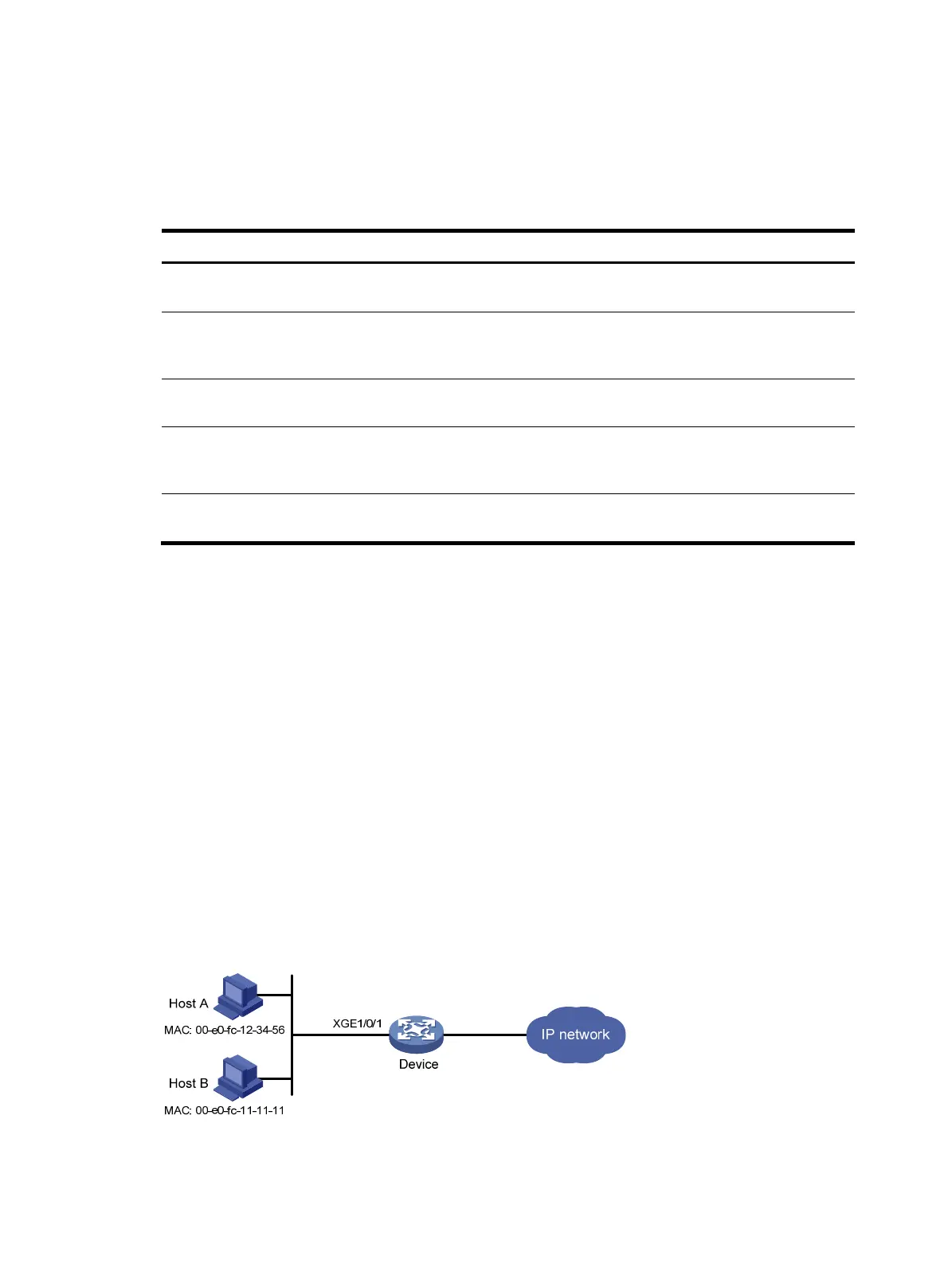111
Displaying and maintaining MAC authentication
Execute display commands in any view and reset commands in user view.
Task Command
Display MAC authentication information.
display mac-authentication [ interface interface-type
interface-number ]
Display MAC authentication connections.
display mac-authentication connection [ interface
interface-type interface-number | slot slot-number |
user-mac mac-addr | user-name user-name ]
Clear MAC authentication statistics.
reset mac-authentication statistics [ interface interface-type
interface-number ]
Remove users from the MAC authentication
critical VLAN on a port.
reset mac-authentication critical-vlan interface
interface-type interface-number [ mac-address
mac-address ]
Remove users from the MAC authentication
guest VLAN on a port.
reset mac-authentication guest-vlan interface interface-type
interface-number [ mac-address mac-address ]
MAC authentication configuration examples
Local MAC authentication configuration example
Network requirements
As shown in Figure 34, the device performs local MAC authentication on Ten-GigabitEthernet 1/0/1 to
control Internet access of users.
Configure the device to meet the following requirements:
• Detect whether a user has gone offline every 180 seconds.
• Deny a user for 180 seconds if the user fails MAC authentication.
• Authenticate all users in ISP domain bbb.
• Use the MAC address of each user as the username and password for authentication. A MAC
address is in the hexadecimal notation with hyphens, and letters are in lower case.
Figure 34 Network diagram
