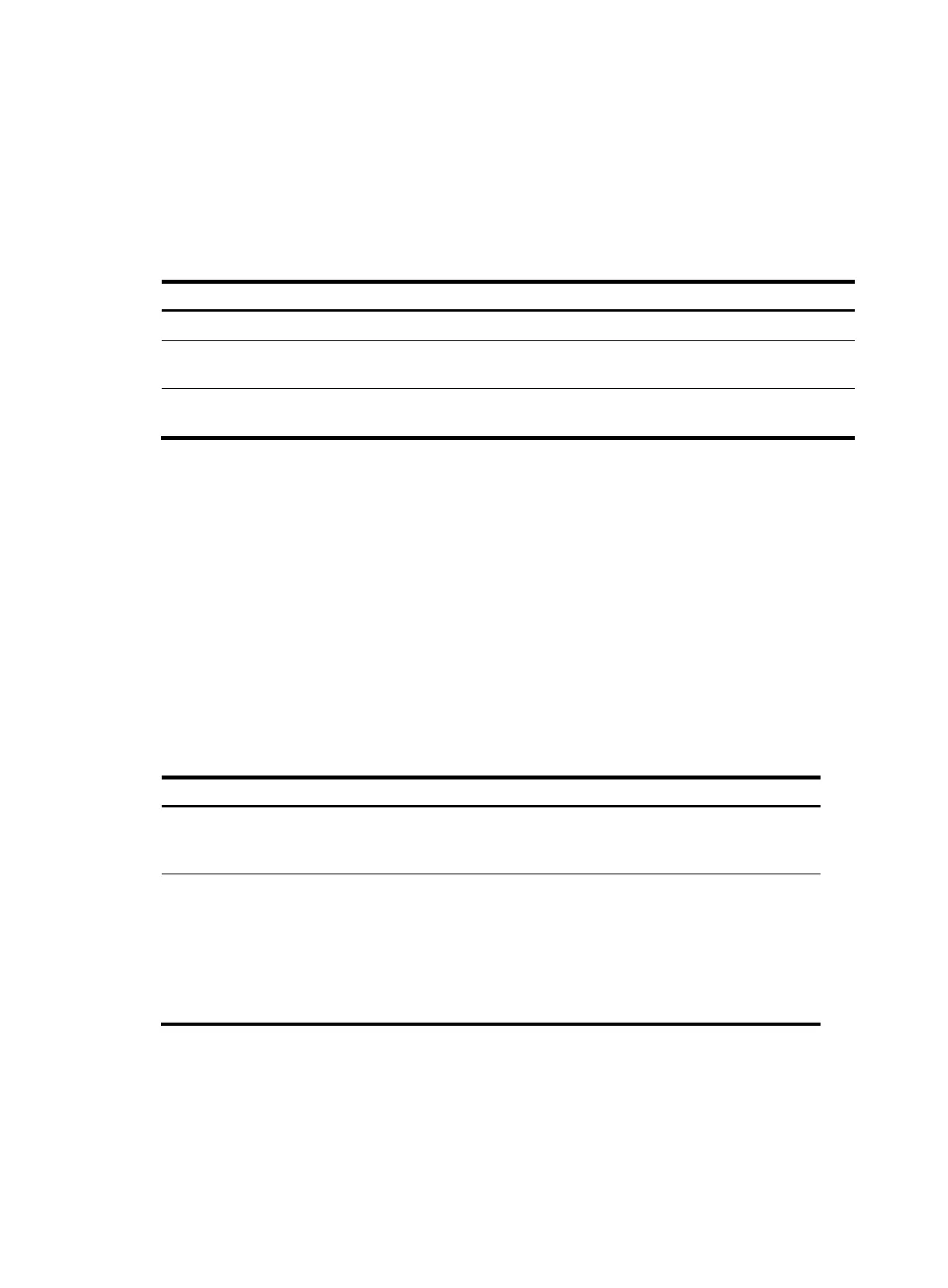87
{ Enable MAC-based VLAN on the port. For more information about the MAC-based VLAN
feature, see Layer 2—LAN Switching Configuration Guide.
{ Assign the port to the 802.1X guest VLAN as an untagged member.
Configuration procedure
To configure an 802.1X guest VLAN:
Ste
Command
Remarks
1. Enter system view.
system-view N/A
2. Enter Ethernet interface view.
interface interface-type
interface-number
N/A
3. Configure the 802.1X guest
VLAN on the port.
dot1x guest-vlan guest-vlan-id
By default, no 802.1X guest VLAN
is configured on any port.
Configuring an 802.1X Auth-Fail VLAN
Configuration guidelines
When you configure an 802.1X Auth-Fail VLAN, follow these restrictions and guidelines:
• Assign different IDs to the voice VLAN, the port VLAN, and the 802.1X Auth-Fail VLAN on a port.
The assignment ensures that the port can correctly process VLAN-tagged incoming traffic.
• You can configure only one 802.1X Auth-Fail VLAN on a port. The 802.1X Auth-Fail VLANs on
different ports can be different.
• When you configure multiple security features on a port, follow the guidelines in Table 8.
Table 8 Relationships
of the 802.1X Auth-Fail VLAN with other features
Feature Relationshi
descri
tion
Reference
MAC authentication guest VLAN
on a port that performs
MAC-based access control
The 802.1X Auth-Fail VLAN has
a high priority.
See "Configuring MAC
authentication."
Port intrusion protection actions
on a port that performs
MAC-based access control
The 802.1X Auth-Fail VLAN
feature has higher priority than
the block MAC action.
The 802.1X Auth-Fail VLAN
feature has lower priority than
the shutdown port action of the
port intrusion protection feature.
See "Configuring port security."
Configuration prerequisites
Before you configure an 802.1X Auth-Fail VLAN, complete the following tasks:
• Create the VLAN to be specified as the 802.1X Auth-Fail VLAN.
