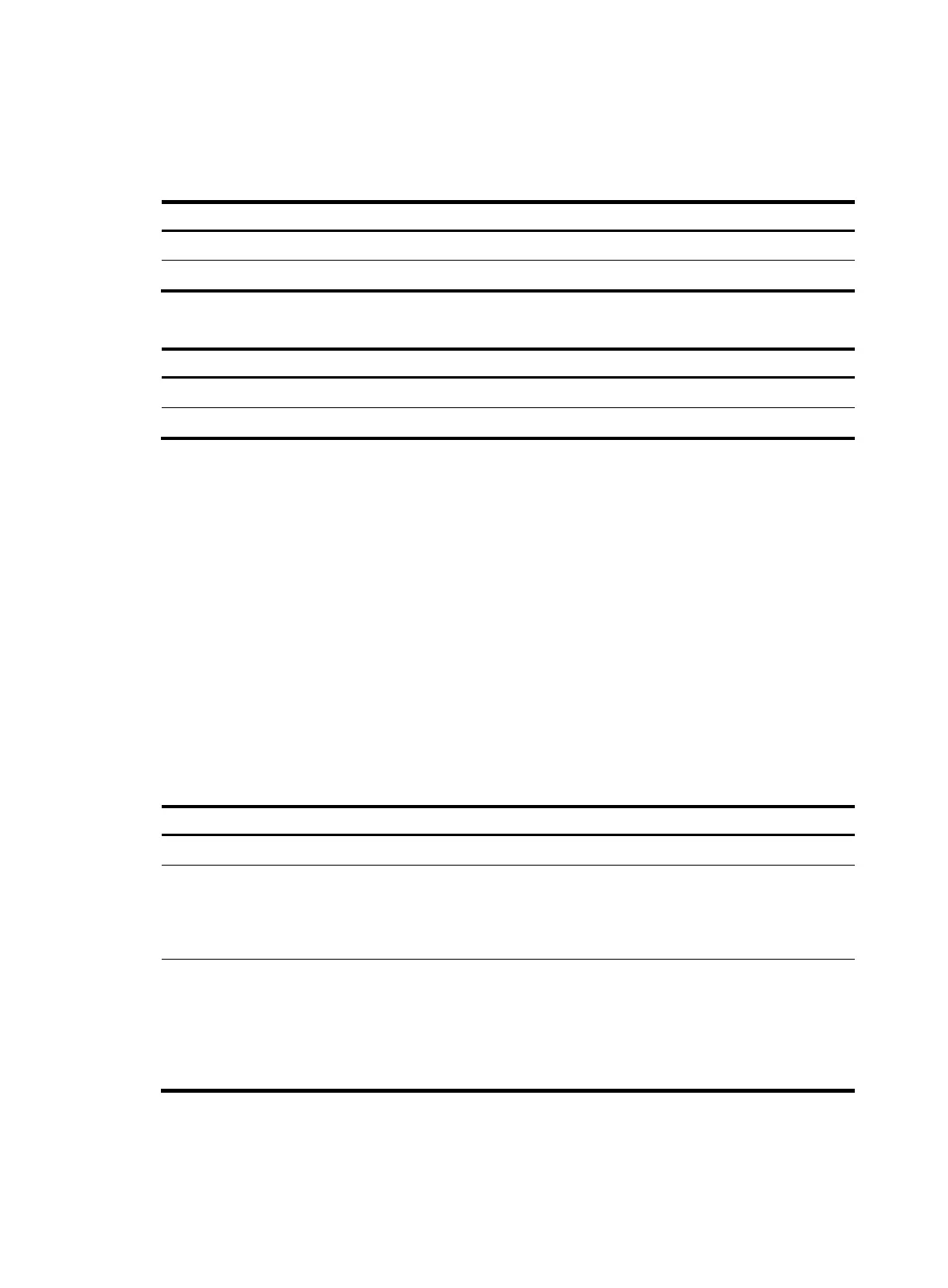348
IPSG configuration task list
To configure IPv4SG, perform the following tasks:
Tasks at a
lance
(Required.) Enabling IPv4SG on an interface
(Optional.) Configuring a static IPv4SG binding
To configure IPv6SG, perform the following tasks:
Tasks at a
lance
(Required.) Enabling IPv6SG on an interface
(Optional.) Configuring a static IPv6SG binding
Configuring the IPv4SG feature
Enabling IPv4SG on an interface
When you enable IPSG on an interface, the static and dynamic IPSG are both enabled.
• Static IPv4SG uses static bindings configured by using the ip source binding command.
• Dynamic IPv4SG generates dynamic bindings from related source modules. IPv4SG uses the
bindings to filter incoming IPv4 packets based on the matching criteria specified in the ip verify
source command.
To implement dynamic IPv4SG, make sure the DHCP snooping or DHCP relay feature operates correctly
on the network.
To enable the IPv4SG feature on an interface:
Ste
Command
Remarks
1. Enter system view.
system-view N/A
2. Enter interface view.
interface interface-type
interface-number
The following interface types are
supported:
• Layer 2 Ethernet interface.
• VLAN interface.
3. Enable the IPv4SG feature.
ip verify source { ip-address |
ip-address mac-address |
mac-address }
By default, the IPv4SG feature is
disabled on an interface.
If you configure this command on
an interface multiple times, the
most recent configuration takes
effect.
