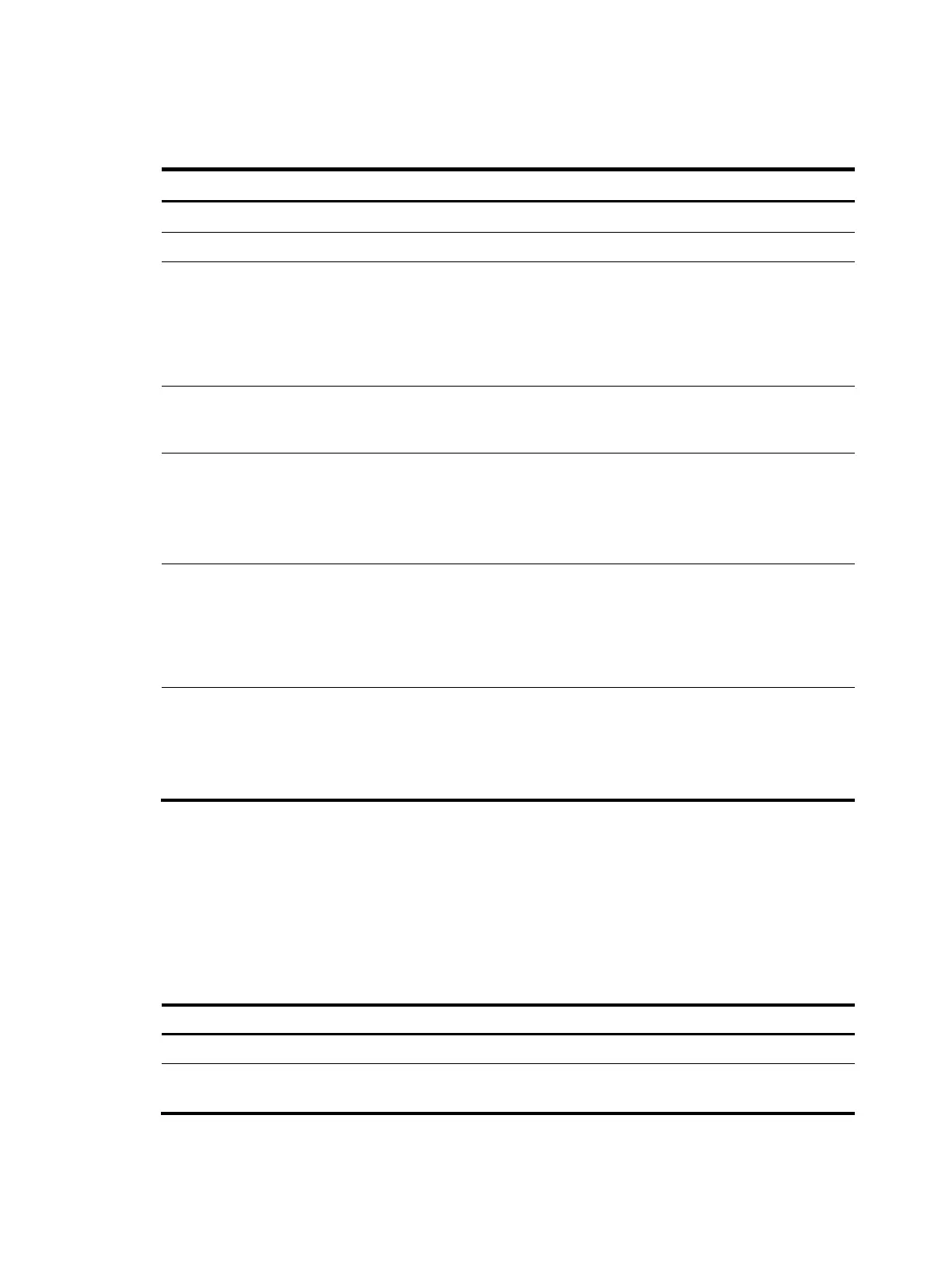46
Configuration procedure
To configure accounting methods for an ISP domain:
Step Command Remarks
1. Enter system view.
system-view N/A
2. Enter ISP domain view.
domain isp-name N/A
3. Specify the default
accounting method for all
types of users.
accounting default { hwtacacs-scheme
hwtacacs-scheme-name [ radius-scheme
radius-scheme-name ] [ local ] [ none ] |
local [ none ] | none | radius-scheme
radius-scheme-name [ hwtacacs-scheme
hwtacacs-scheme-name ] [ local ] [ none ] }
By default, the accounting
method is local.
The none keyword is not
supported in FIPS mode.
4. Specify the command
accounting method.
accounting command hwtacacs-scheme
hwtacacs-scheme-name
By default, the default
accounting method is used
for command accounting.
5. Specify the accounting
method for LAN users.
accounting lan-access { local [ none ] |
none | radius-scheme radius-scheme-name
[ local ] [ none ] }
By default, the default
accounting method is used
for LAN users.
The none keyword is not
supported in FIPS mode.
6. Specify the accounting
method for login users.
accounting login { hwtacacs-scheme
hwtacacs-scheme-name [ radius-scheme
radius-scheme-name ] [ local ] [ none ] |
local [ none ] | none | radius-scheme
radius-scheme-name [ hwtacacs-scheme
hwtacacs-scheme-name ] [ local ] [ none ] }
By default, the default
accounting method is used
for login users.
The none keyword is not
supported in FIPS mode.
7. Specify the accounting
method for portal users.
accounting portal { local [ none ] | none |
radius-scheme radius-scheme-name [ local ]
[ none ] }
By default, the default
accounting method is used
for portal users.
The none keyword is not
supported in FIPS mode.
Enabling the session-control feature
A RADIUS server running on IMC can use session-control packets to inform disconnect or dynamic
authorization change requests. This task enables the device to receive RADIUS session-control packets on
UDP port 1812.
To enable the session-control feature:
Ste
Command
Remarks
1. Enter system view.
system-view N/A
2. Enable the session-control
feature.
radius session-control enable
By default, the session-control
feature is disabled.
