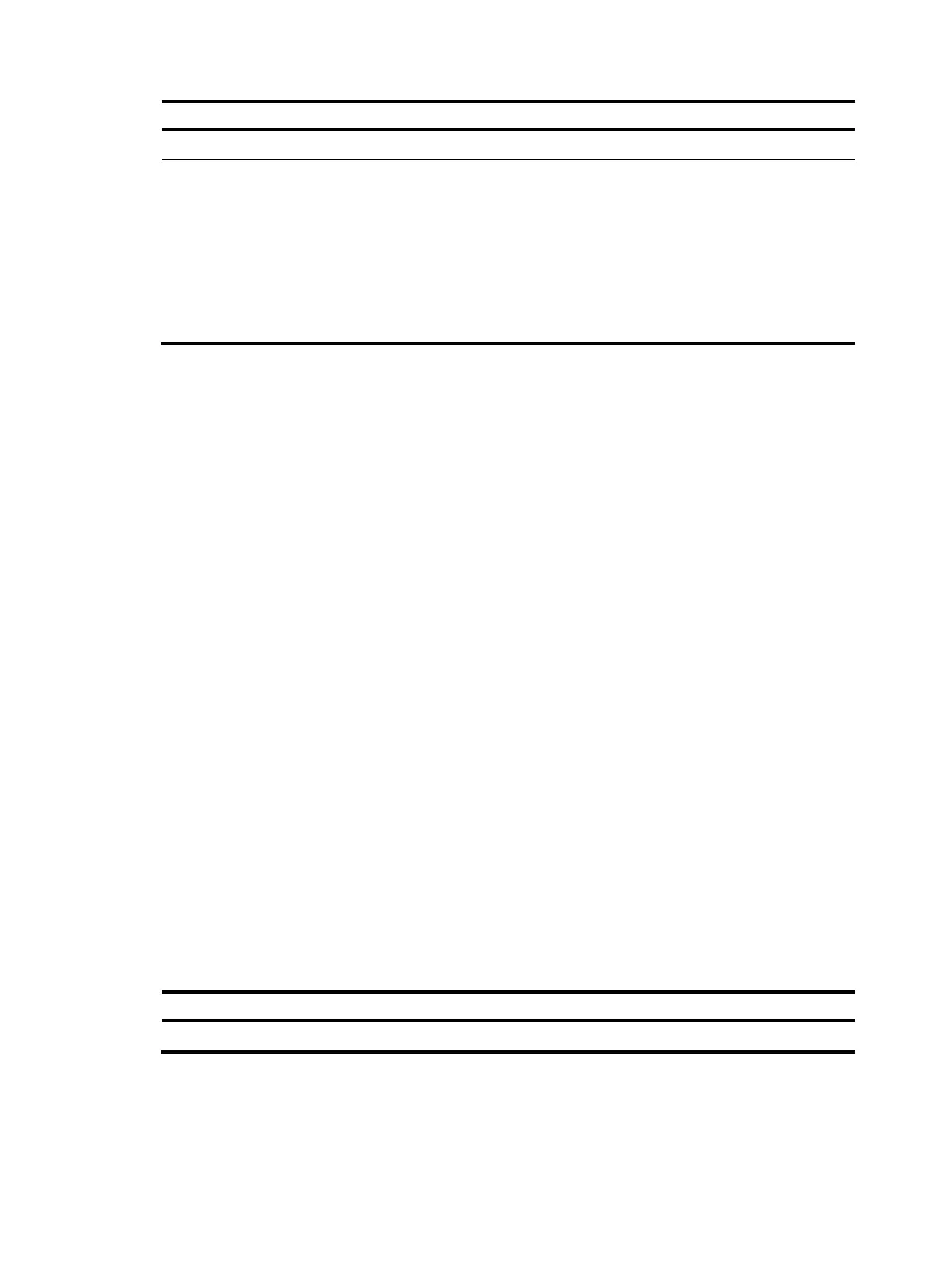208
Ste
Command
Remarks
1. Enter system view.
system-view N/A
2. Create a local key pair.
• In non-FIPS mode:
public-key local create { dsa |
ecdsa { secp192r1 |
secp256r1 } | rsa } [ name
key-name ]
• In FIPS mode:
public-key local create { dsa |
ecdsa secp256r1 | rsa } [ name
key-name ]
By default, no local key pairs exist.
Distributing a local host public key
You must distribute a local host public key to a peer device so the peer device can perform the following
operations:
• Use the public key to encrypt information sent to the local device.
• Authenticate the digital signature signed by the local device.
To distribute a local host public key, you must first export or display the key.
• Export a host public key:
{ Export a host public to a file.
{ Export a host public key to the monitor screen, and then save it to a file.
After the key is exported to a file, transfer the file to the peer device. On the peer device, import
the key from the file.
• Display a host public key.
After the key is displayed, record the key, for example, copy it to an unformatted file. On the peer
device, you must literally enter the key.
Exporting a host public key
When you export a host public key, follow these restrictions and guidelines:
• If you specify a file name in the command, the command exports the key to the specified file.
• If you do not specify a file name, the command exports the key to the monitor screen. You must
manually save the exported key to a file.
To export a local host public key:
Ste
Command
1. Enter system view.
system-view
