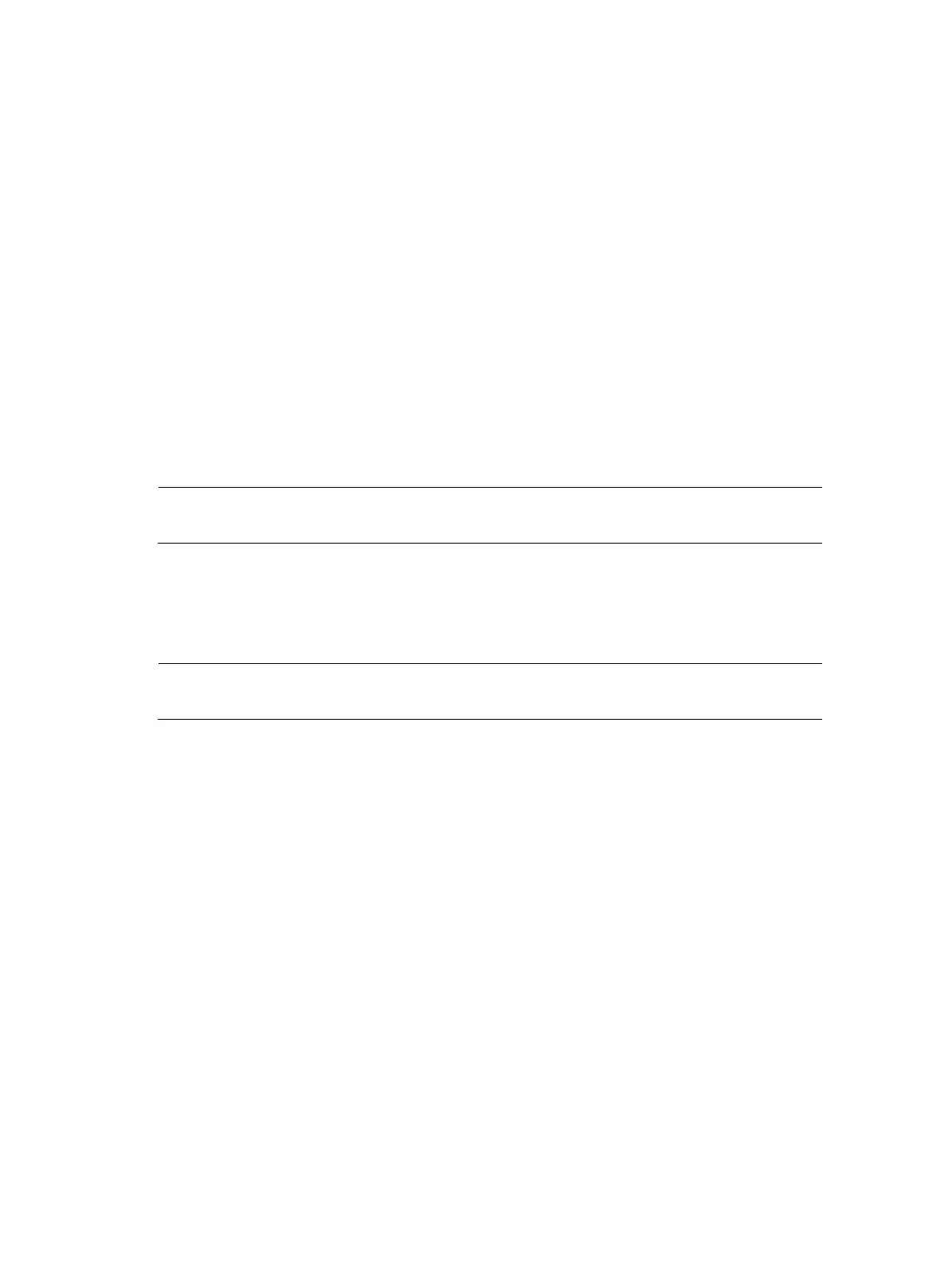169
[Switch-isp-dm1] authentication portal radius-scheme rs1
[Switch-isp-dm1] authorization portal radius-scheme rs1
[Switch-isp-dm1] accounting portal radius-scheme rs1
[Switch-isp-dm1] quit
# Configure domain dm1 as the default ISP domain. If a user enters the username without the ISP
domain name at login, the authentication and accounting methods of the default domain are used
for the user.
[Switch] domain default enable dm1
3. Configure portal authentication:
# Configure a portal authentication server.
[Switch] portal server newpt
[Switch-portal-server-newpt] ip 192.168.0.111 key simple portal
[Switch-portal-server-newpt] port 50100
# Configure reachability detection of the portal authentication server: configure the server
detection interval as 40 seconds, and send log messages upon reachability status changes.
[Switch-portal-server-newpt] server-detect timeout 40 log
NOTE:
The value of timeout must be greater than or equal to the portal server heartbeat interval.
# Configure portal user synchronization with the portal authentication server, and configure the
synchronization detection interval as 600 seconds.
[Switch-portal-server-newpt] user-sync timeout 600
[Switch-portal-server-newpt] quit
NOTE:
The value of timeout must be greater than or equal to the portal user heartbeat interval.
# Configure a portal Web server.
[Switch] portal web-server newpt
[Switch-portal-websvr-newpt] url http://192.168.0.111:8080/portal
[Switch-portal-websvr-newpt] quit
# Enable direct portal authentication on VLAN-interface 100.
[Switch] interface vlan-interface 100
[Switch–Vlan-interface100] portal enable method direct
# Enable portal fail-permit for the portal authentication server newpt.
[Switch–Vlan-interface100] portal fail-permit server newpt
# Reference the portal Web server newpt on VLAN-interface 100.
[Switch–Vlan-interface100] portal apply web-server newpt
# Configure the BAS-IP as 2.2.2.1 for portal packets sent from VLAN-interface 100 to the portal
authentication server.
[Switch–Vlan-interface100] portal bas-ip 2.2.2.1
[Switch–Vlan-interface100] quit
Verifying the configuration
# Use the following command to display information about the portal authentication server.
[Switch] display portal server newpt
