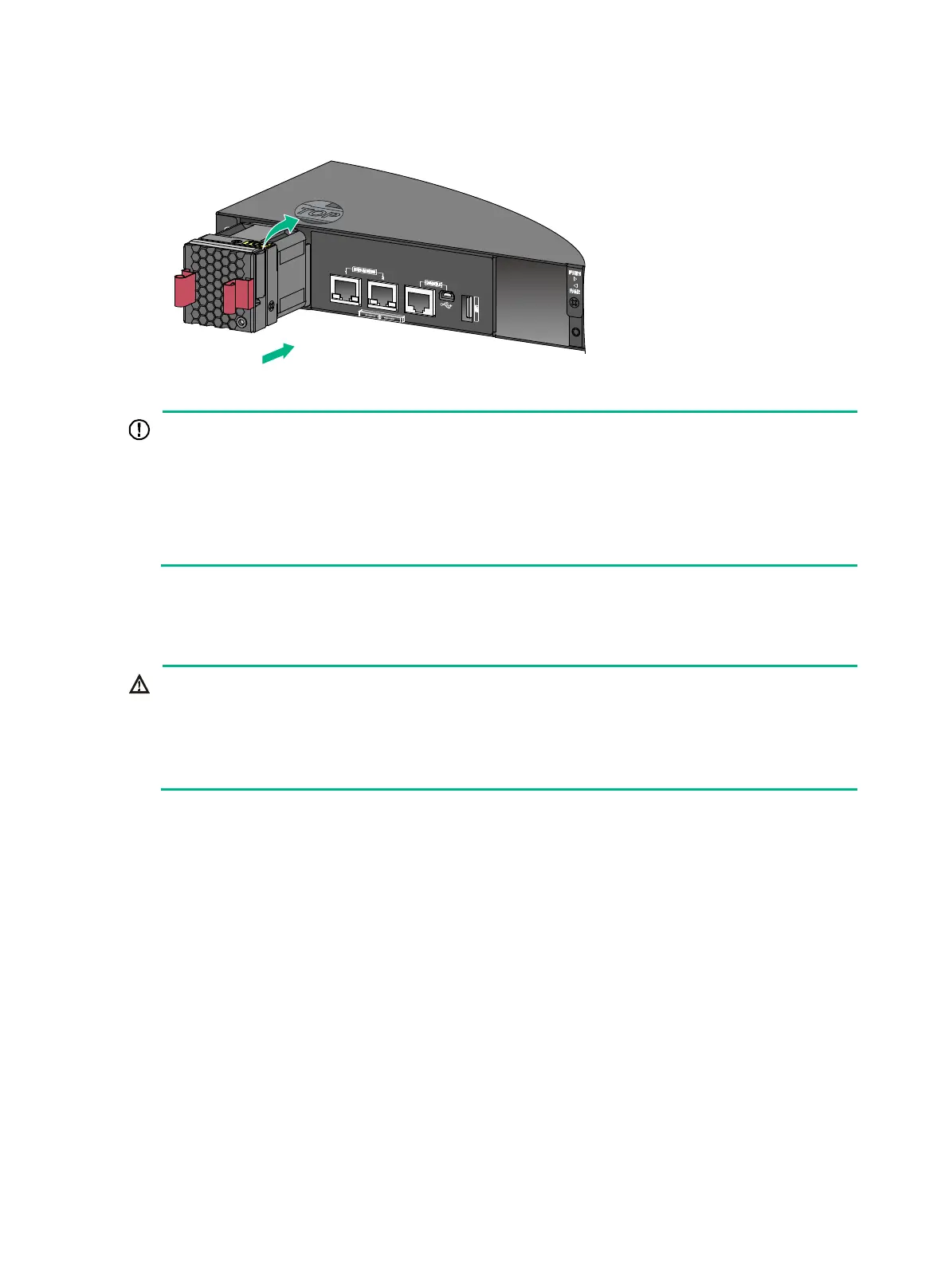15
Figure 10 Installing a fan module
At the first login to the switch, use the fan prefer-direction command to set the airflow
direction of the switch to be the same as the airflow direction of the fan module.
has a different airflow direction than the switch
, the system outputs traps and logs to notify you to
replace the fan module.
By default, the switch uses the same airflow direction (power-to-port) as the HPE 5944 FAN
Module with Port to Power Airflow (JL837A).
Removing a fan module
!
Do not touch conductors or terminals on the fan modules.
Do not place the fan module in a moist place. Prevent liquid from entering the fan module.
Fan modules with faulty internal wiring and conductors require maintenance from maintenance
engineers. Do not disassemble the faulty fan modules.
To remove a fan module:
1. Wear an ESD wrist strap and make sure it makes good skin contact and is reliably grounded.
2. Grasp the two handles of the fan module, as shown by callout 1 in Figure 11, and pull out the
fan module slowly along the guide rails.
3. Put the removed fan module in an antistatic bag.