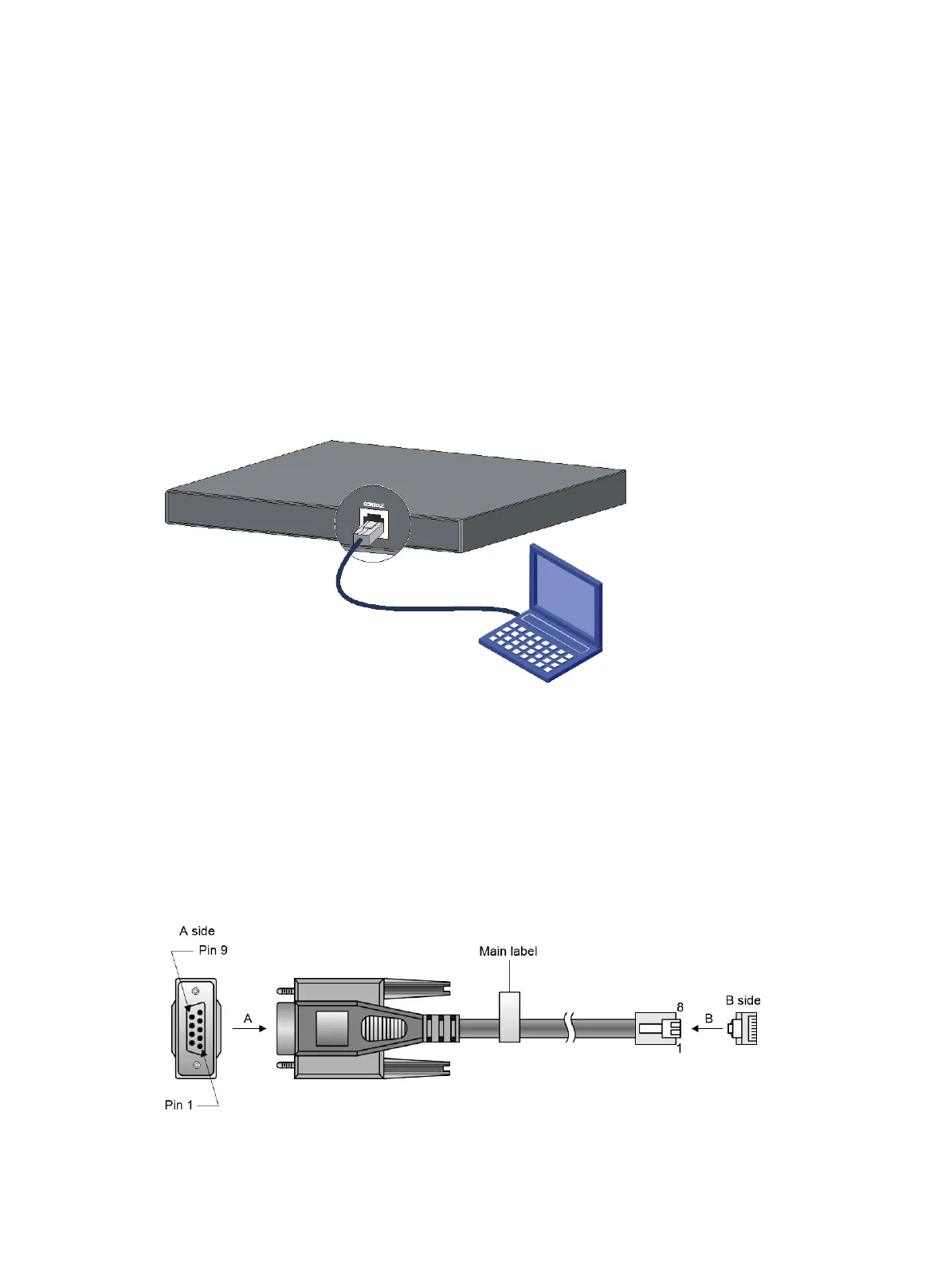21
Accessing the switch for the first time
Setting up the configuration environment
You can access the switch through the serial console port or the mini USB console port. The switch is
not provided with a serial console cable or Mini USB console cable. Prepare these cables yourself or
purchase them from Hewlett Packard Enterprise.
Only the mini USB console port takes effect if you connect both the serial console port and mini USB
console port.
Figure 17 Connecting the console port to a PC
Connecting the console cable
A console cable is an 8-core shielded cable, with a crimped RJ-45 connector at one end for
connecting to the console port of the switch, and a DB-9 female connector at the other end for
connecting to the serial port on the console terminal.
Figure 18 Console cable
