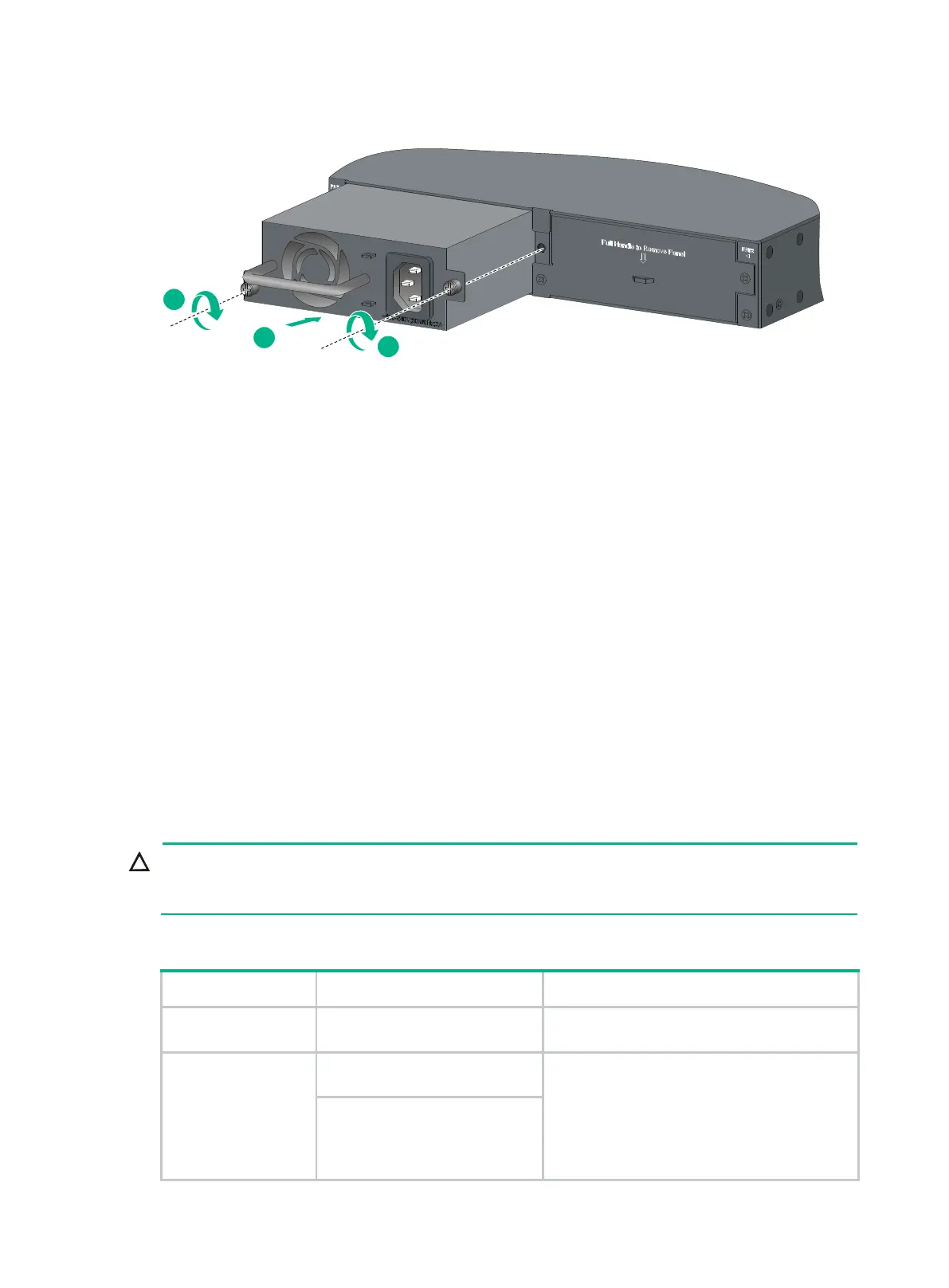18
Figure 15 Installing a PSR150-A1 (JD362B) power supply
Removing a power supply
1. Wear an ESD wrist strap and make sure it makes good skin contact and is reliably grounded.
2. Disconnect the power cord.
3. Loosen the captive screws of the power supply with a Phillips screwdriver until they are
completely disengaged.
4. Grasp the handle of the power supply with one hand and pull it out a little, support the bottom
with the other hand, and pull the power supply slowly along the guide rails out of the slot.
Put away the removed power supply in an antistatic bag or the power supply package bag for
future use.
5. Install the filler panel to prevent dust and ensure good ventilation if no power supply is installed
in the slot.
Connecting the power cord
Provide a circuit breaker for each power supply
and make sure the circuit breaker is off before
Table 6 Power cord connection procedures at a glance
Power supply Available power source Connection procedure reference
PSR150-A1
(JD362B)
AC power source
Connecting the power cord for a PSR150-A1
(JD362B)
PSR150-D1
(JD366B)
–48 VDC power source in the
equipment room
Connecting the power cord for a PSR150-D1
(JD366B)
RPS (RPS800-A or RPS1600-A)
