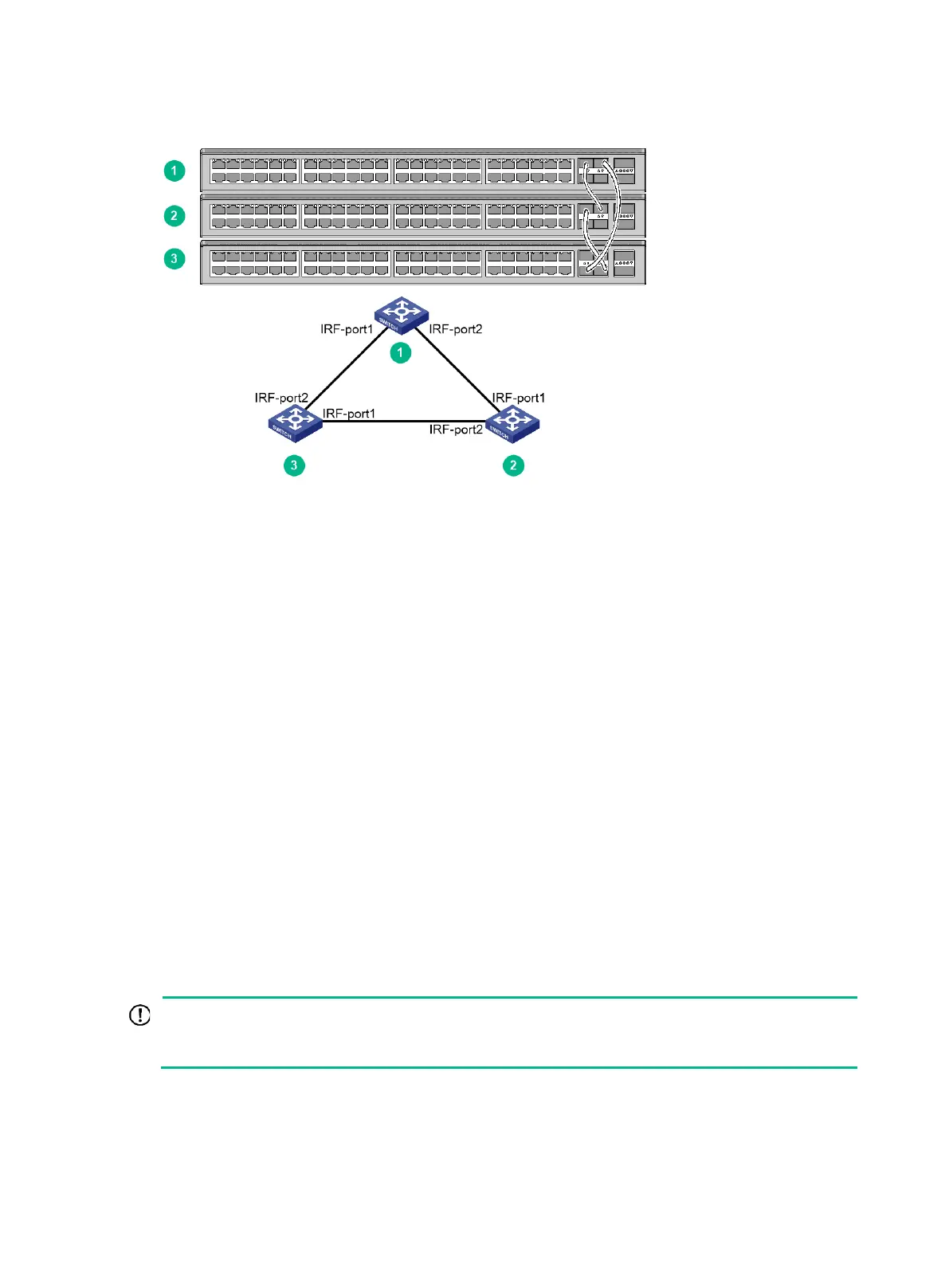29
Figure 24 IRF fabric in ring topology
Identifying physical IRF ports on the member switches
Identify the physical IRF ports on the member switches according to your topology and connection
scheme.
Only the SFP+ ports and QSFP+ ports on the switch can be used for IRF connections. The 10G ports
split from a QSFP+ port can also be used for IRF connections.
Planning the cabling scheme
Use SFP+/QSFP+ cables, or SFP+/QSFP+ transceiver modules and fibers to connect the IRF
member switches. If the IRF member switches are far away from one another, choose SFP+/QSFP+
transceiver modules with optical fibers. If the IRF member switches are all in one equipment room,
choose SFP+/QSFP+ cables. For more information about SFP+/QSFP+ cables and SFP+/QSFP+
transceiver modules, see ports in Hardware Information and Specifications.
The following subsections describe several HPE recommended IRF connection schemes, and all
these schemes use a ring topology.
In these schemes, all physical IRF ports are located on the same side. If physical IRF ports are on
different sides, you must measure the distance between them to select an appropriate cable.
