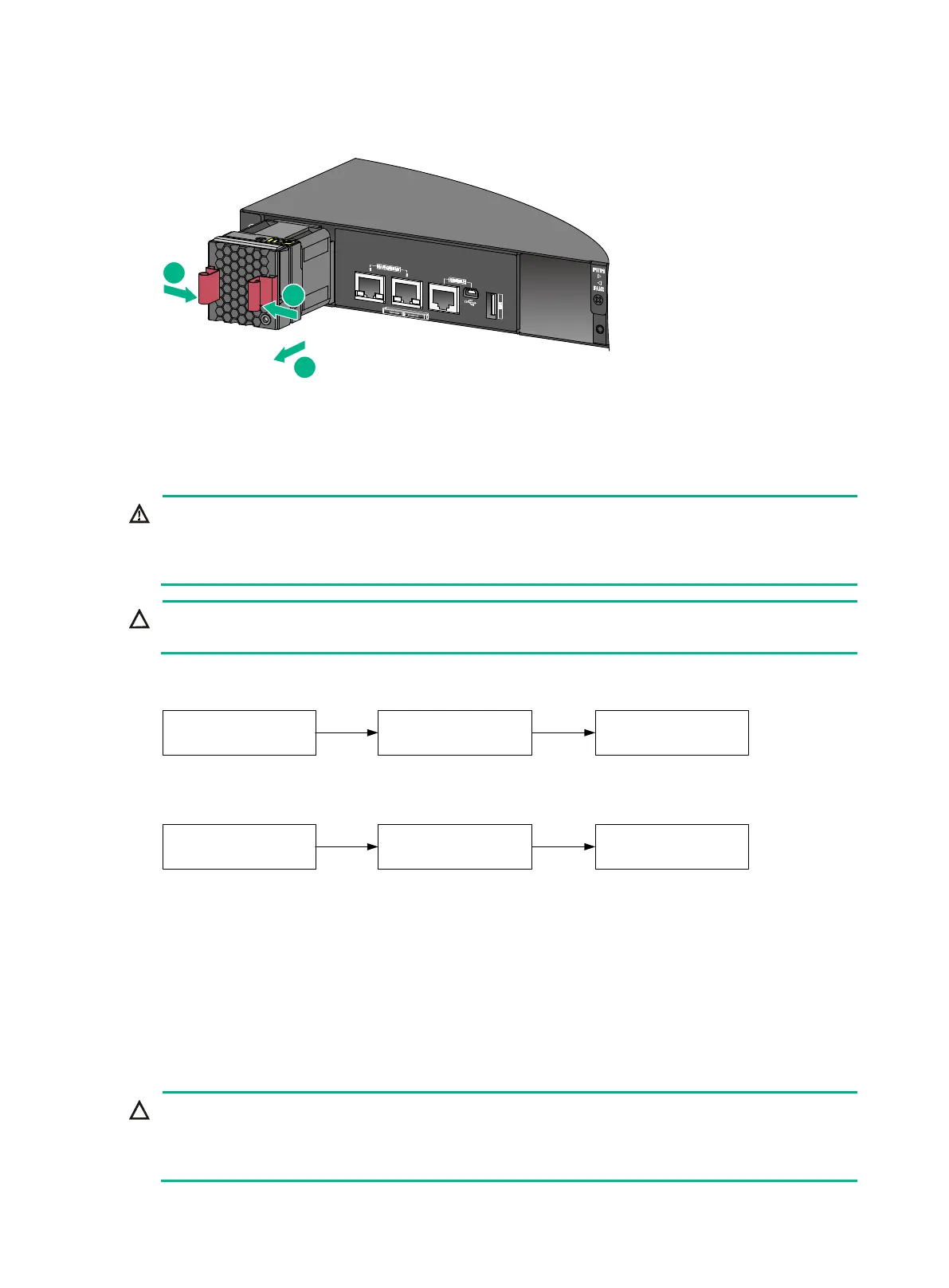16
Figure 11 Removing a fan module
Installing/removing a power supply
!
power redundancy mode, you can replace a power supply with
out powering off the switch but you
must strictly follow the installation
and removal procedures in Figure 12 and Figure 13
to avoid any
bodily injury or damage to the switch.
Provide a circuit breaker for each power supply.
Figure 12 Installation procedure
Figure 13 Removal procedure
The PSR150-A1 (JD362B) and PSR150-D1 (JD366B) power supplies are available for the switch.
The installation and removal procedures are the same for the PSR150-A1 (JD362B) and
PSR150-D1 (JD366B) power supplies. The following procedures install and remove a PSR150-A1
(JD362B) power supply.
Installing a power supply
To prevent damage to the power supply or the connectors on the backplane, insert the power supply
gently. If you encounter a hard resistance wh
en inserting the power supply, pull out the pow
er supply
and insert it again.
Install the power
supply
Connect the power
cord
Turn on the circuit
breaker
Turn off the circuit
breaker
Disconnect the power
cord
Remove the power
supply
