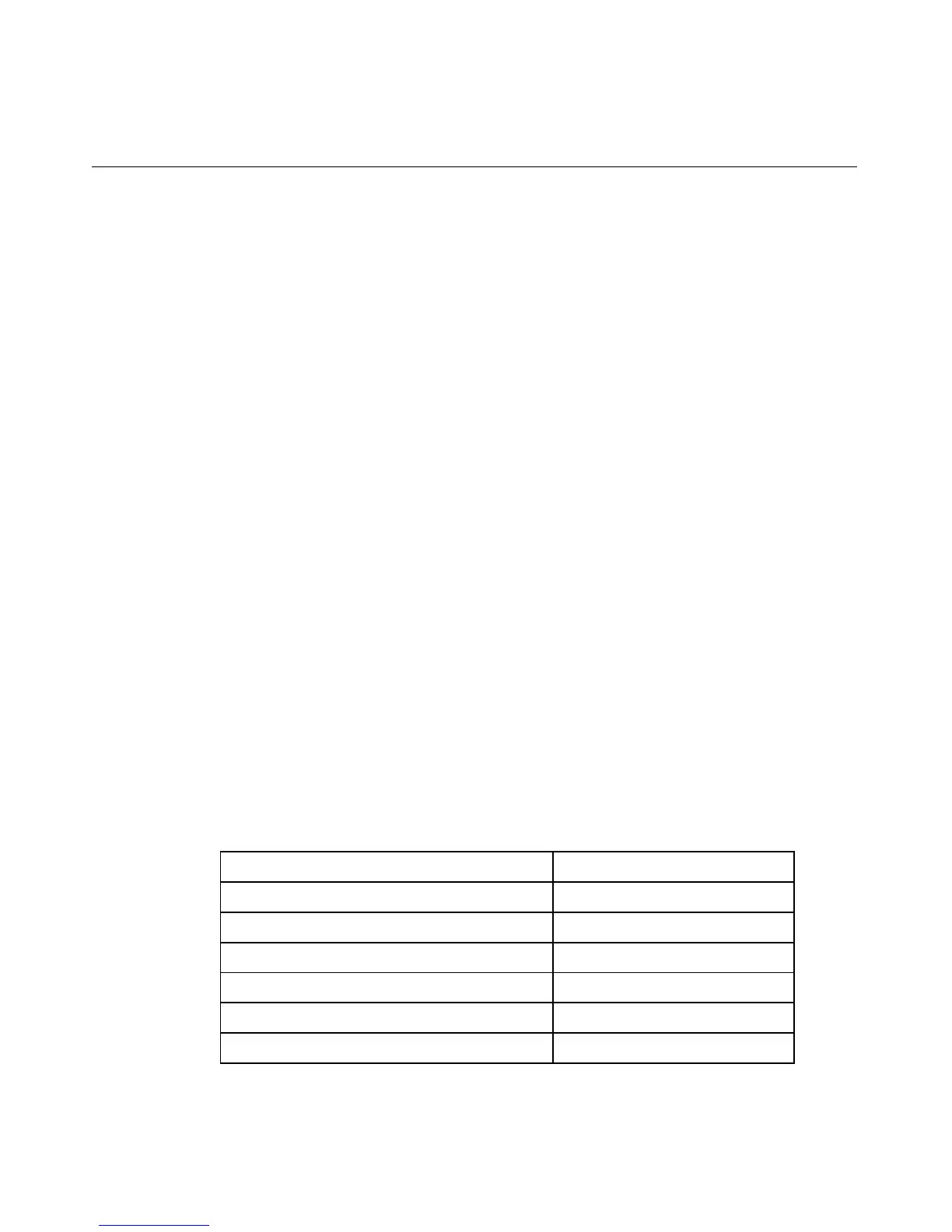124 User Guide Integrated Lights-Out
1. Open an SSH window.
2. When prompted, enter the IP address or DNS name, login name, and
password.
Using OpenSSH
To start an OpenSSH client in Linux, use:
ssh -l loginname ipaddress/dns name
Using PuTTY
•
•
To start a PuTTY session, double-click the PuTTY icon in directory where
PuTTY is installed.
To Start a PuTTY session from the command line:
− To start a connection to a server called host:
putty.exe [-ssh | -telnet | -rlogin | -raw]
[user@]host
− For telnet sessions, the following alternative syntax is supported:
putty.exe telnet://host[:port]/
− To start an existing saved session called sessionname:
putty.exe -load "session name"
iLO Supported SSH Features
The iLO library only supports version 2, SSH-2, of the protocol. The different
algorithms supported are:
Feature
Server host key algorithms ssh-dsa , ssh-rsa
Encryption (same set supported both ways) 3des-cbc, aes128-cbc
Hashing algorithms hmac-sha1, hmac-md5
Public key algorithms ssh-dss, ssh-rsa
Key exchange Diffie-hellman-group1-sha1
Compression None