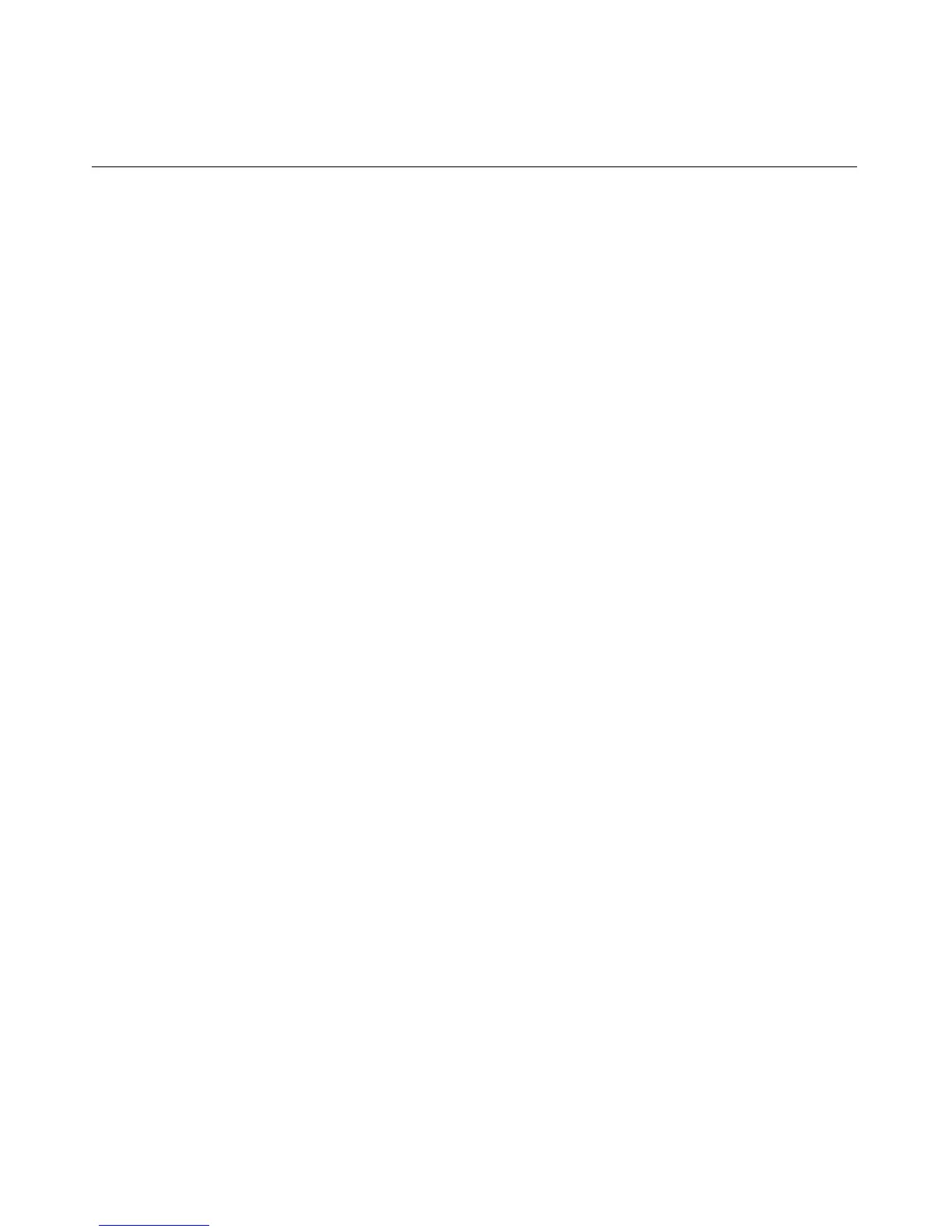312 User Guide Integrated Lights-Out
<BAY_NAME value="CPQ_Bay_5"/>
<FACILITY_PWR_SOURCE value="Yes"/>
<RACK_AUTO_PWR value="Yes"/>
<LOG_RACK_ALERTS value="Yes"/>
</MOD_BLADE_RACK>
</RACK_INFO>
</LOGIN>
</RIBCL>
MOD_BLADE_RACK Parameters
All of the following parameters are optional. If a parameter is not specified, then
the parameter value for the specified setting is preserved.
RACK_NAME is the name used to logically group together enclosures in a
single rack infrastructure. This parameter can be a combination of any printable
characters up to a maximum length of 31 characters.
ENCLOSURE_NAME is the name used to logically group together the ProLiant
BL Class servers that compose a single enclosure. This parameter can be a
combination of any printable characters up to a maximum length of 31
characters.
BAY_NAME is the name used to identifying a particular ProLiant BL class
server. This parameter can be a combination of any printable characters up to a
maximum length of 31 characters.
FACILITY_PWR_SOURCE determines the source of power for the blade
servers. A value of "Yes" directs the server to use facility power and a value of
"No" directs the server to use the server blade power supplies.
RACK_AUTO_PWR determines if the blade server should automatically power
when inserted into the enclosure. A value of "Yes" causes the blade server to
automatically power up and begin normal booting process if power is available.
A value of "No" requires the blade server to be manually powered on.
LOG_RACK_ALERTS determines if alerts from the rack infrastructure should
be logged. A value of "Yes" enables rack alerts to be logged in the IML log. A
value of "No" disables the logging of rack alerts in the IML log.
