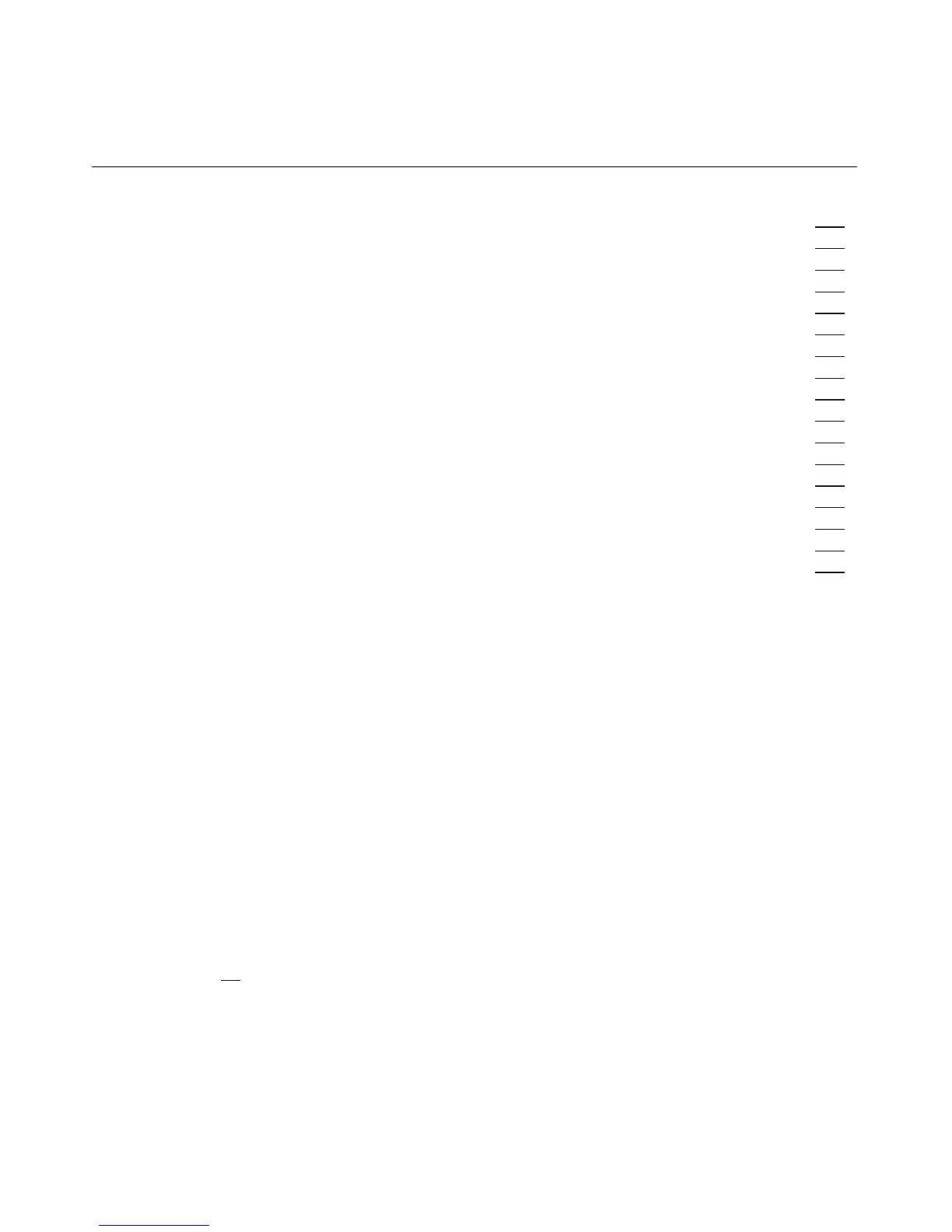270 User Guide Integrated Lights-Out
GET_DIAGPORT_SETTINGS .................................................................................................313
MOD_DIAGPORT_SETTINGS................................................................................................314
GET_TOPOLOGY.....................................................................................................................315
SERVER_INFO .........................................................................................................................316
GET_HOST_POWER_STATUS...............................................................................................317
SET_HOST_POWER.................................................................................................................318
RESET_SERVER.......................................................................................................................319
PRESS_PWR_BTN....................................................................................................................320
HOLD_PWR_BTN ....................................................................................................................321
COLD_BOOT_SERVER ...........................................................................................................322
WARM_BOOT_SERVER .........................................................................................................323
GET_UID_STATUS ..................................................................................................................323
UID_CONTROL ........................................................................................................................324
INSERT_VIRTUAL_MEDIA....................................................................................................325
EJECT_VIRTUAL_MEDIA......................................................................................................327
GET_VM_STATUS...................................................................................................................328
SET_VM_STATUS ...................................................................................................................329
Overview of the Remote Insight Board Command
Language
The Remote Insight Board Command Language enables you to write scripts to
manage user accounts and to configure settings.
IMPORTANT: Comments should not interrupt a command. If they do,
an error message will be generated.
RIBCL and ProLiant BL p-Class Servers
The "Remote Insight Command Language" section describes the XML
commands and their parameters common to most LOM products and servers. For
more information on ProLiant BL p-class server and rack XML commands, refer
to the "BL p-Class Configuration ("ProLiant BL p-Class Configuration" on page
31
)" section.
