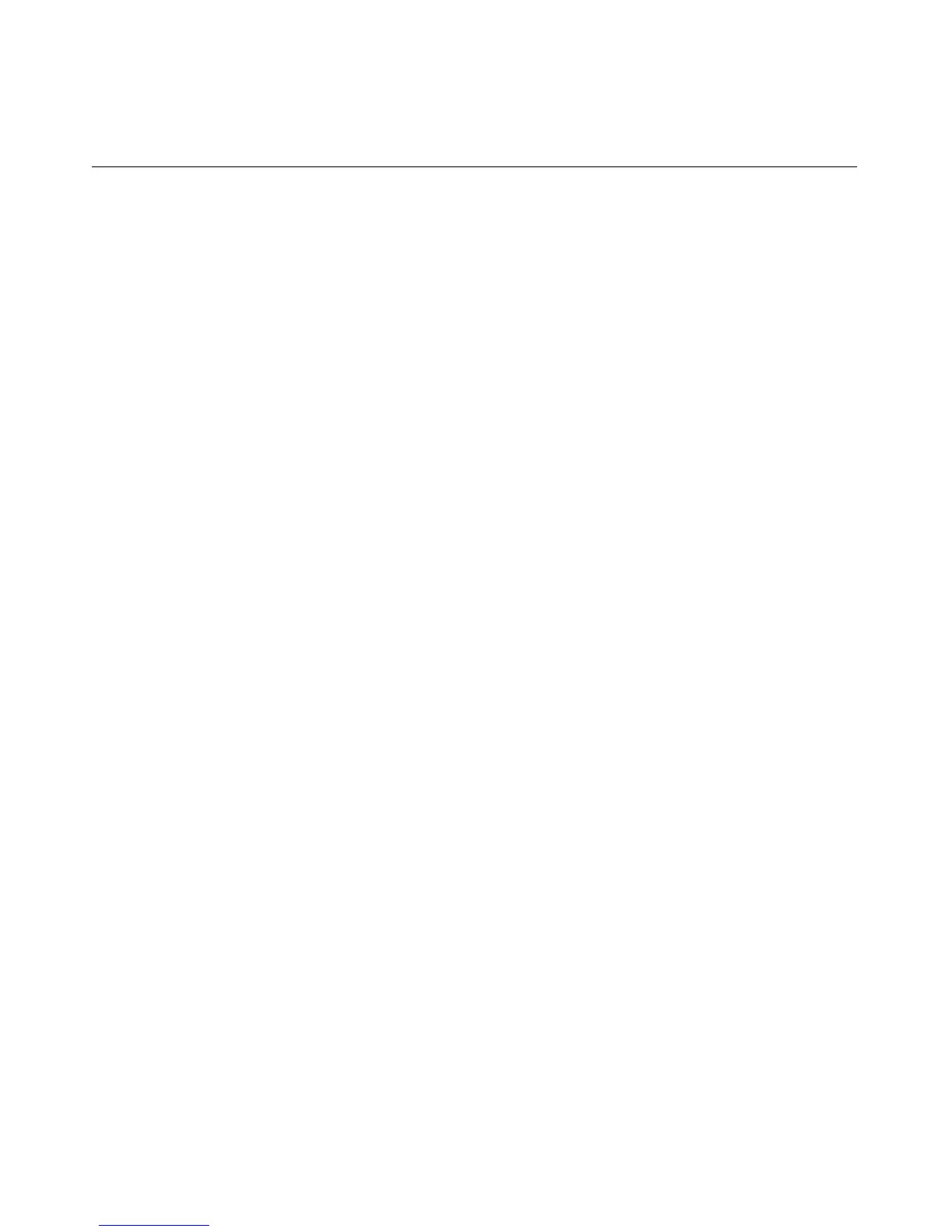Remote Insight Command Language 309
MOD_DIR_CONFIG
MOD_DIR_CONFIG command is used modify the directory settings on iLO.
For this command to parse correctly, the MOD_DIR_CONFIG command must
appear within a DIR_INFO command block, and DIR_INFO MODE must be set
to write. The user must have the configure iLO privilege to execute this
command.
Example:
<RIBCL VERSION="2.0">
<LOGIN USER_LOGIN="adminname" PASSWORD="password">
<DIR_INFO MODE="write">
<MOD_DIR_CONFIG>
<DIR_AUTHENTICATION_ENABLED value="Yes"/>
<DIR_LOCAL_USER_ACCT value="Yes"/>
<DIR_SERVER_ADDRESS value="16.141.100.44"/>
<DIR_SERVER_PORT value="636"/>
<DIR_OBJECT_DN value="CN=server1_rib, OU=RIB,
DC=HPRIB, DC=LABS"/>
<DIR_OBJECT_PASSWORD value="password"/>
<DIR_USER_CONTEXT_1 value="CN=Users, DC=HPRIB,
DC=LABS"/>
</MOD_DIR_CONFIG>
</DIR_INFO>
</LOGIN>
</RIBCL>
MOD_DIR_CONFIG Parameters
All of the following parameters are optional. If a parameter is not specified, then
the parameter value for the specified setting is preserved.
DIR_AUTHENTICATION_ENABLED enables or disables directory
authentication. The possible values are "Yes" and "No."
DIR_LOCAL_USER_ACCT enables or disables local user accounts. The
possible values are "Yes" and "No."
DIR_SERVER_ADDRESS specifies the location of the directory server. The
directory server location is specified as an IP address or DNS name.
