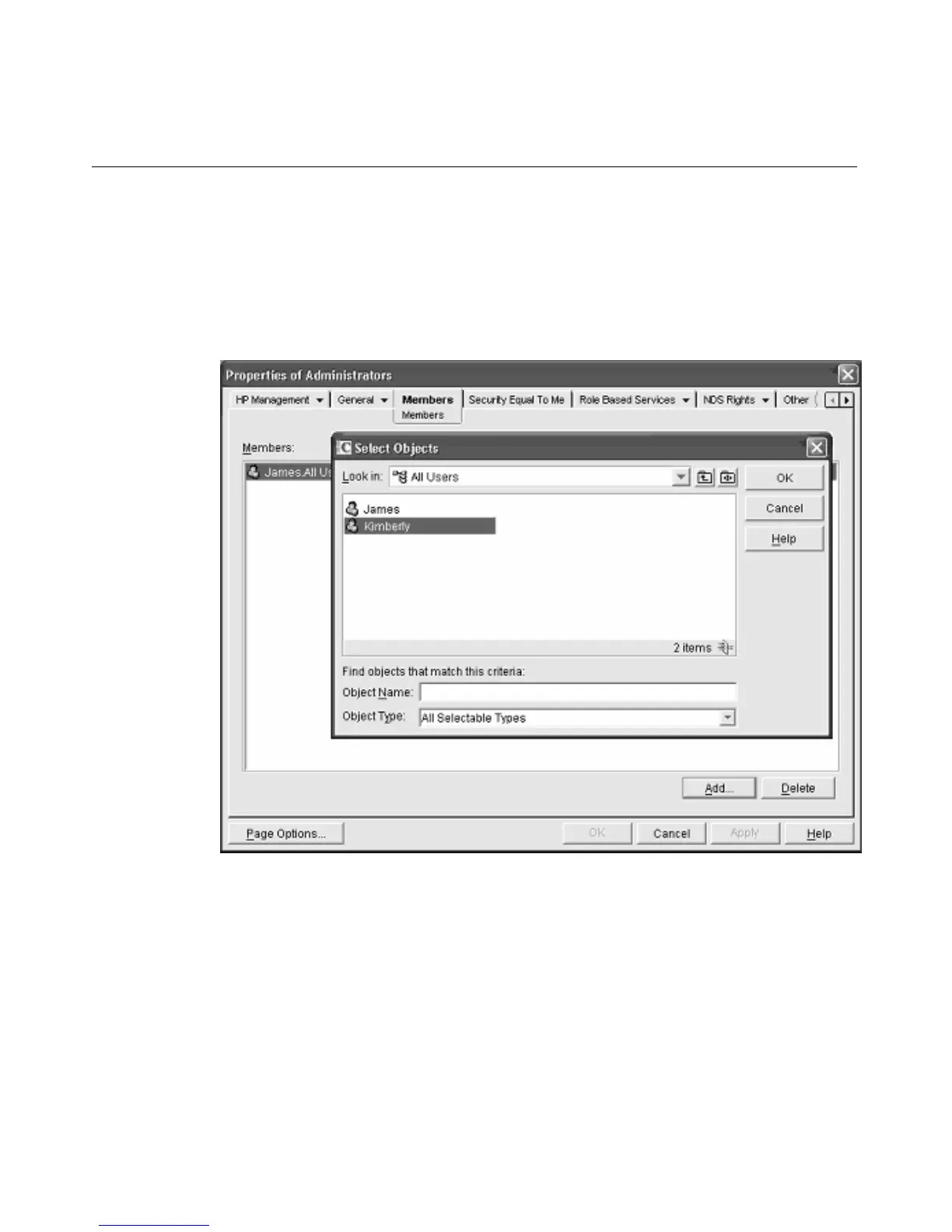178 User Guide Integrated Lights-Out
Members
After user objects are created, the Members tab allows you to manage the users
within the role. Clicking Add allows you to browse to the specific user you want
to add. Highlighting an existing user and clicking Delete removes the user from
the list of valid members.
Role Restrictions
The Role Restrictions subtab allows you to set login restrictions for the role.
These restrictions include:
•
•
Time Restrictions
IP Network Address Restrictions
− IP/Mask