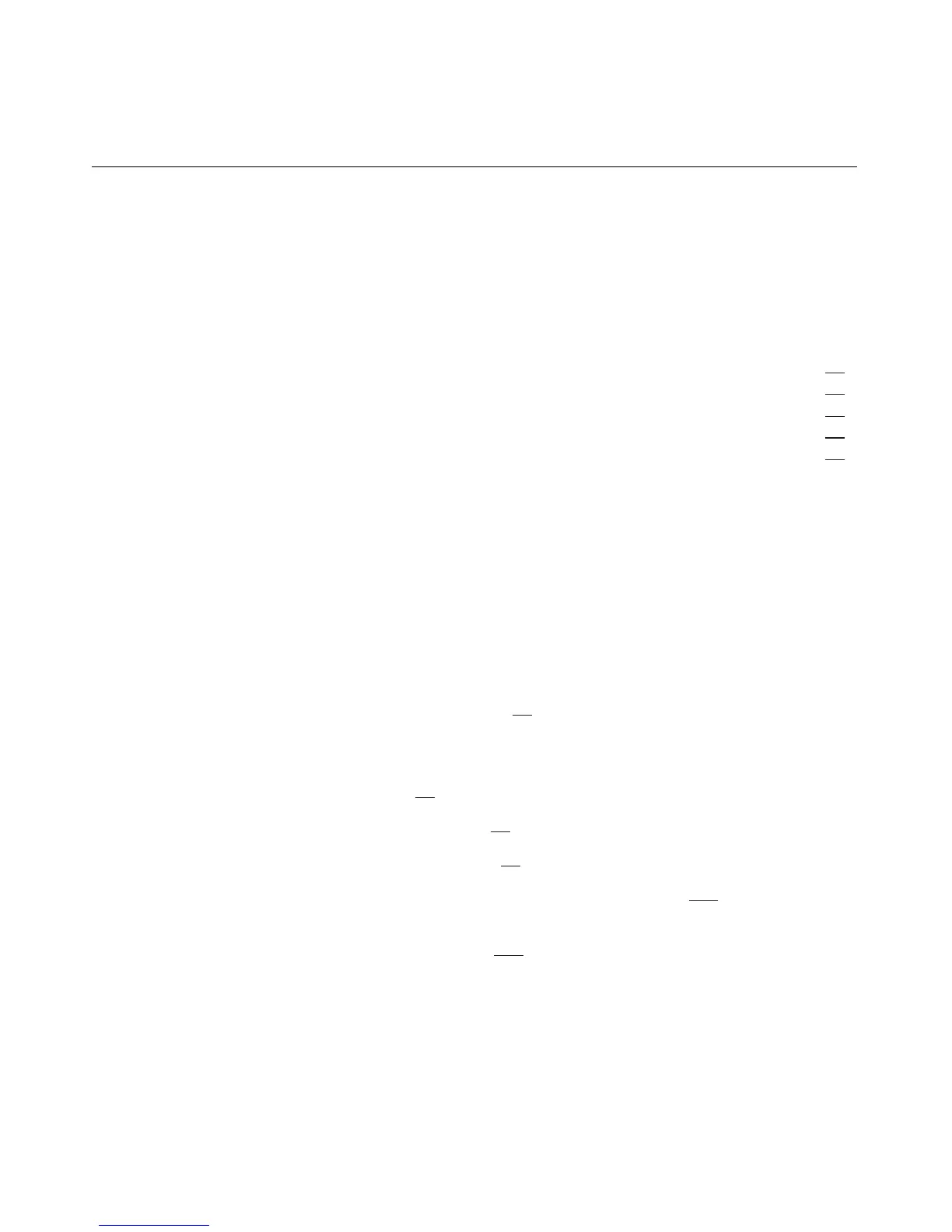21
Configuring iLO
In This Section
iLO Configuration Options...........................................................................................................21
Installing iLO Device Drivers ......................................................................................................24
Enabling iLO Advanced Functionality.........................................................................................28
ProLiant BL p-Class Configuration..............................................................................................31
Integration with RILOE II Accessory Boards ..............................................................................38
iLO Configuration Options
iLO comes preconfigured with default factory settings, including a default user
account and password. If iLO is connected to a network running DNS or DHCP,
you can use it immediately without changing any settings. For greater security
and reliability, you can connect iLO to a separate dedicated management
network.
Some advanced features require the operating system ("Supported Server
Operating System Software" on page 17
) drivers be installed.
iLO offers several configuration options:
• iLO RBSU (on page 22)
• Browser-based setup (on page 23)
• Remote scripted setup (on page 24) using CPQLOCFG
• Local scripted deployment using CPQLODOS (on page 252
)
• Local on-line scripted setup using HPONCFG ("HPONCFG Online
Configuration Utility" on page 261
)
