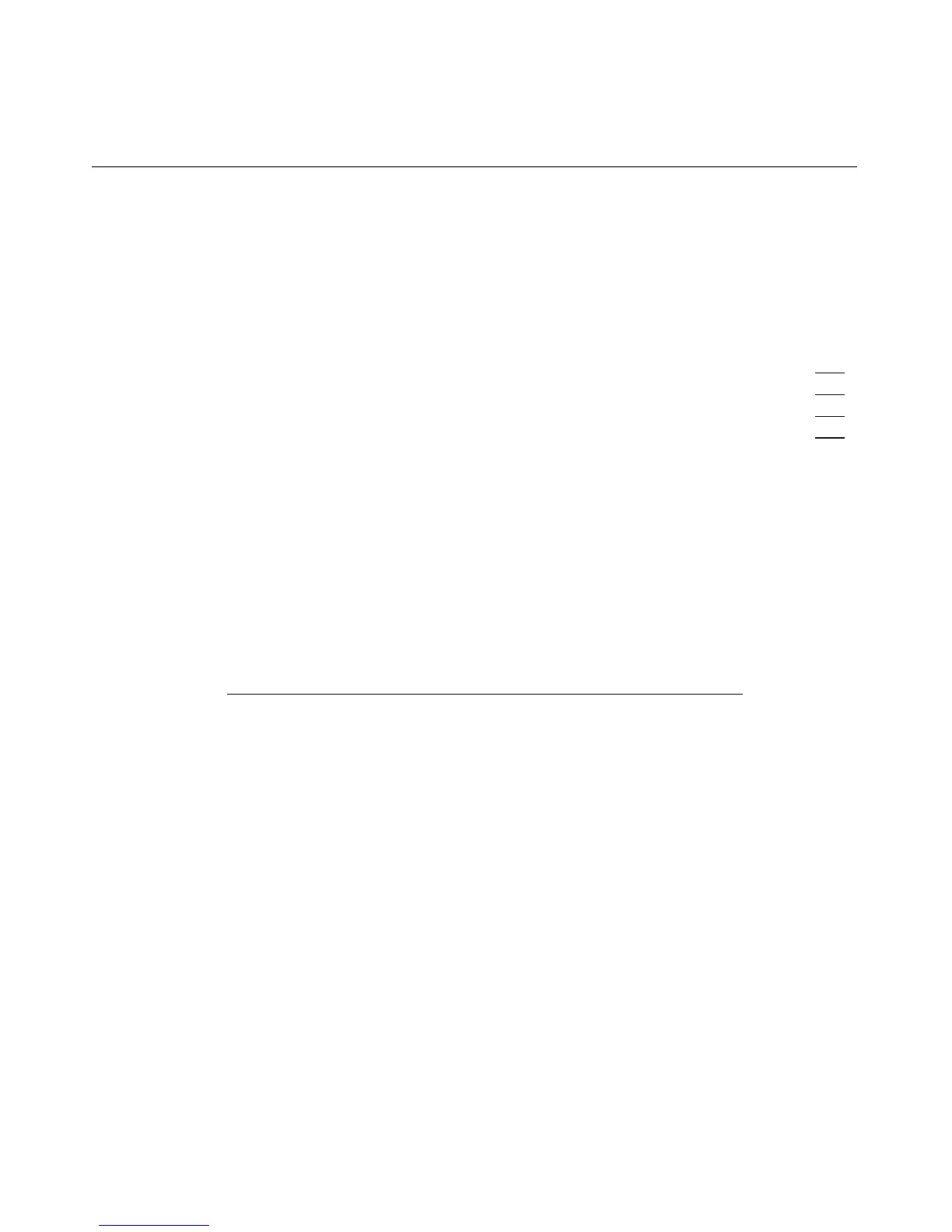241
Group Administration and iLO Scripting
In This Section
Lights-Out Configuration Utility................................................................................................241
Group Administration Using the Lights-Out Configuration Utility...........................................242
Batch Processing Using the Lights-Out Configuration Utility...................................................247
Lights-Out Configuration Utility Parameters .............................................................................247
Lights-Out Configuration Utility
The Lights-Out Configuration Utility (CPQLOCFG.EXE) is a Windows®-based
utility that connects to iLO using a secure connection over the network. RIBCL
scripts are passed to iLO over the secure connection to CPQLOCFG. This utility
requires a valid user ID and password with the appropriate privileges. The
CPQLOCFG utility can be launched from Insight Manager 7 or Systems Insight
Manager for Group Administration or used independently from a command
prompt for batch processing. This utility can be downloaded from the HP website
(http://h18004.www1.hp.com/support/files/lights-out/us/index.html
).
Version 2.20 or later of CPQLOCFG.EXE is required to configure iLO Directory
Settings using RIBCL scripts.
Insight Manager 7 and System Insight Manager discover iLO devices as
management processors. The Lights-Out Configuration Utility sends a RIBCL
file to a group of iLO processors to manage the user accounts for those iLO
processors. iLO processors then perform the action designated by the RIBCL file
and send a response to the log file.
The Lights-Out Configuration Utility is used to execute RIBCL scripts on iLO
and must reside on the same server as Insight Manager 7 or Systems Insight
Manager. The Lights-Out Configuration Utility generates two types of error
messages: runtime and syntax.
• Runtime errors occur when an invalid action is requested. Runtime errors are
logged to the following directories:
