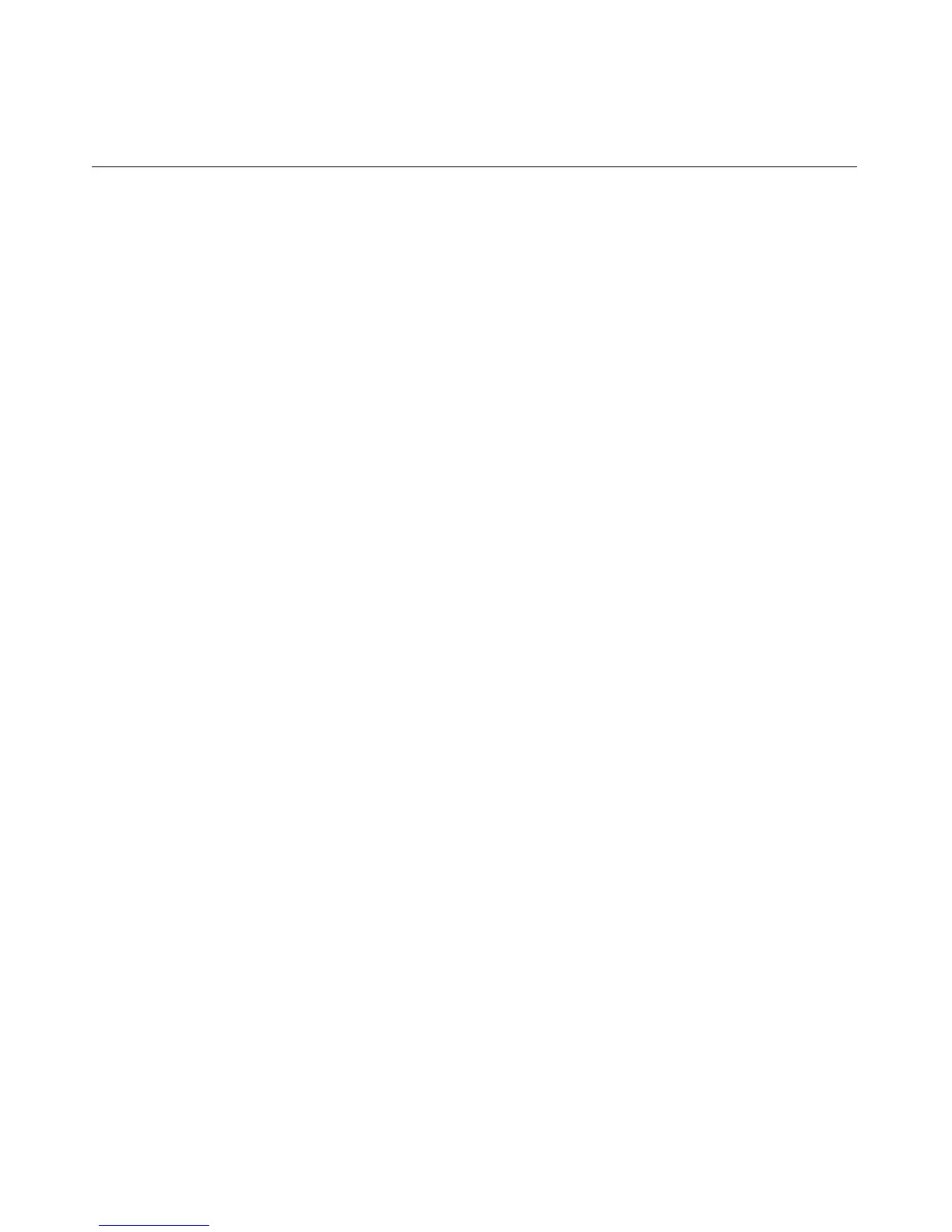276 User Guide Integrated Lights-Out
ADD_USER
The ADD_USER command is used to add a local user account. The
USER_NAME and USER_LOGIN parameters must not exist in the current user
database. Use the MOD_USER command to change an existing user's
information. For this command to parse correctly, the command must appear
within a USER_INFO command block, and USER_INFO MODE must be set to
write. The user must have the administrative privilege.
All of the attributes that pertain to the user are set using the following
parameters.
<RIBCL VERSION="2.0">
<LOGIN USER_LOGIN="loginname" PASSWORD="password">
<USER_INFO MODE="write">
<ADD_USER
USER_NAME="User"
USER_LOGIN="username" PASSWORD="password">
<ADMIN_PRIV value ="No"/>
<REMOTE_CONS_PRIV value ="Yes"/>
<RESET_SERVER_PRIV value ="No"/>
<VIRTUAL_MEDIA_PRIV value ="No"/>
<CONFIG_ILO_PRIV value ="No"/>
</ADD_USER>
</USER_INFO>
</LOGIN>
</RIBCL>
ADD_USER Parameters
USER_NAME is the actual name of the user. This parameter can be a
combination of any printable characters up to a maximum length of 39
characters. This parameter is case sensitive and must never be blank.
USER_LOGIN is the name used to gain access to the respective iLO. This
parameter can be a combination of any printable characters up to a maximum
length of 39 characters. This parameter is case sensitive and must never be blank.
