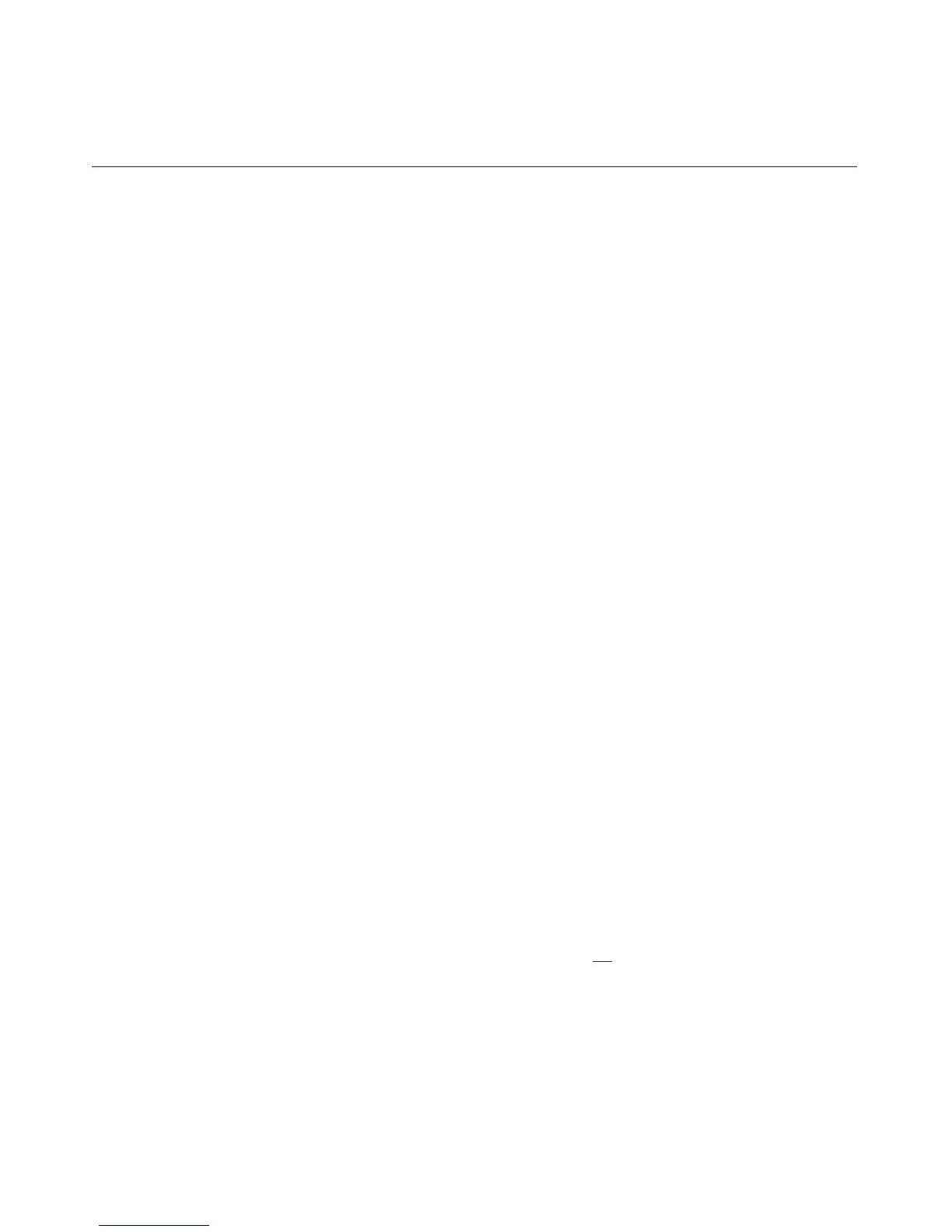Using iLO 75
On servers with a locally attached IDE CD-ROM, the virtual CD-ROM
device is accessible at /dev/cdrom1. However, on servers without a
locally attached CD-ROM, such as the BL-class blade systems, the
virtual CD-ROM is the first CD-ROM accessible at /dev/cdrom.
The virtual CD-ROM can be mounted as a normal CD-ROM device
using:
mount /mnt/cdrom1
− SuSE Linux Enterprise Server 7
The SLES 7 operating system places USB-connected CD-ROMs in a
different location, so the virtual CD-ROM can be found at /dev/scd0,
unless there is already a USB-connected local CD-ROM, in which case it
would be /dev/scd1.
The virtual CD-ROM can be mounted as a normal CD-ROM device
using:
mount /dev/scd0 /mnt/cdrom
− UnitedLinux 1.0
The UnitedLinux 1.0 operating system might not properly support USB-
connected CD-ROM devices. To ensure proper handling of the virtual
CD-ROM, you must boot the operating system with the acpi=oldboot
parameter.
The UnitedLinux 1.0 operating system places USB-connected CD-
ROMs in a different location, so the virtual CD-ROM can be found at
/dev/scd0, unless there is already a USB-connected local CD-ROM, in
which case it would be /dev/scd1.
The virtual CD-ROM can be mounted as a normal CD-ROM device
using:
mount /dev/scd0 /mnt/cdrom
Refer to "Mounting USB Virtual Media CD in Linux ("Mounting USB
Virtual Media CD-ROM in Linux" on page 76
)" for step-by-step instructions.
Mounting USB Virtual Media CD in NetWare 6.5
1. Access iLO through a browser.
2. Select Virtual Media in the Virtual Devices tab.