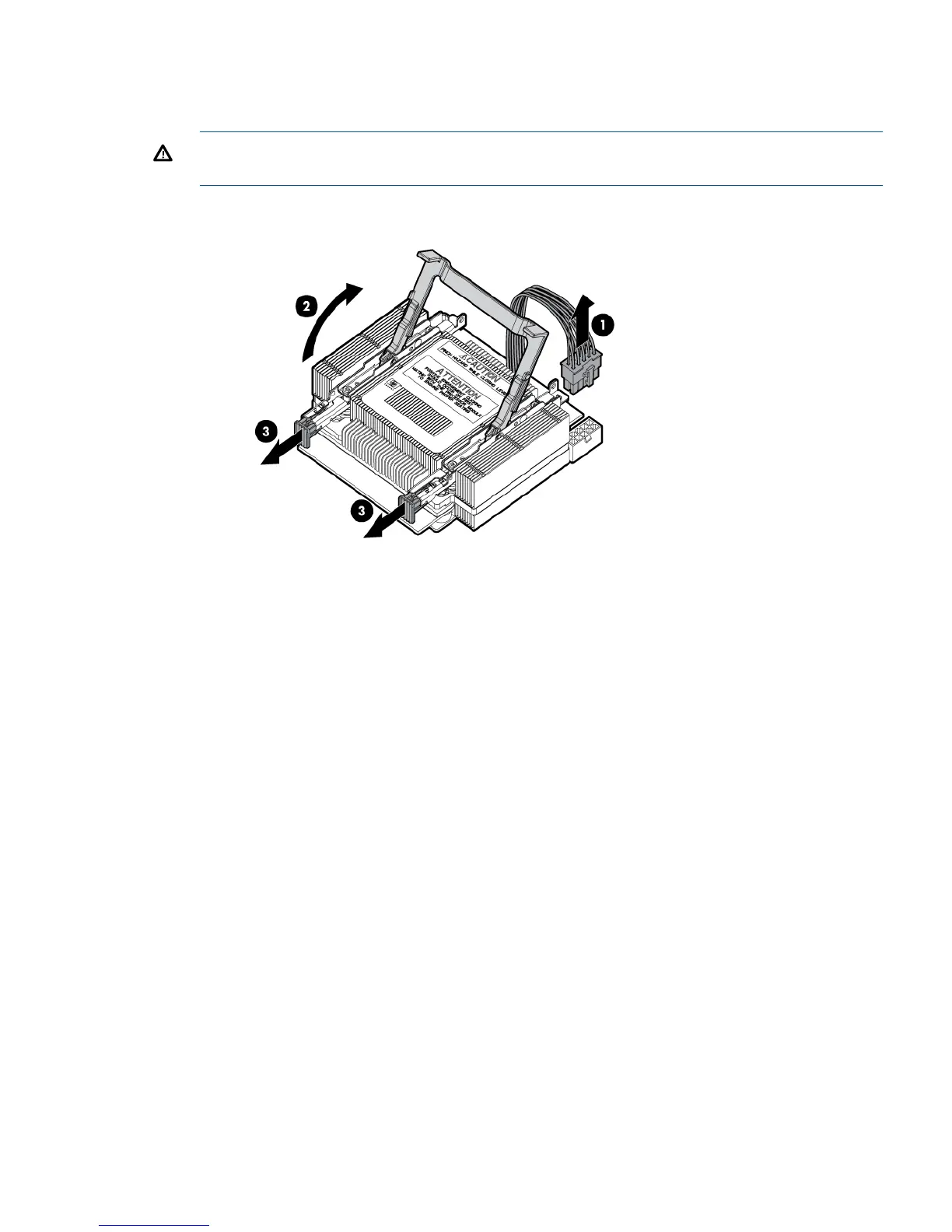2. Remove the access panel (“Access panel” (page 113)).
3. Disconnect the power cord (see 1 below)
4. Rotate the CPU locking handle up and back until it reaches a hard stop (see 2 below)
WARNING! The heatsink locking lever can constitute a pinch hazard, keep your hands on
top of the lever during installation to avoid personal injury.
5. Pull both plastic tabs out (see 3 below).
6. Lift the CPU and heatsink off of the socket, pulling straight up.
CPU and heatsink module 119
