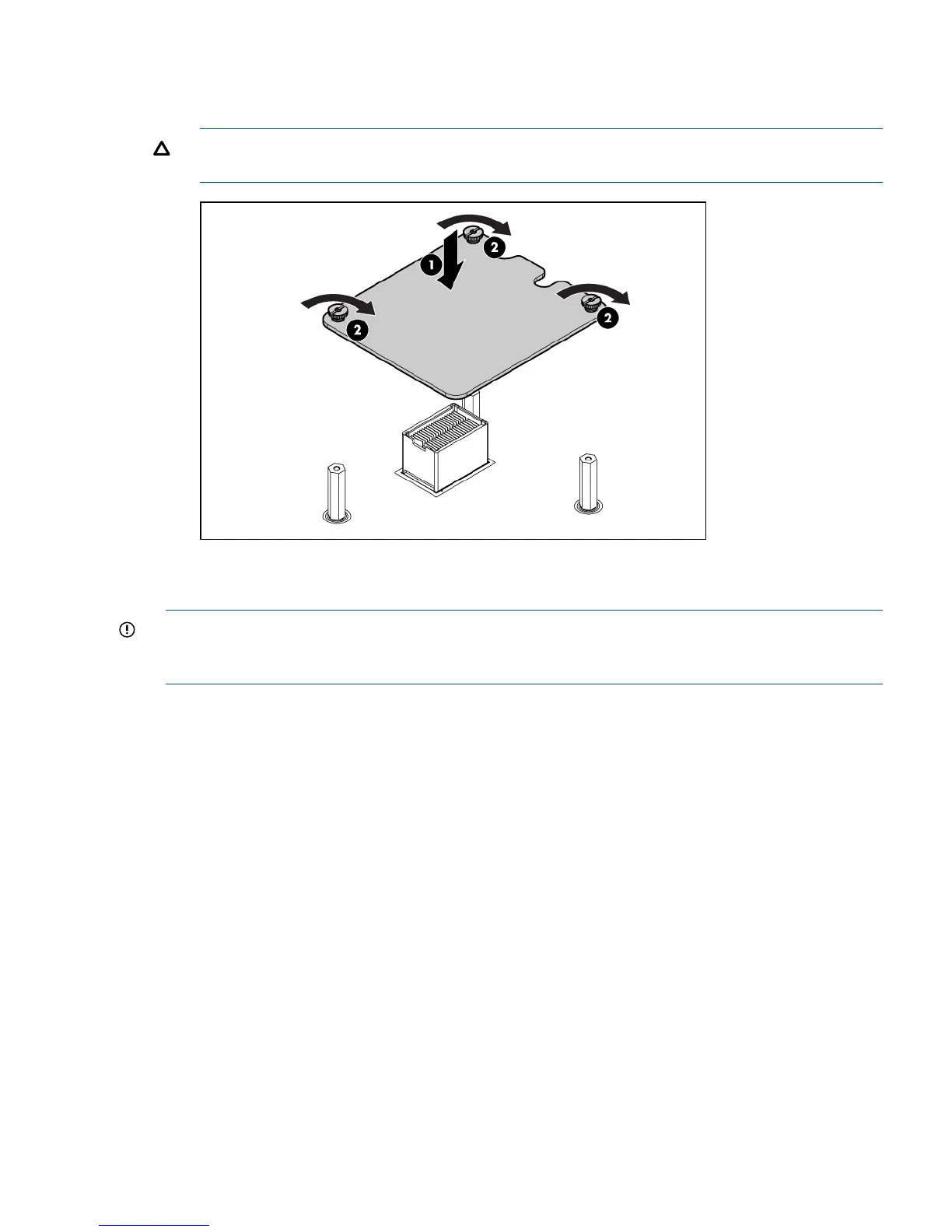4. Align the mezzanine connector on the option card with the mezzanine connector on the system
board.
5. Press down on the connector to seat the card.
CAUTION: To prevent damage to the server blade, apply pressure over the mezzanine
connector when installing the mezzanine card. Do not apply pressure to the edges of the card.
HP Smart Array P700m/512 Controller
IMPORTANT: The HP Smart Array P700m Controller for HP ProLiant Servers User Guide includes
a battery replacement procedure that uses the two driveless HDD trays included in the kit. This
procedure is not supported on the BL860c i2, BL870c i2 or BL890c i2.
The HP Smart Array P700m/512 is a PCIe card supporting direct attach and shared SAS Storage.
It includes additional components that are covered in this section.
Battery kit and other components
The battery kit includes the following:
Installing internal components 53