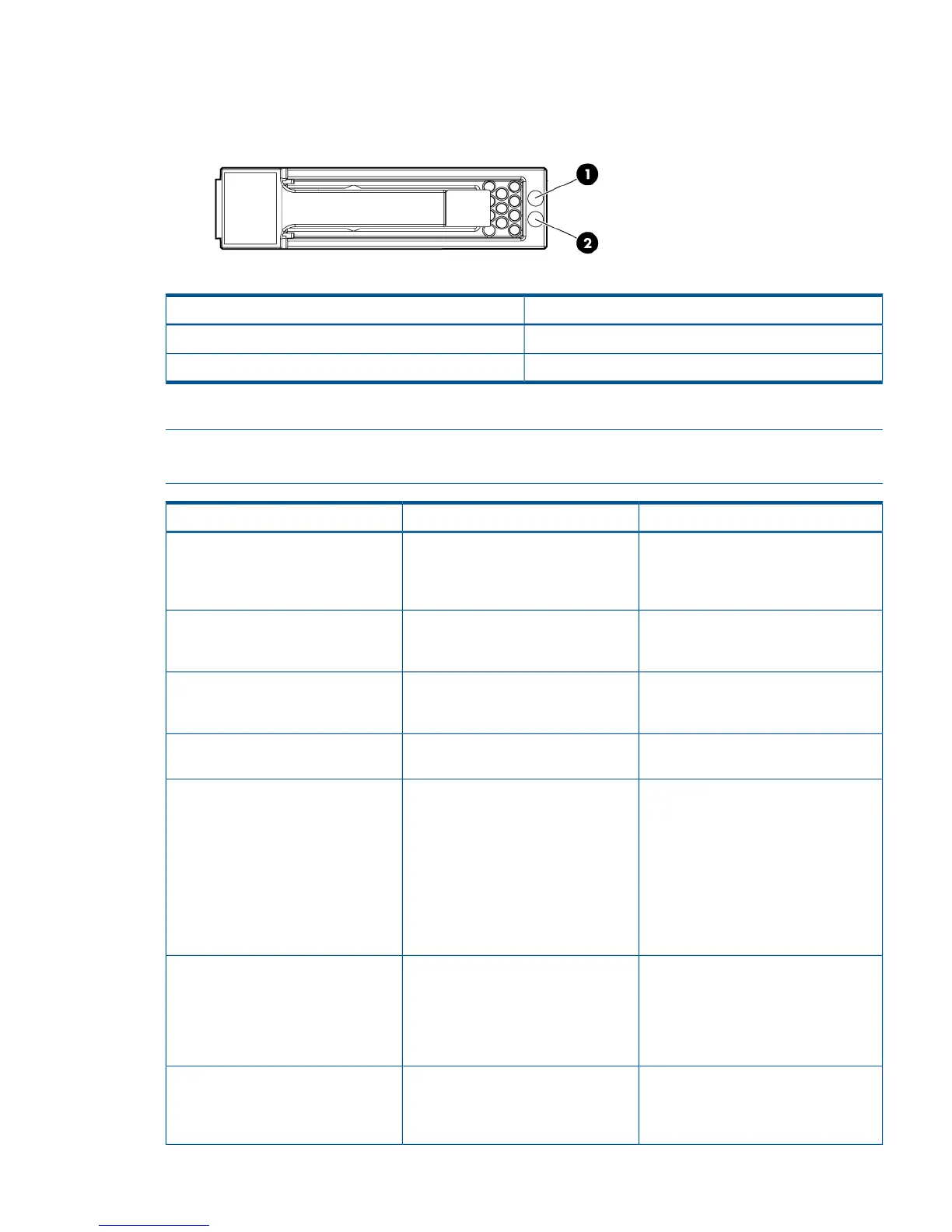SAS disk drive LEDs
There are two disk drives on the BL860c i2 Server Blade. They have identical LEDs that display
the drive status.
DescriptionItem
Fault/UID LED (amber/blue)1
Online LED (green)2
SAS hard drive LED combinations
NOTE: Predictive failure alerts only occur when the hard drive is connected to a Smart Array
controller.
InterpretationFault/UID LED (amber/blue)Online/activity LED (green)
The drive has failed, or a predictive
failure alert has been received for this
Alternating amber and blueOn, off, or flashing
drive; it also has been selected by a
management application.
The drive is operating normally, and it
has been selected by a management
application.
Steadily blueOn, off, or flashing
A predictive failure alert has been
received for this drive. Replace the drive
as soon as possible.
Amber, flashing regularly (1 Hz)On
The drive is online, but it is not active
currently.
OffOn
Do not remove the drive. Removing a
drive might terminate the current
Amber, flashing regularly (1 Hz)Flashing regularly (1 Hz)
operation and cause data loss. The
drive is part of an array that is
undergoing capacity expansion or
stripe migration, but a predictive failure
alert has been received for this drive.
To minimize the risk of data loss, do
not replace the drive until the expansion
or migration is complete.
Do not remove the drive. Removing a
drive might terminate the current
OffFlashing regularly (1 Hz)
operation and cause data loss. The
drive is rebuilding, erasing, or it is part
of an array that is undergoing capacity
expansion or stripe migration.
The drive is active, but a predictive
failure alert has been received for this
Amber, flashing regularly (1 Hz)Flashing irregularly
drive. Replace the drive as soon as
possible.
Troubleshooting tools 95
