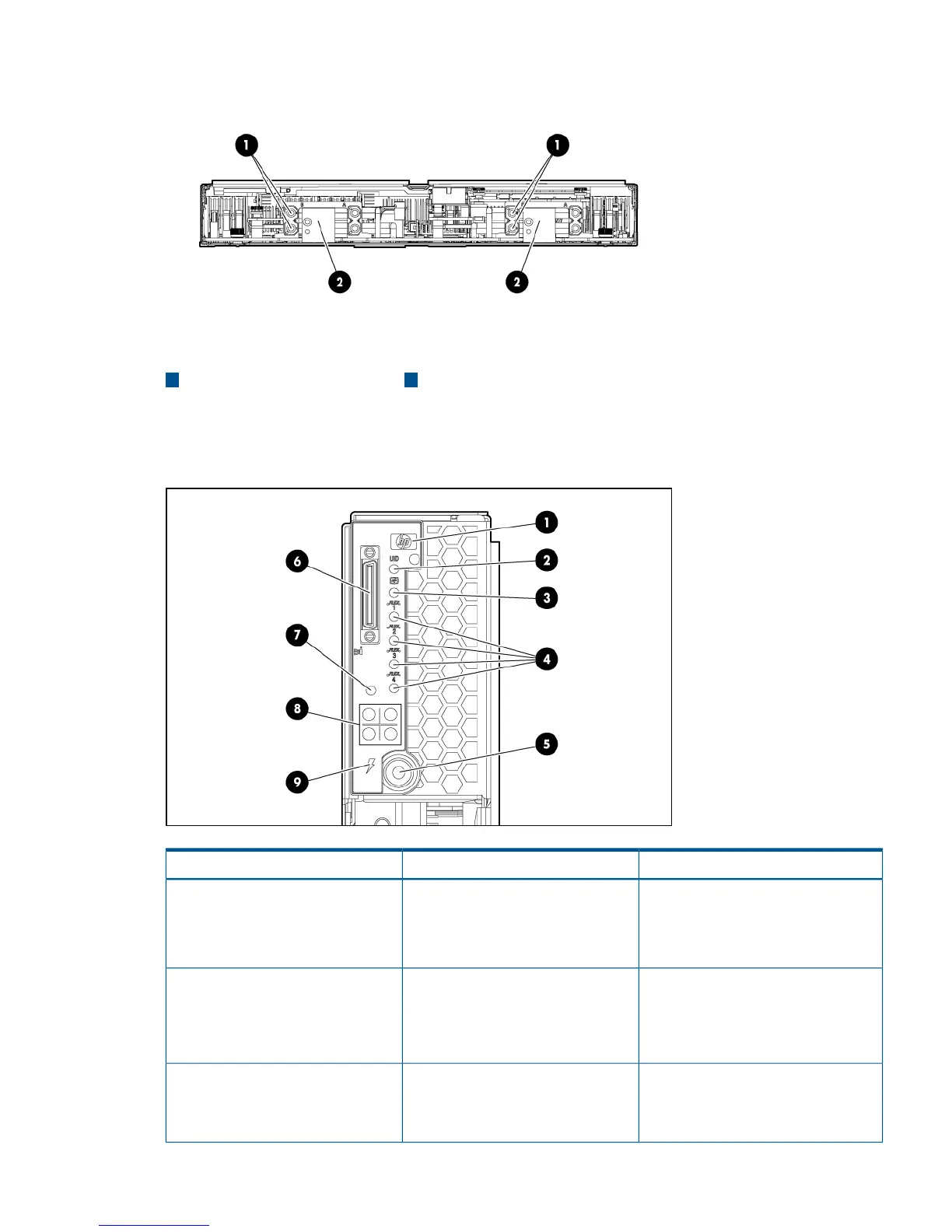Rear panel view
21
GBX signal connectorsPower connectors
Server blade LEDs
Front panel LEDs
StatusDescriptionItem
Green = Blade is acting as Monarch
blade
Monarch blade indicator1
Off = Blade is not Monarch or is not
conjoined
Blue = IdentifiedUID LED2
Blue flashing = Active remote
management
Off = No active remote management
Green = Normal operationBlade health LED3
Amber flashing = Degraded condition
Red flashing = Critical condition
Troubleshooting tools 93
