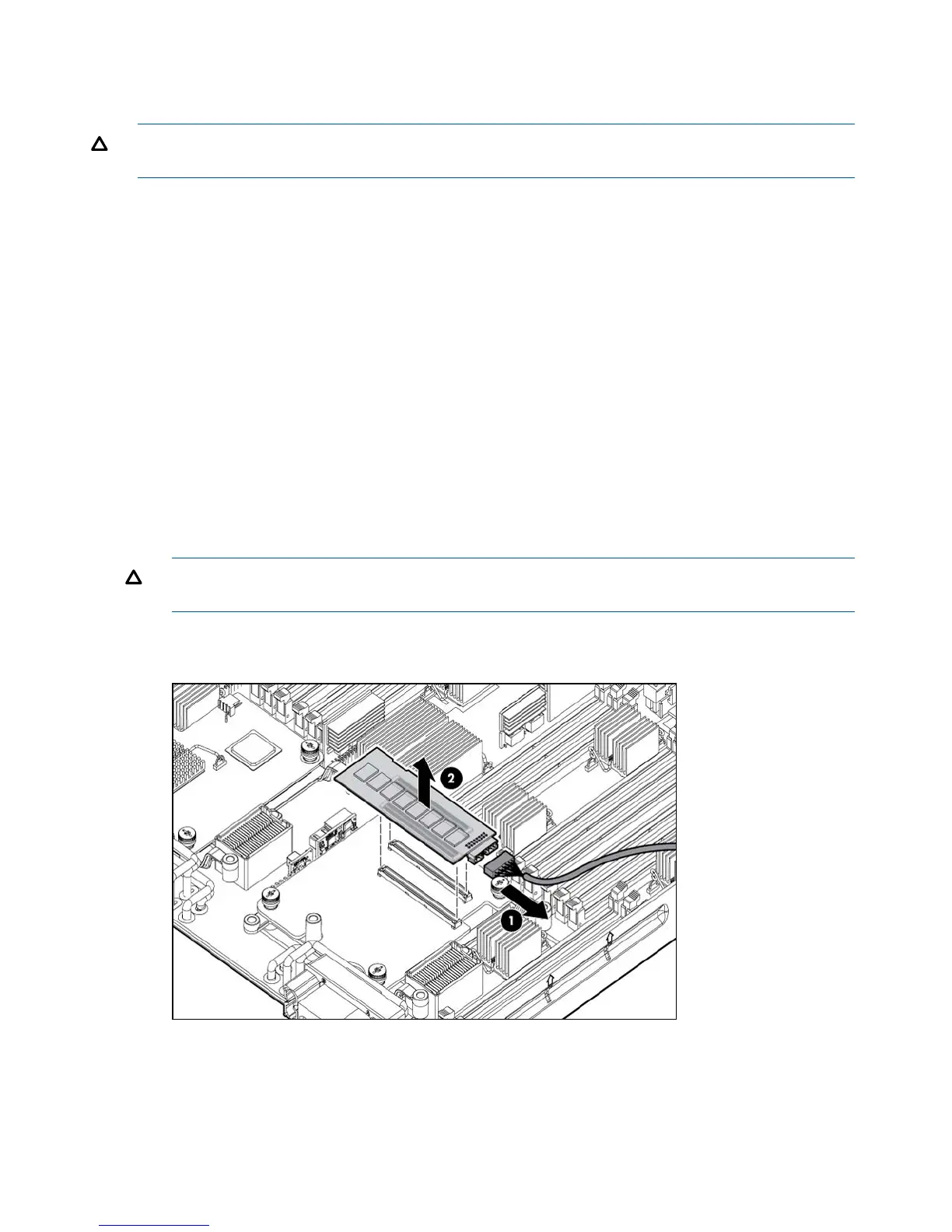Removing upgrade components
Removing the 512MB cache module
CAUTION: Only remove/replace the cache module when it is installed in the blade, so as not
to bend the controller board.
1. If you are also going to be removing the BBWC battery:
a. Back up all data.
b. Close all applications
2. power off the server blade and remove it from the server blade enclosure (“Preparing the
server blade for servicing”).
3. Remove the access panel (“Access panel” (page 113)).
4. Remove the DIMM baffle (“DIMM baffle” (page 115))
5. Remove any mezzanine card installed in slot 2 (“Mezzanine cards” (page 123)).
6. Lift the BBWC battery straight up to remove it from the battery mounting bracket.
7. Pull straight up on the cache module to remove it from the controller.
8. Push the battery cable down and towards the rear of the server blade to push it out of the
battery bracket's C-hook.
9. If the controller is installed into slot 1, remove the battery mounting bracket from the mezzanine
card or mezzanine card blank by pulling straight up on the bracket and lifting it out of the
server.
10. Lift the cache module and the attached battery out of the server blade.
CAUTION: If you must remove the cache module to transfer data, the battery must remain
connected so that the data is preserved.
11. If you will be replacing the cache module, unplug the battery cable from the cache module
battery connector (“Replacing the 512MB cache module”).
Removing the battery mounting bracket
1. power off the server blade and remove it from the server blade enclosure (“Preparing the
server blade for servicing”).
2. Remove the access panel (“Access panel” (page 113)).
3. Remove the DIMM baffle (“DIMM baffle” (page 115))
60 Optional components
