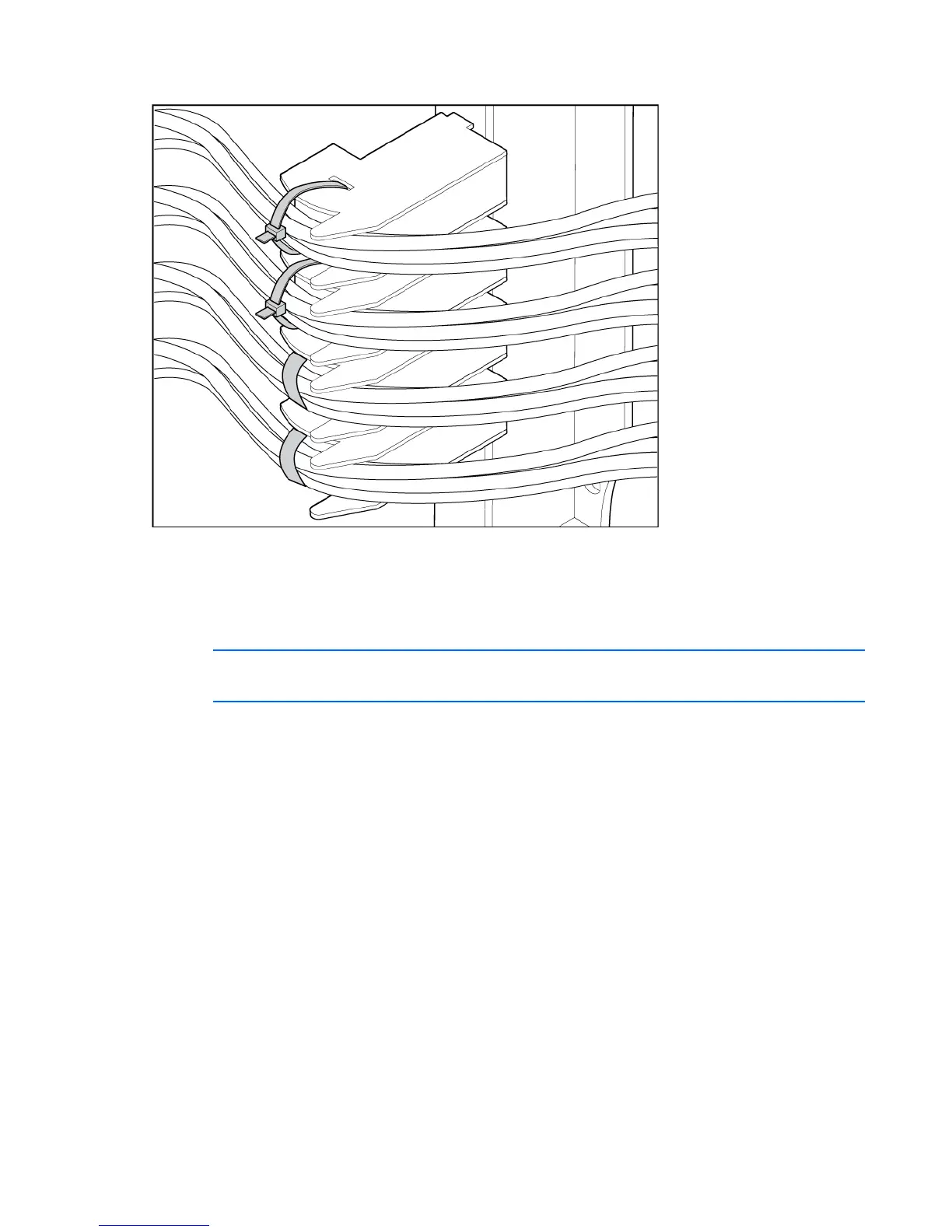Rack options 15
You can also use hook-and-loop straps to fasten cables to the rack.
To secure cables to the cable management tray, attach the cables to the slots on the cable management
tray with a hook-and-loop strap.
HP BladeSystem Breaker Panel
NOTE: The breaker panel contains no serviceable internal parts.
To install the breaker panel:
1. Install the sheet metal grommet ("Installing the sheet metal grommet" on page 16).
2. Install the breaker panel brackets ("Installing the breaker panel brackets" on page 16).
3. Install the breaker panel into the rack ("Installing the breaker panel into the rack" on page 17).
4. Connect cables to the breaker panel.
Shipping carton contents
• HP BladeSystem Breaker Panel
• Breaker panel safety cover
• Grounding cable
• Rack mounting brackets
• M5 screws
• Sheet metal grommet
