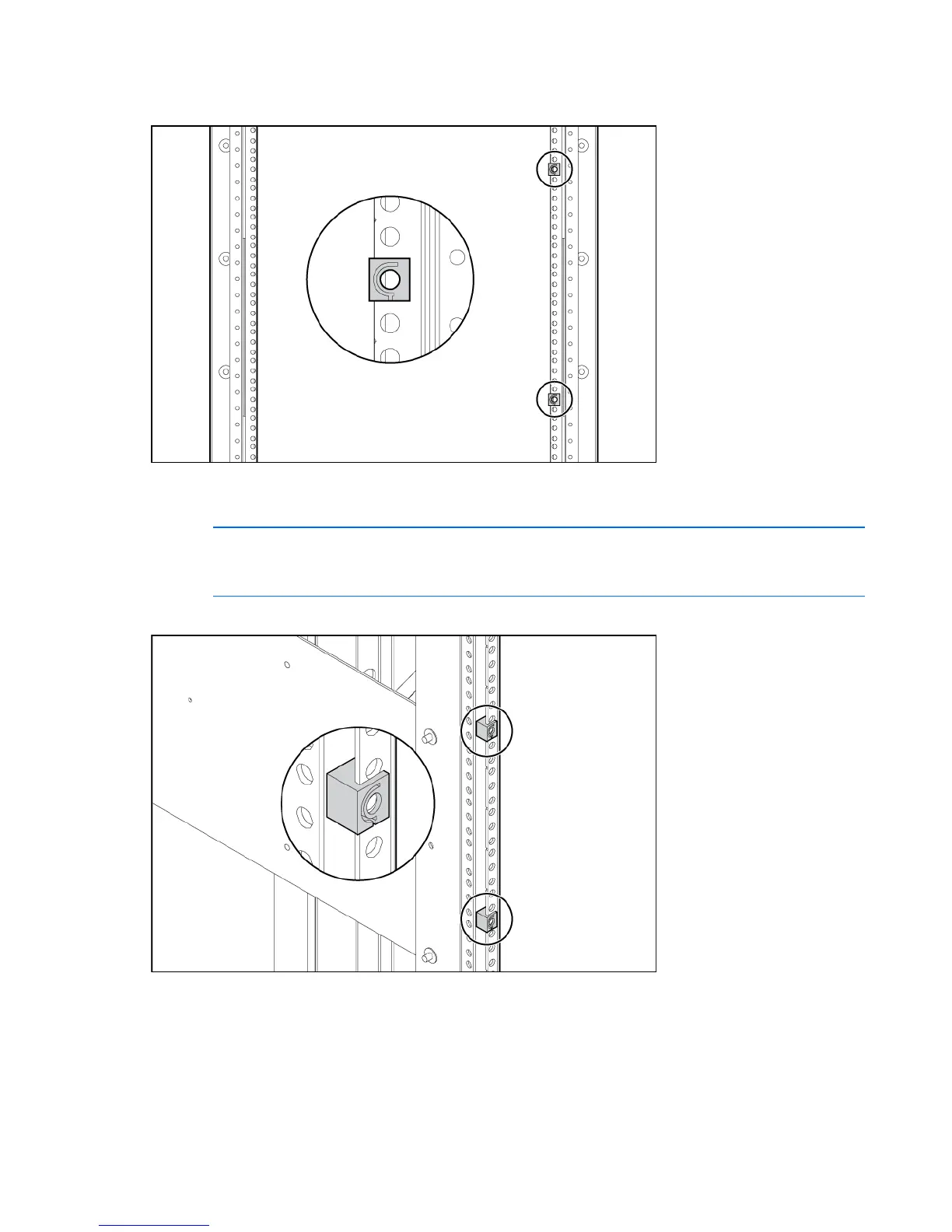Rack options 9
2.
Install one cage nut into the top hole of U4 and the middle hole of U9 (U15 and U20) in the front
mounting rails.
Installing the cable management system
NOTE: The U locations are noted in the following procedure for enclosures installed in the
lower portion of the rack. When installing multiple enclosures into the rack, use the U
locations in parentheses for the top enclosure.
1. Install one cage nut into the bottom holes of U5 or U9 (U16 and U20) in the rear mounting rails.