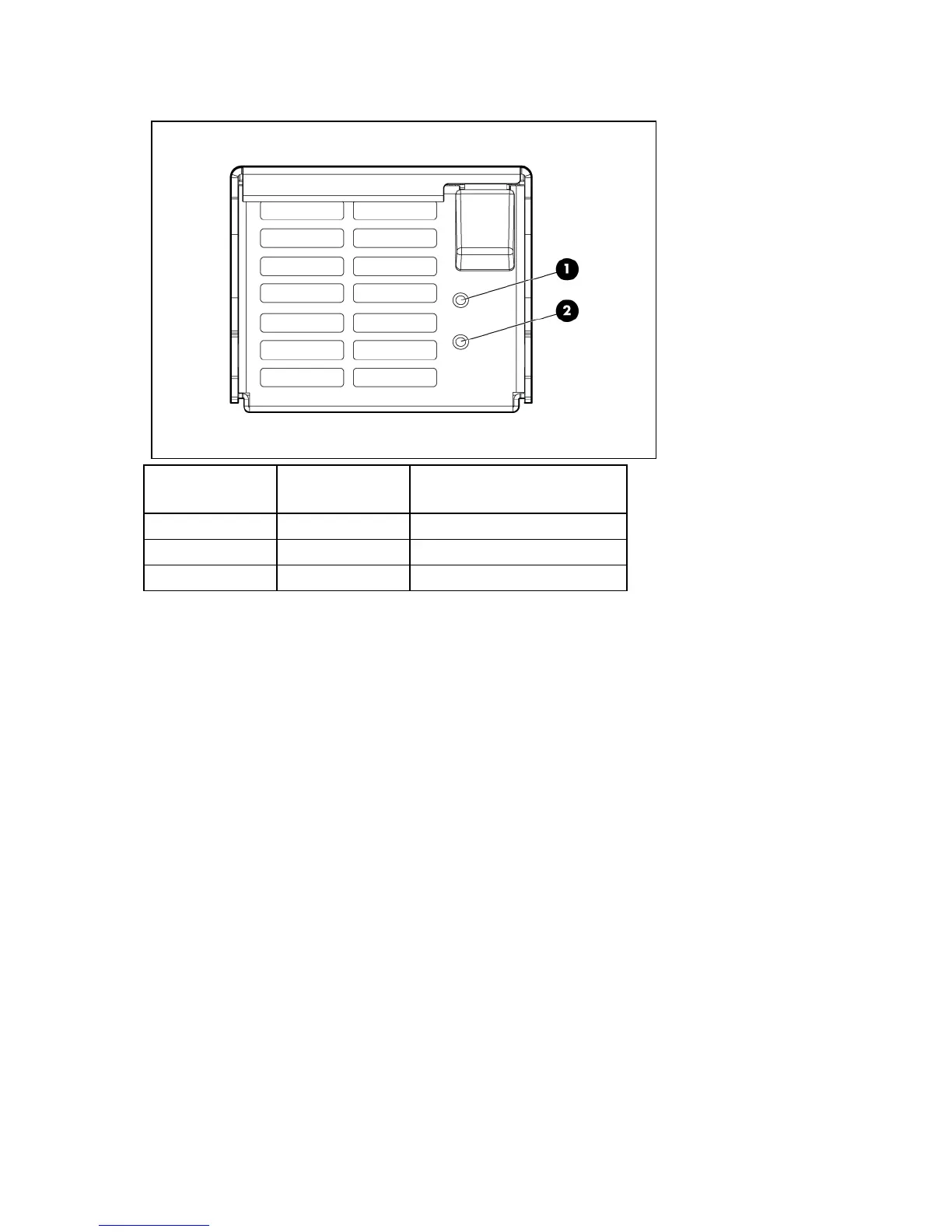Enclosure options 25
Power supply LEDs
Power LED 1
(green)
Fault LED 2
(amber)
Condition
Off Off No power to the power supply
On Off Normal
Off On Power supply failure
Installing a power supply
Install the power supplies based on the total number of supplies needed:
• Two power supplies: Bays 1 and 4
• Three power supplies: Bays 1, 2, and 4
• Four power supplies: Bays 1, 2, 4, and 5
• Five power supplies: Bays 1, 2, 3, 4, and 5
• Six power supplies: All bays
Install power supply blanks in any unused power supply bays.
To install a power supply:
1. To gain access to all power supply bays, slide the HP BladeSystem Insight Display to the right or left.