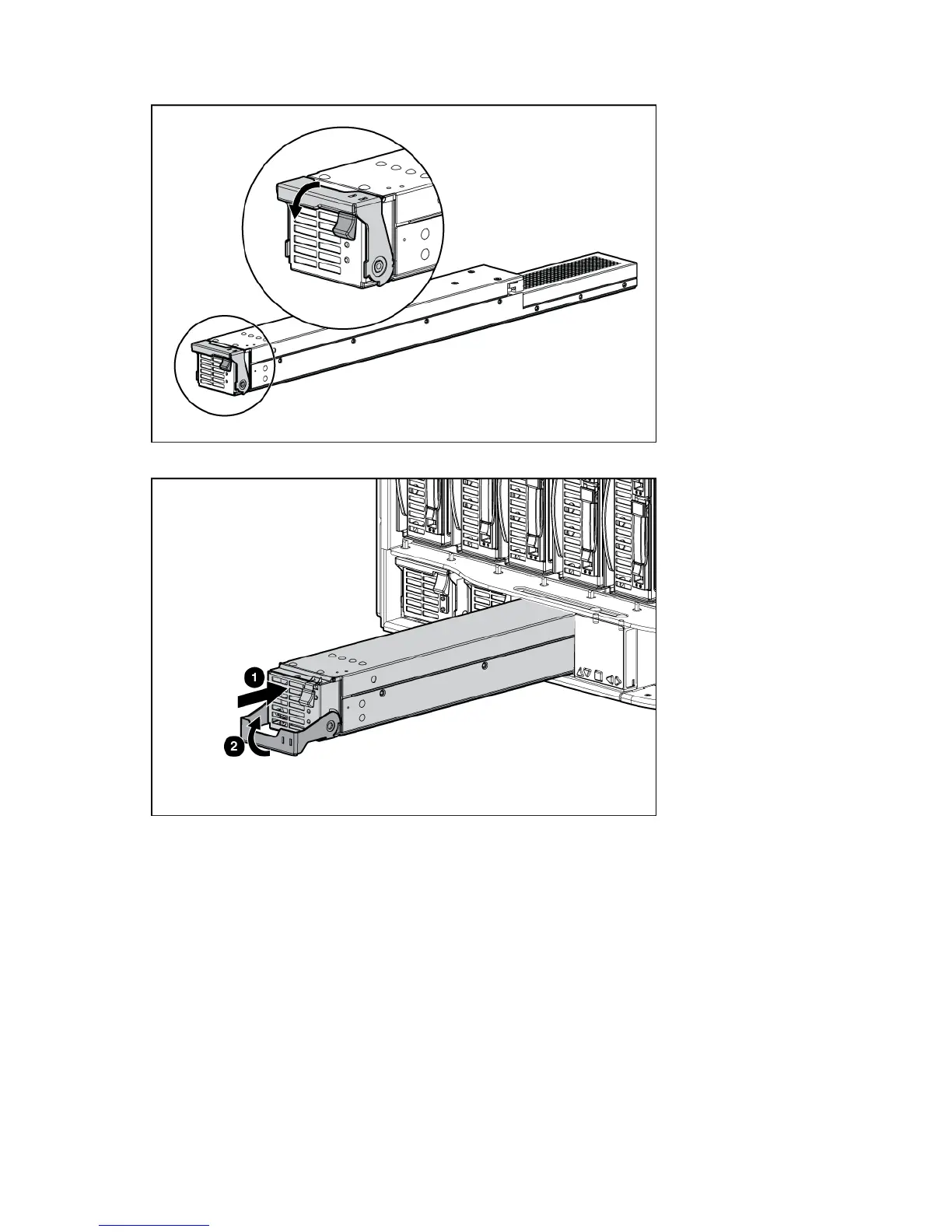Enclosure options 26
2.
Open the power supply bracket.
3. Insert the power supply into the enclosure, and then close the bracket.
HP Seismic Rack Mounting Kit for the MSA2324 CG
The HP Seismic Rack Mounting Kit for the MSA2324 CG supports installation of the HP StorageWorks
MSA2324 Carrier-Grade Storage Array in the HP Seismic Rack.
Shipping carton contents
• Rear brackets, right and left
• Rear bracket screws (4)
• Bracket assemblies, right and left
• Bolt
