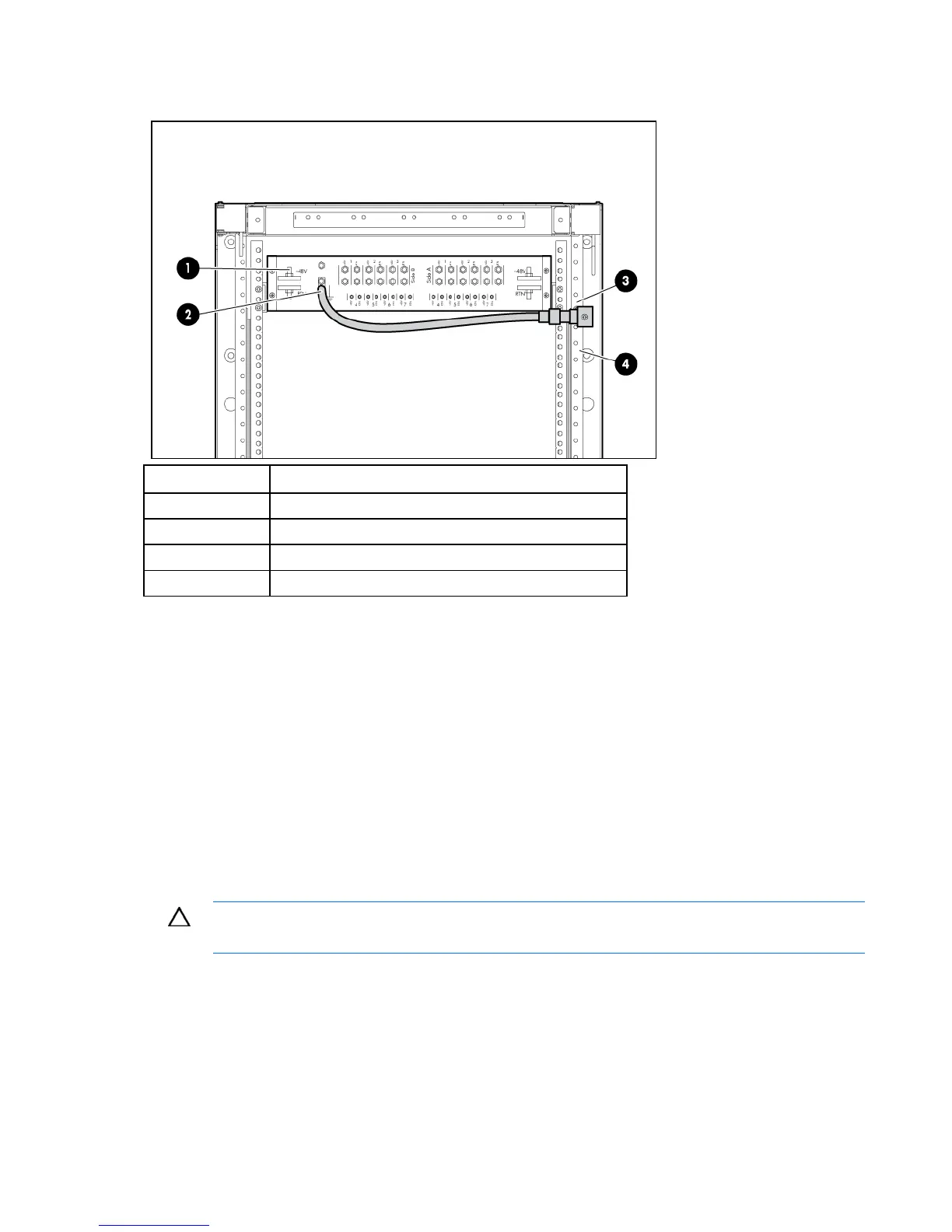Rack options 22
Grounding the breaker panel
Item Description
1 Breaker Panel
2 Double-hole Lug with Nuts
3 Single-hole Lug and Self-threading Screw
4 Ground Rail
To ground the breaker panel:
1. Remove the breaker panel rear cover to expose the grounding studs common to the breaker panel.
2. Remove the nuts from the studs.
3. Install the grounding cable onto the studs, and tighten the nuts over the lug.
4. Route the grounding cable, and connect the single-hole lug of the grounding cable to the ground
rail.
5. Install a star lock washer between the ground rail and the lug using an M6x16mm, self-threading
screw.
Servicing an individual breaker
The individual breakers can be serviced with telecom equipment connected to the rear output terminals.
CAUTION: For safety purposes, a breaker must be switched off when removed or inserted.
1. Switch the breaker off.
2. Remove the breaker.
a. Unscrew the two breaker screws with a Phillips screwdriver.
b. Pull the breaker bracket to pull the breaker out of the panel.
3. Switch the new breaker off before inserting it into the panel.
4. Install the new breaker with the breaker handle to the right and the OFF position toward the bottom.
