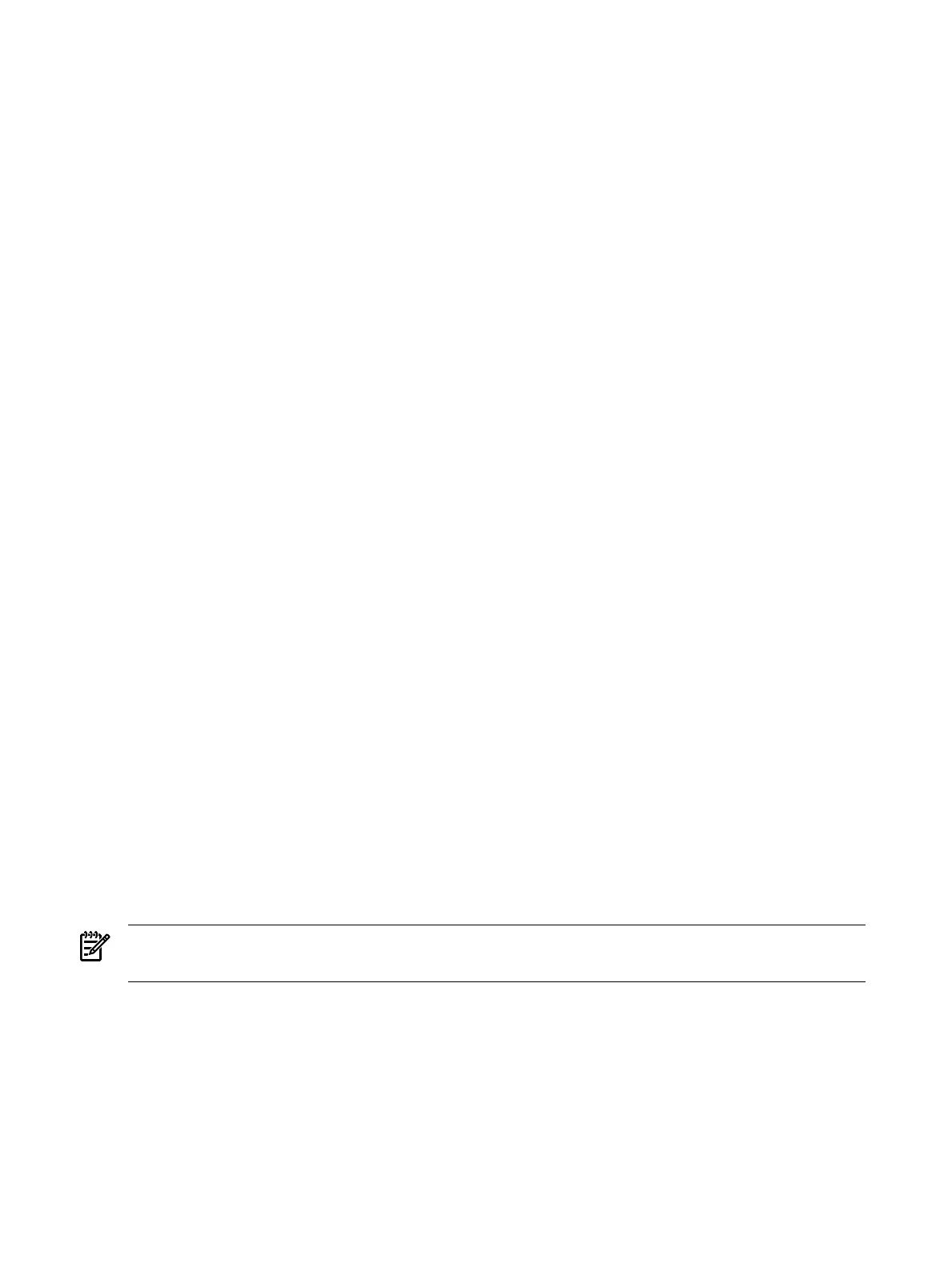Setting up a Windows network boot server
The DHCP server leases dynamic IP addresses. An extension to the DHCP protocol, PXE, allows
a system to boot from an initial operating system image bootstrap program downloaded from
a TFTP server. To boot a remote operating system image:
1. The client machine boots with a NIC as the first boot device.
2. The NIC client issues a DHCP DISCOVER.
3. The server replies with a DHCP OFFER. Along with the network configuration information,
the server sends information regarding the file to be downloaded by the client:
• The TFTP server from which the file has to be downloaded.
• The file name bootia64.efi.
4. The NIC downloads the image file from the TFTP server and executes it.
5. The bootia64.efi utility obtains its configuration file, bootia64.conf , from the same
TFTP server, parses it, and executes the configured boot loader (elilo.efi).
6. The elilo.efi utility automatically obtains its configuration file (usually elilo.conf),
parses it, downloads the kernel image and initrd file from the TFTP server, and starts the
boot process.
Setting up a TFTP server
The role of the TFTP server is to provide access to all the files required during the boot process.
Copy the files in the boot_files\efi\boot directory of the repository to the root directory
of the TFTP server or to the path specified in the bootfile name configuration of the DHCP server.
The TFTP server must be listening to the default TFTP port (69).
Setting up a DHCP server
The DHCP server must be configured to provide the name of the image to be downloaded by
the Integrity server. The following options must be configured in the DHCP server:
• Option 66 — TFTP server name: host name or IP address of the machine running the TFTP
server. This must be set even if the TFTP server is running on the same machine as the DHCP
server.
• Option 67 — Bootfile name: file name of the boot image. In this application this is
bootia64.efi. If the file is not located in the root of the TFTP server, the complete path
from the root directory must be given. Also, in this case all the remaining files
(bootia64.efi, bootia64.conf, elilo.efi, elilo.conf, kernel image, and initial
RAM disk) must be located in the same directory.
Setting up a Linux network boot Server
This section contains instructions for performing a Linux boot over a network.
NOTE: File locations and process names in this section may vary slightly depending on your
Linux distribution.
Setting up a DHCP server
To set up a DHCP server, create and edit a dhcpd.conf file in the/etc directory of your server.
The following is an example assigning a fixed address in a dhcpd.conf file:
allow booting;
allow bootp;
ddns-update-style ad-hoc;
[Insert the usual DHCP directives, IP ranges, subnet masks, and so on here.]
group {
next-server IP_ADDRESS_OF_TFTP_SERVER;
filename "bootia64.efi";
58 Setting up the boot mechanism
