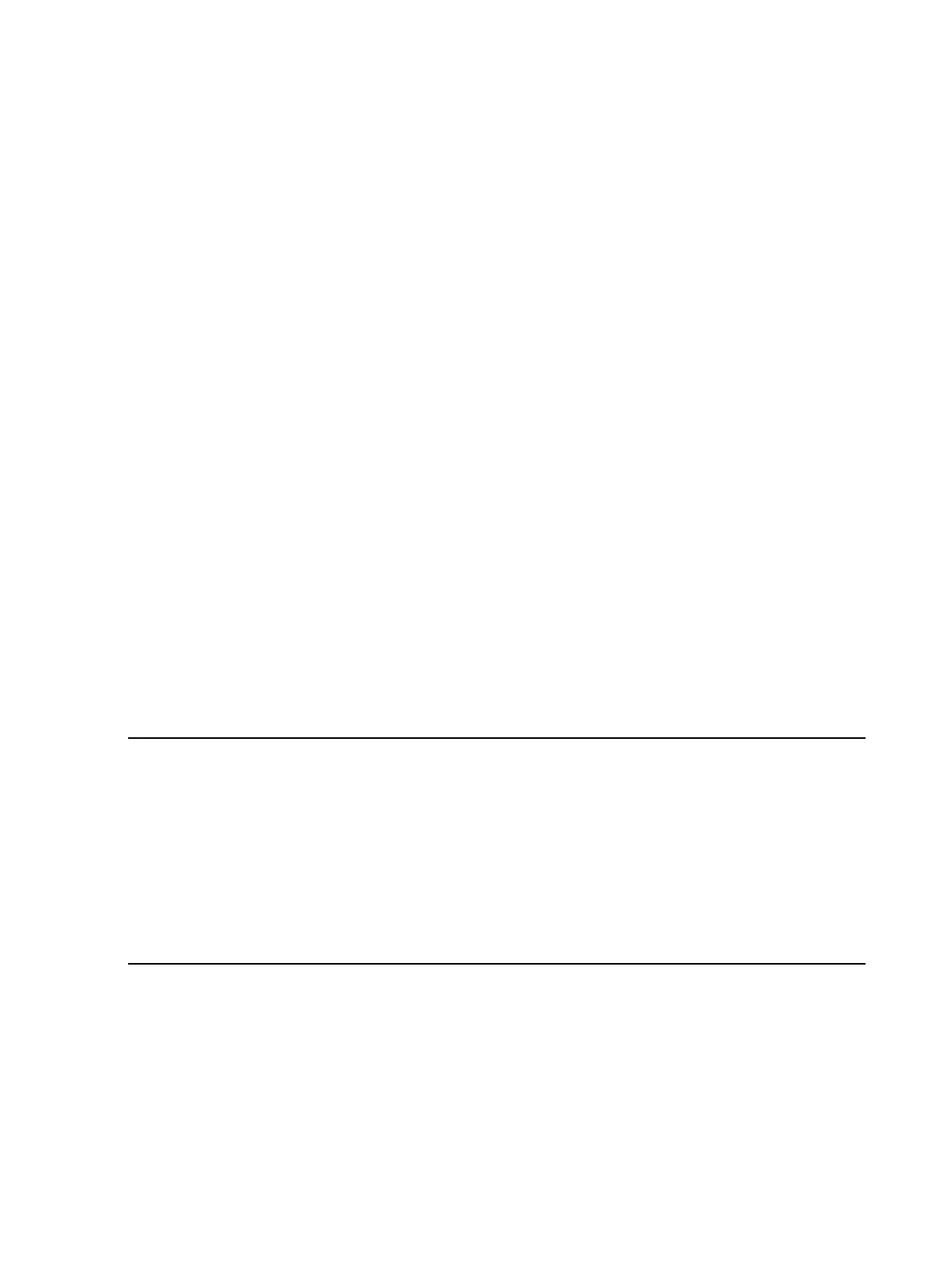hpia64info
Synopsis
hpia64info -v
Description
The hpia64info utility displays information about management processor and system firmware.
Options
The hpia64info utility has one option, -v. This option displays the version of the hpia64info
utility.
Output
The hpia64info utility displays the following management processor information:
• Version
• LAN status
• Host name
• IP address
• Netmask
• Gateway
• MAC address
Thehpia64info utility displays the following system firmware information:
• Asset tag
• BMC (Baseboard Management Controller) version
• SFW (System Firmware) version
• EFI (Extensible Firmware Interface) version
Example 5-5 Sample hpia64info utility output
Format: 1
MP Version: F.01.55
MP Lan Status: Enabled
MP Host Name: superbird
MP IP Address: 16.89.144.239
MP Netmask: 255.255.252.0
MP Gateway: 16.89.144.1
MP MAC Address: 00-14-C2-9C-07-6C
Asset Tag: hello world
BMC Version: 05.07
SFW Version: 01.31
EFI Version: 05.37
88 Utilities Reference
