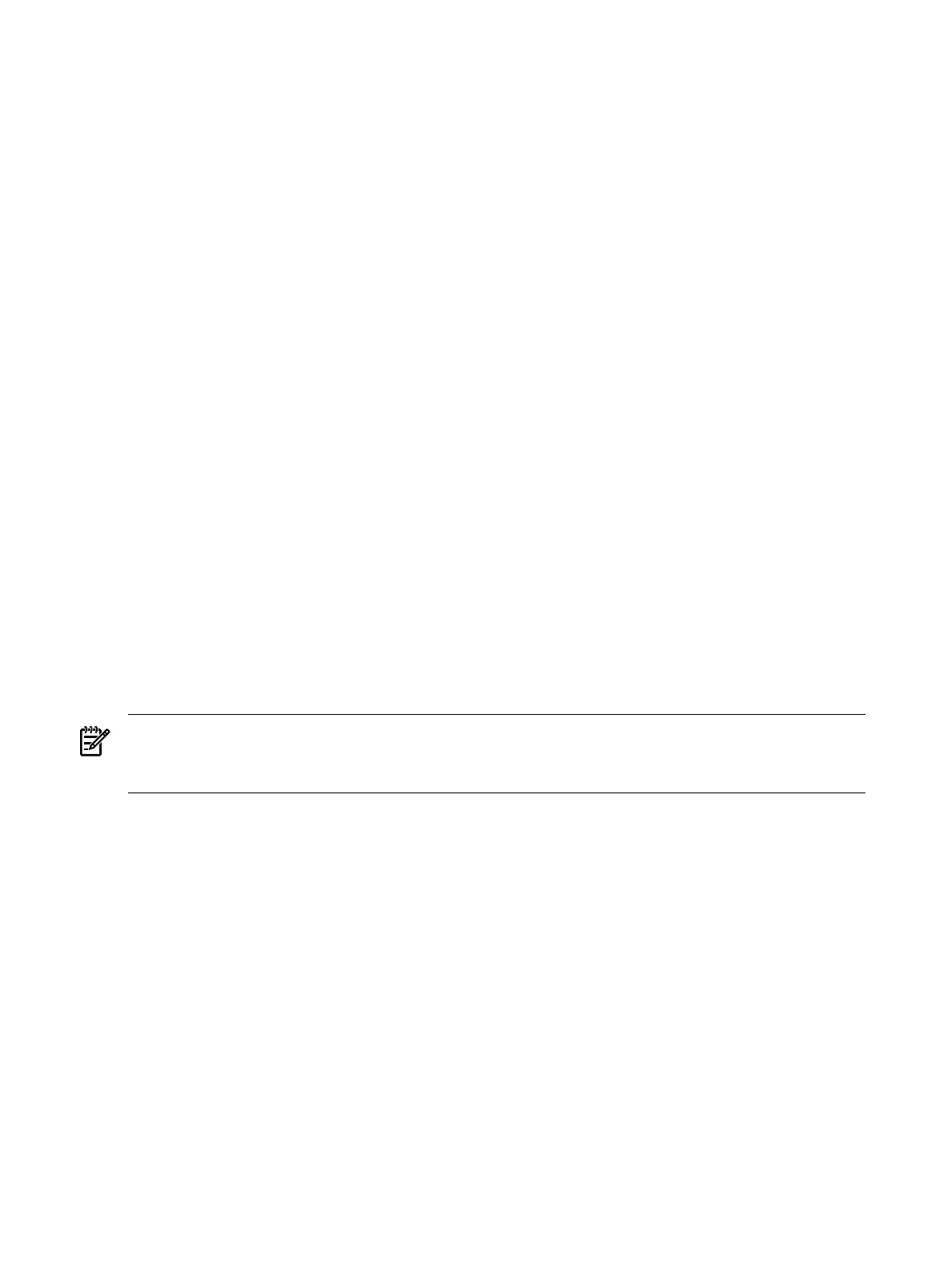hpqlarep
Synopsis
hpqlarep
Description
The hpqlarep utility enables or disable the EFI or BIOS boot setting on QLogic 2 GB or 4 GB
HBAs.
Options
hpqlarep /s filename saves the HBA configuration to filename.
hpqlarep /l filename loads the HBA configuration to filename
Format
The configuration file for EFI boot setting has the following format:
• For 2 GB HBAs
[HBA0] ; section for each HBA - HBA No
WWID=11223344 ; read-only variable - HBA WWPN
SelectiveLogin=1 ; input from customer - 1 (Enable) or 0 (Disable)
EnableSelectiveLUN=1 ; input from customer - 1 (Enable) or 0 (Disable)
BootDeviceWWNN=2000000000000000 ; input from customer - Boot Device Node name
BootDeviceWWPN=2200000000000000 ; input from customer - Boot Device Port name
BootDeviceLUN[0]=0 ; input from customer – Boot Device LUN ID
• For 4 GB HBAs
[HBA0] ; section for each HBA - HBA No
WWID=11223344 ; read-only variable - HBA WWPN
SelectiveLogin=1 ; input from customer - 1 (Enable) or 0 (Disable)
EnableSelectiveLUN=1 ; input from customer - 1 (Enable) or 0 (Disable)
BootDeviceWWPN=2200000000000000 ; input from customer - Boot Device Port name
BootDeviceLUN[0]=0 ; input from customer – Boot Device LUN ID
NOTE: Boot Target Device Node Name is not needed on 4 GB HBA. If SelectiveLogin and
EnableSelectiveLUN are both set to 0, the utility automatically clears out the
BootDeviceWWNN/BootDeviceWWPN and BootDeviceLUN (EFI database entries).
90 Utilities Reference
