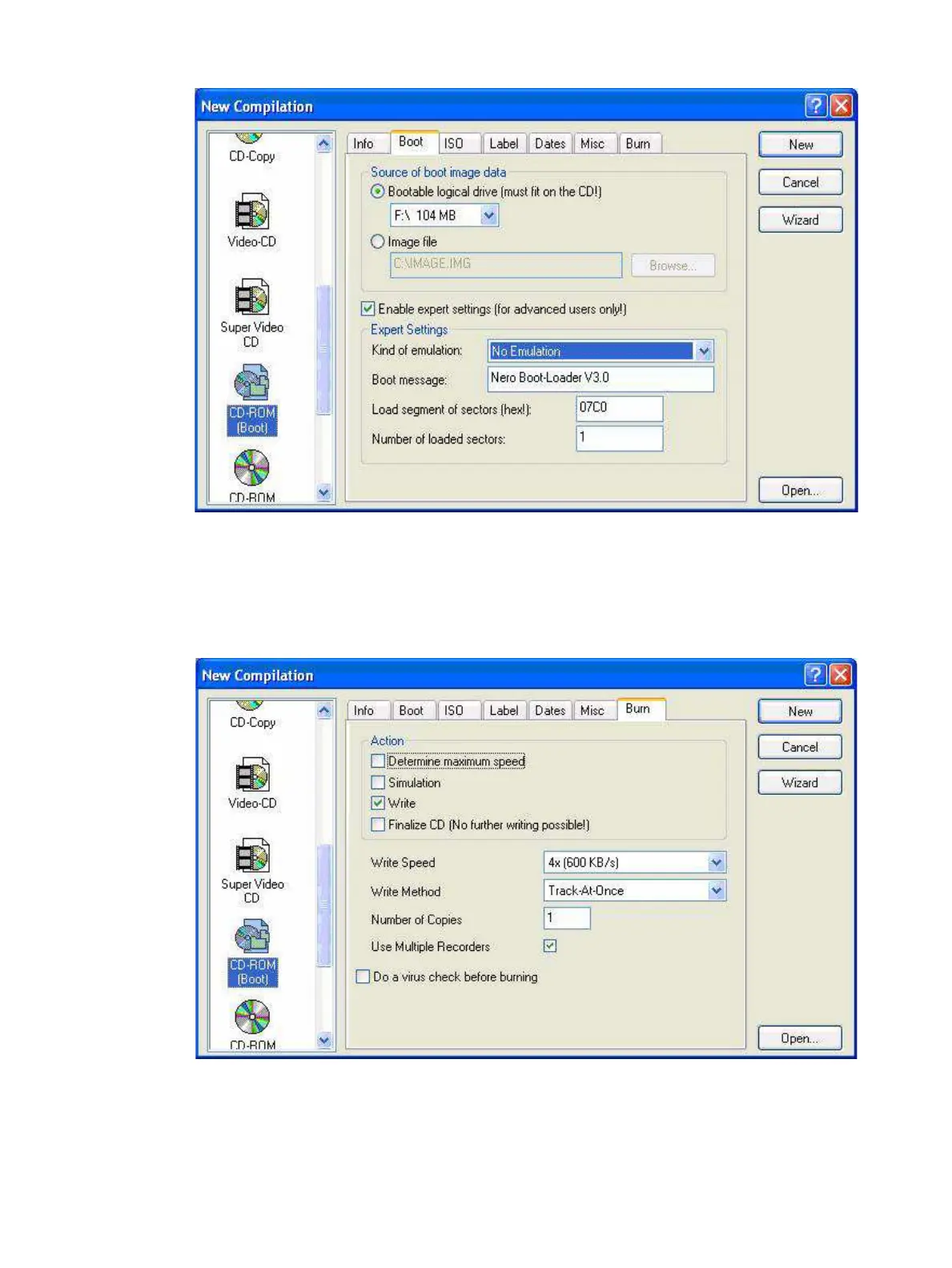Figure 4-5 New Compilation Window
4. Select the Burn tab (Figure 4-6).
5. In the Action group, ensure only the Write option is checked. From the Write Method
dropdown menu, select Track-At-Once. Check Use Multiple Recorders.
Figure 4-6 Burn Tab
6. Click New. The Nero Burning ROM screen appears.
7. Copy the image files to the left pane of the Nero Burning ROM explorer.
8. Click burn the current compilation or click Recorder->Burn compilation.
Using a bootable CD/DVD 53
