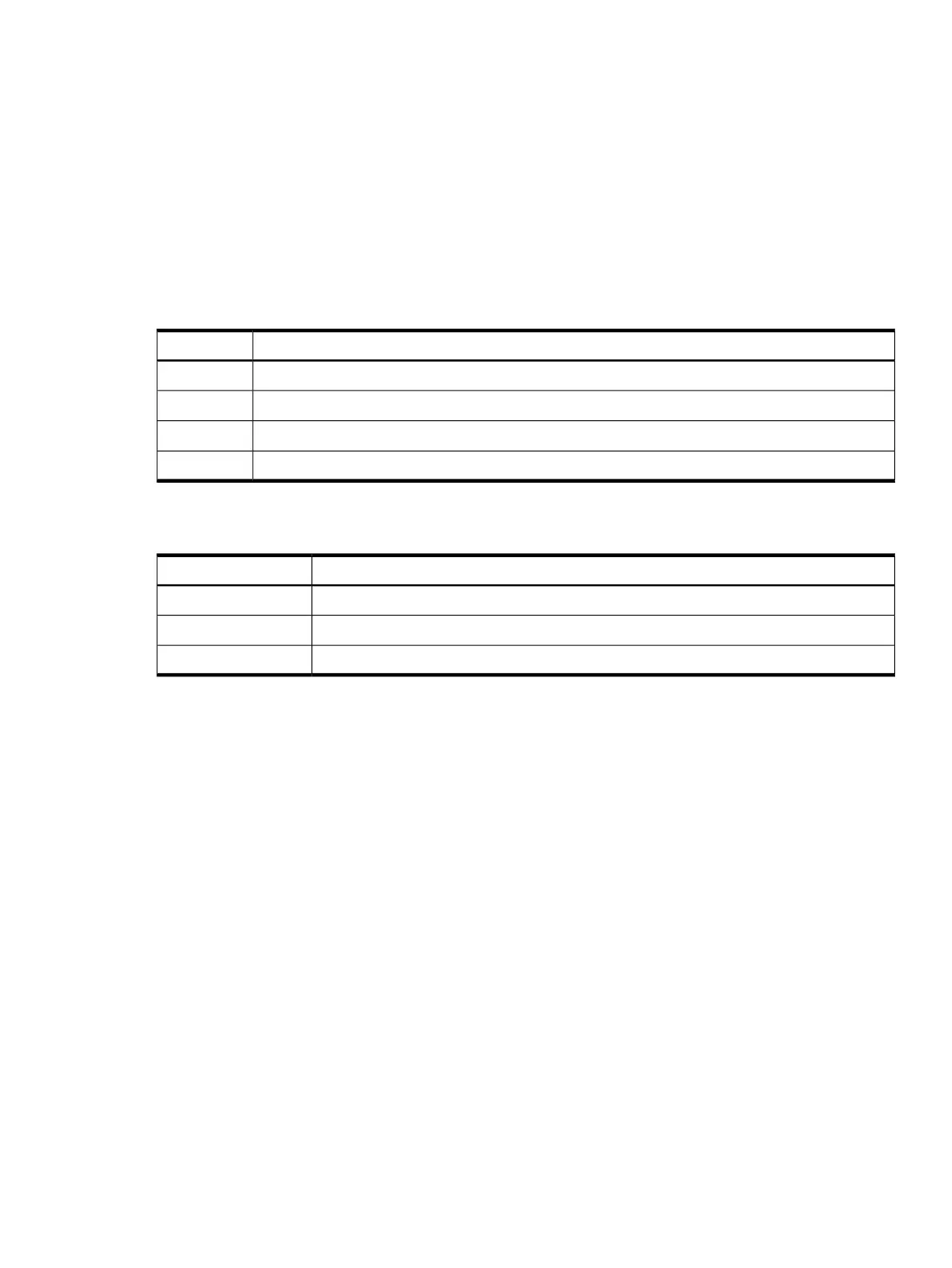hpsetacpi
Synopsis
hpsetacpi
Description
The hpsetacpi tool sets the ACPI mode to Windows or Linux, according to command line
parameter informed.
Options
Table 5-15 hpsetacpi Options
DescriptionOption
The new ACPI configuration mode. Available choices include Windows, Longhorn or Linux.
Mode
Displays debug info
-d
Displays the version
-v
This help menu
-h
The following table details the relation between the MODE parameter and ACPIConfiguration
Mode value.
ACPIConfiguration Mode ValueMode Parameter
WindowsWindows
LonghornLonghorn
Default or single-pci-domain (the Mode value depends on the machine model.Linux
Example
SSTK-v.2.7-8# ./hpsetacpi
ACPI Mode: single-pci-domain
SSTK-v.2.7-8# ./hpsetacpi linux
ACPI mode was properly set
hpsetacpi 91