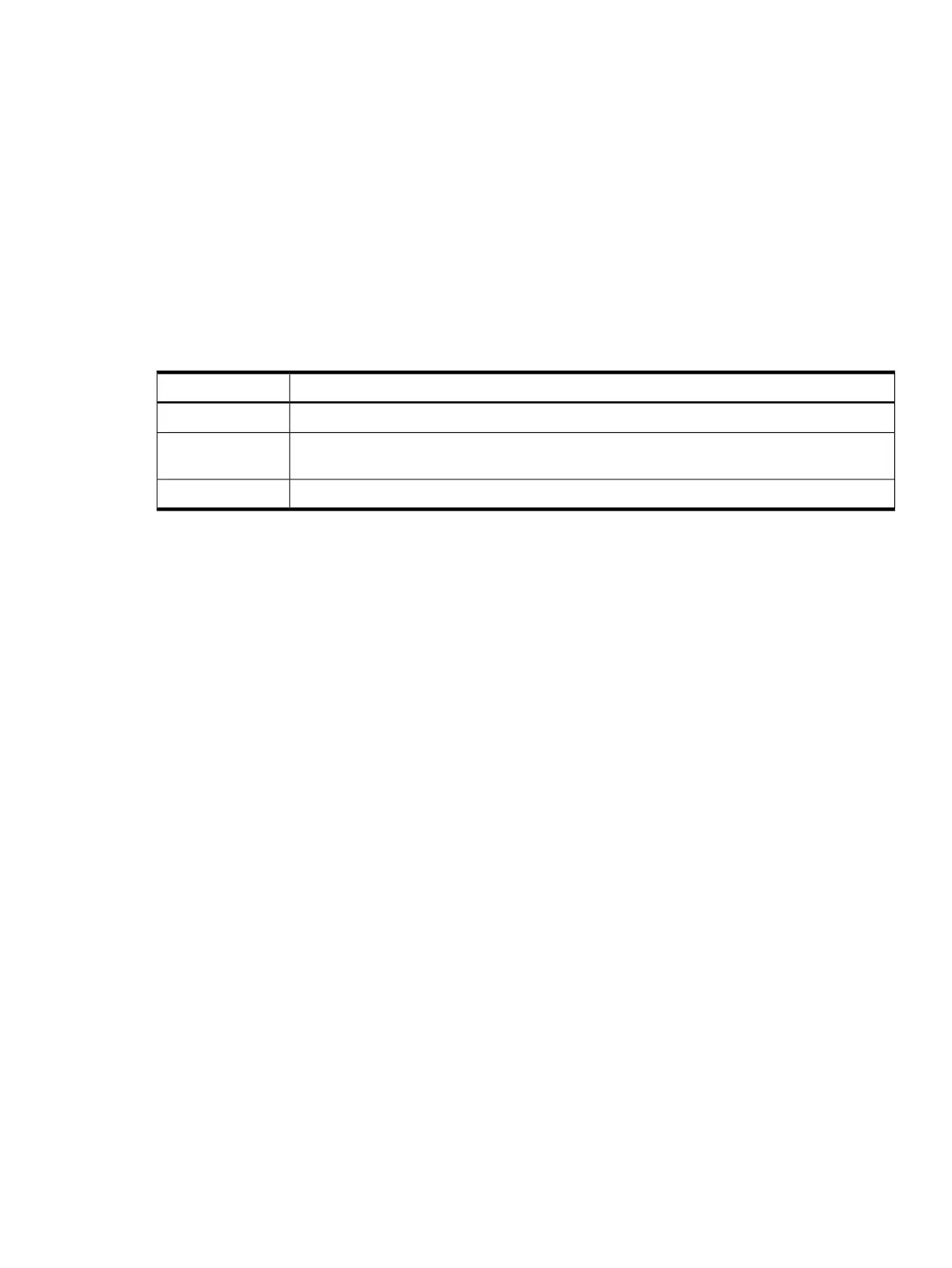ifhw
Synopsis
ifhw [path]hwdiscfilename [path]allboards.xml expression
Description
The ifhw utility is executed from a script file, in conjunction with other utilities, to control the
install process. The ifhw utility makes intelligent queries against the hardware discovery file.
Queries take the form of a logical expression, and the result of the expression is returned as the
exit status of the tool, which the hosting script can use to conditionally perform actions.
Options
Table 5-19 ifhw Options
DescriptionOption
This argument specifies the hardware discovery file used to run the query.
[path]hwdiscfilename
This argument specifies the allboards.xml PCI device list file, which is used to convert PCI
IDs found in hardware discovery into device names, such as “Smart Array 6402 Controller.”
[path]allboards.xml
This argument specifies the query expression.
expression
Examples
The ifhw utility may use XML files as input to query the hardware discovery file. The command
line input:
ifhw hwdisc.xml allboards.xml "PCI:Smart Array 6402"
returns the following possible codes:
• 0 (True) if the Smart Array 6402 is present
• 1 (False) if the device is not present
• 2 (Error) if the expression could not be understood
• -1 or 255 if incorrect number of parameters given
The following expressions used as shown in the Synopsis return the indicated result:
• “PCI:Smart Array 6402”
Returns True if the Smart Array 6402 Controller is found in the system
• HWQ:RAM gte 512
Returns True if the amount of RAM in the hardware discovery file is at least 512
• HWQ:EFIFw neq “1.10”
Returns True if the EFI Firmware version in the hardware discovery file is not 1.10
• HWQ:SystemName eq “Server rx4640”
True if the system name in the hardware discovery file exactly matches “Server rx4640”
• “PCI:Smart Array 6402” or “PCI:Smart Array 6404”
True if the system contains a Smart Array 6402 Controller or a Smart Array 6404 Controller
ifhw 97