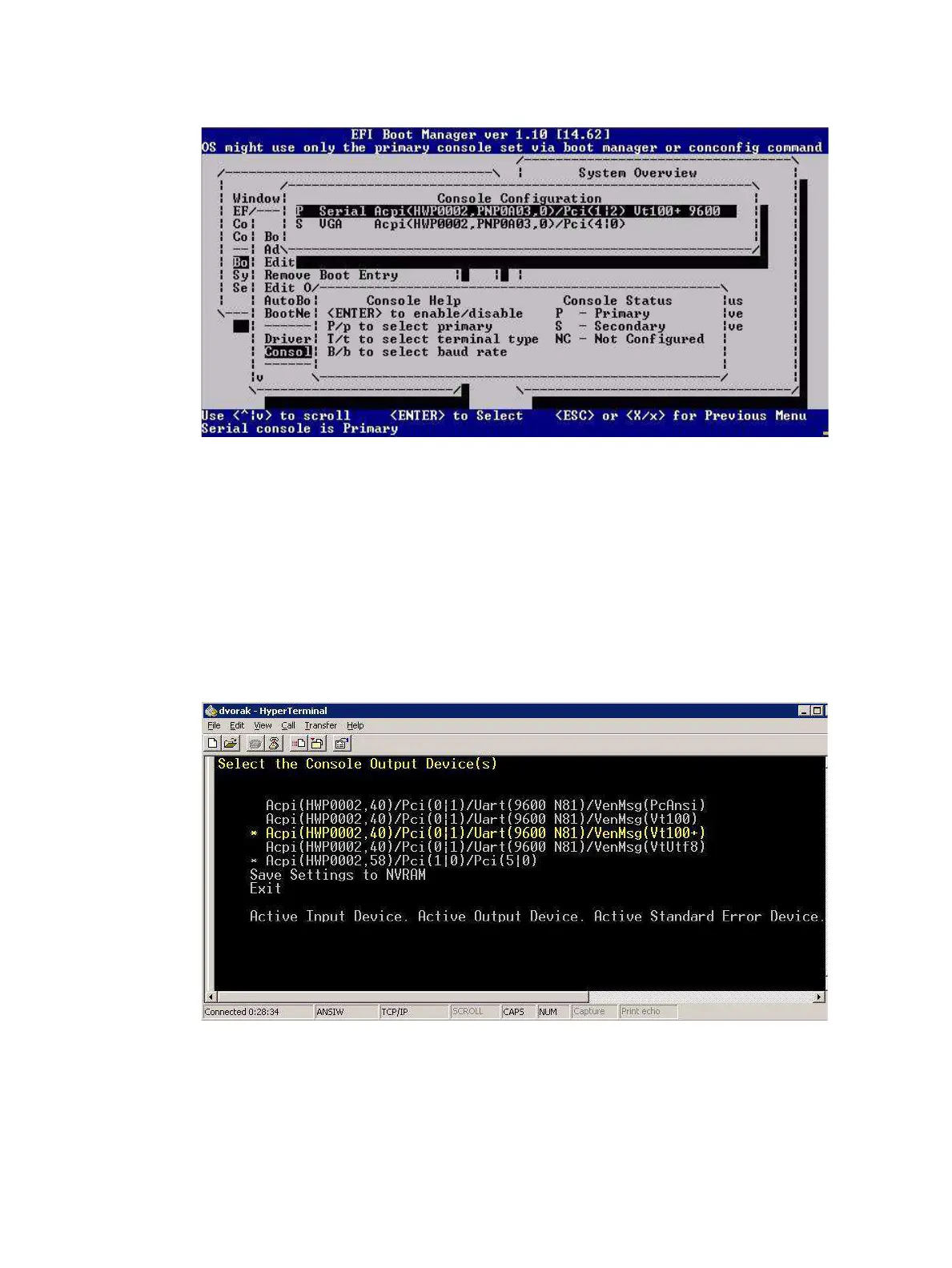4. Select Error Console. Set error console to the same as the output console device.
Figure 2-1 Console Configuration Window
At the Integrity server (the model server and each target server) using the Legacy interface:
1. Select EFI Boot Manager->Boot Option Maintenance Menu.
2. Select Select Active Console Input Devices. Select only one Acpi(HWP—2,700)PCI
~~/Uart~~ device.
3. Select Select Active Console Output Devices. Set input console to be the same as the
output console device. (Figure 2-2)
4. Select Select Active Standard Error Devices. Set error console to the same as the output
console device.
Figure 2-2 Console Output Devices Window
24 Creating a server profile
