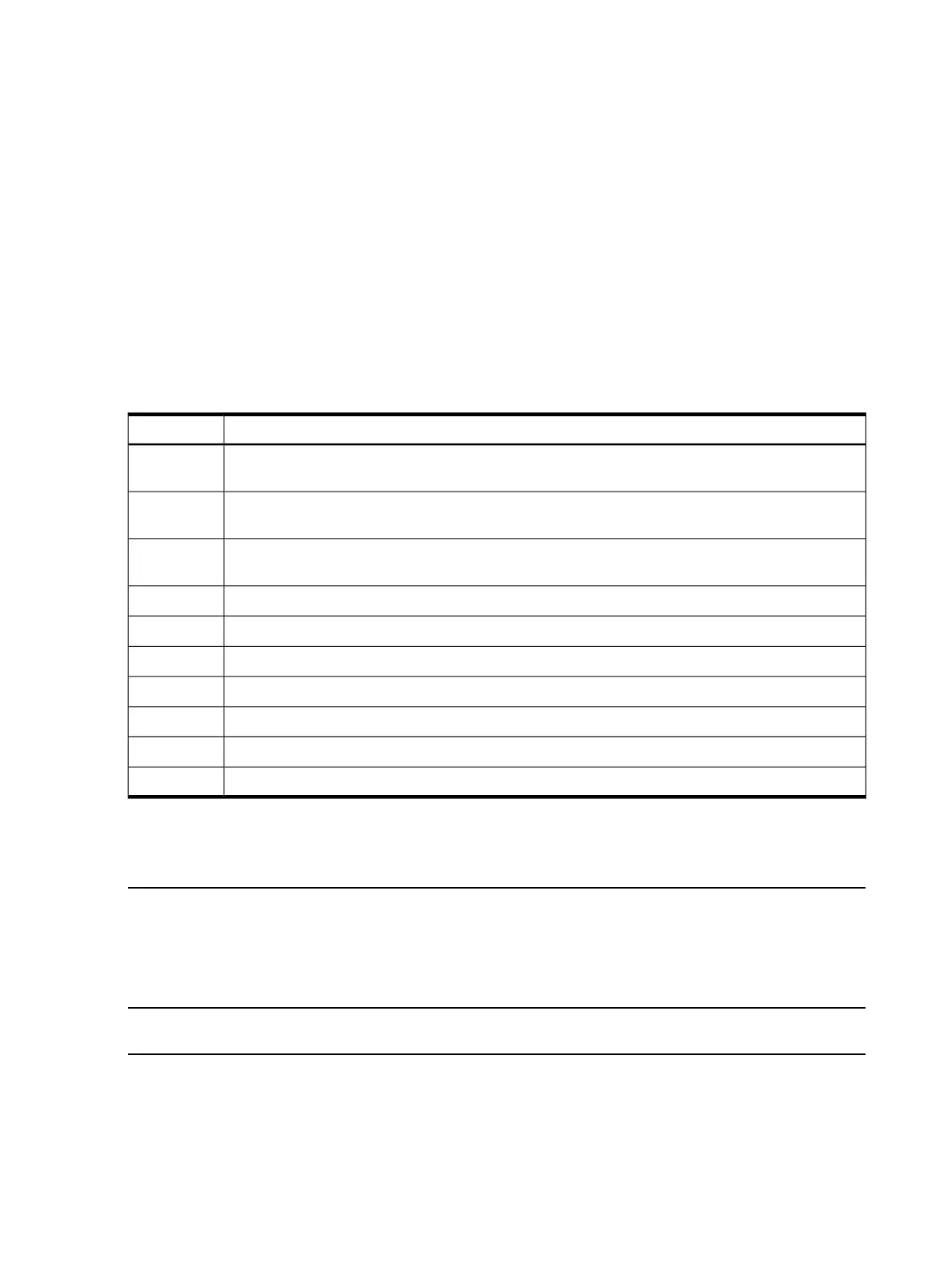conrep
Synopsis
conrep ( -l [-f DAT file] [-F] | -s [–x XML FILE] [-f DAT file] | -c |
-d | -h ) [-v]
Description
The conrep utility replicates the configuration data stored in the EFI variables. It reads the EFI
variables from the NVRAM of the model server and writes the results to a DAT file. It also reads
the DAT file and writes this data into the NVRAM of the target server. The conrep utility uses
the conrep.xml file to determine what data to retrieve from the server. You can edit this file
to control the data collection.
Options
Table 5-3 conrep Options
DescriptionOption
Reads the EFI environment variables from a server and saves them to the specified file
-s |
--read
Loads the EFI environment variables from the specified file and writes them to the server
-l |
--write
Resets ACPI mode to default
-m |
--reset-mode
This argument defines the name and location of the XML definition file. The default is conrep.xml.-xfilename
This argument defines the name and location of the data file. The default is conrep.dat.-ffilename
Clears all boot entries related to the given partition
-c
Restores the EFI boot menu to factory defaults
-d
Verbose execution
-v
Displays help information
-h
Forces the creation of the new EFI variables listed in conrep.dat-F
Examples
Example 5-3 Sample conrep.dat file
<Conrep_data>
<Section name="EFI_general_variables">
<TimeOut>54 00 69 ... 07 00 00 00</TimeOut>
<digest>19 74 58 be 5f 61 f7 da c6 17 79 fd 50 fc 5b 45</digest>
</Section>
</Conrep_data>
Example 5-4 conrep.xml file
<?xml version="1.0" encoding="UTF-8" standalone="yes"?>
-<conrep>
-<section name="EFI_general_variables">
<ev>Lang</ev>
<ev>Default</ev>
<ev>UIOption</ev>
<ev>CPUThreadControl</ev>
<ev>Timeout</ev>
66 Utilities Reference
