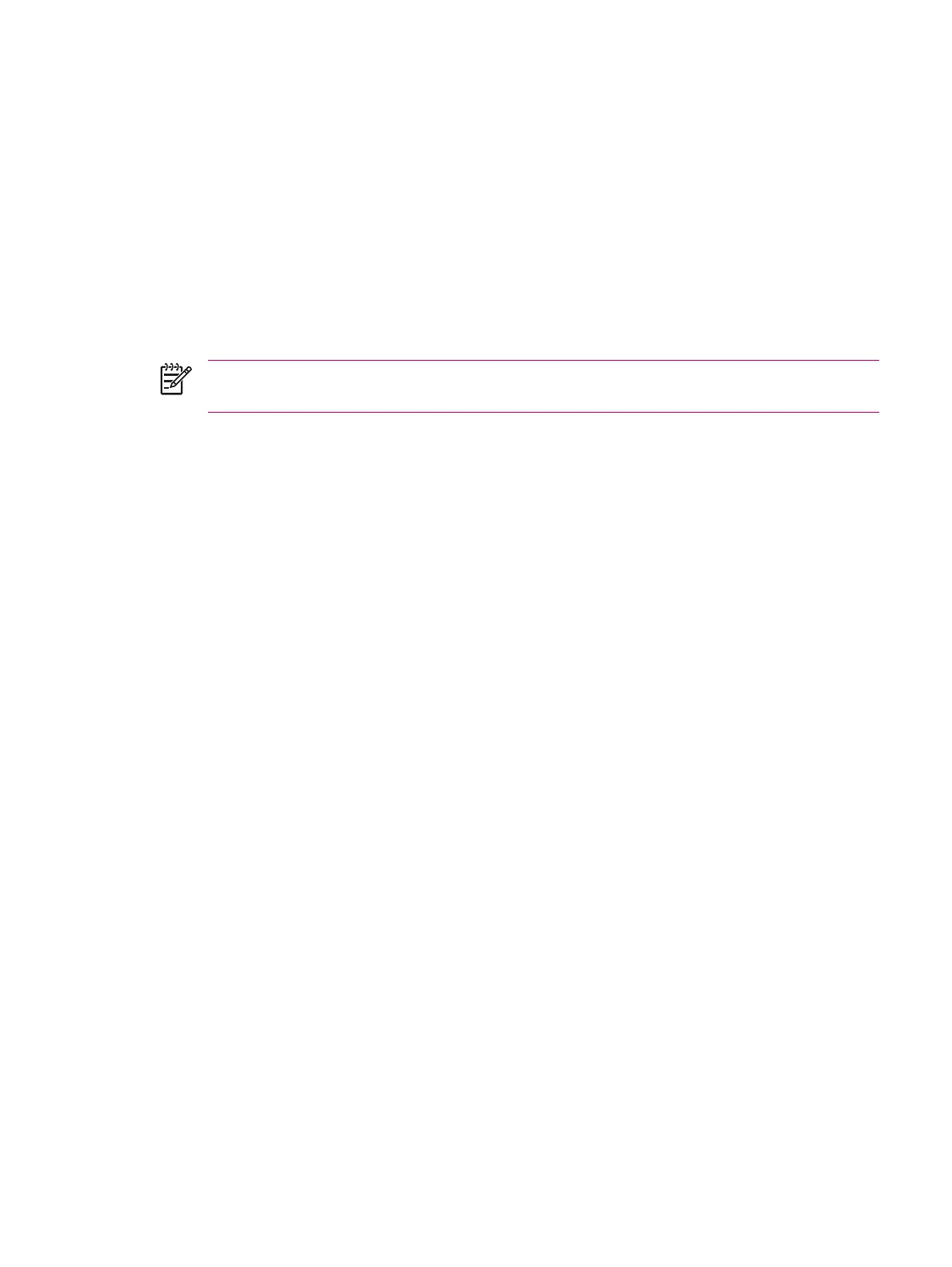Customizing the HP iPAQ
To get detailed information:
▲
Tap Start > Settings > System tab > About.
The Version tab displays important device information, including the type of processor and the amount
of memory installed.
The device name is used to identify the HP iPAQ in the following situations:
●
Synchronizing with a computer
●
Connecting to a network
NOTE If you synchronize multiple devices with the same computer, each device must have a
unique name.
To change the device name:
1. Tap Start > Settings > System > About > Device ID tab.
2. Enter a name. The device name must begin with a letter, consist of letters from A to Z and numbers
from 0 to 9, and cannot contain spaces.
ENWW Customizing the HP iPAQ 43
