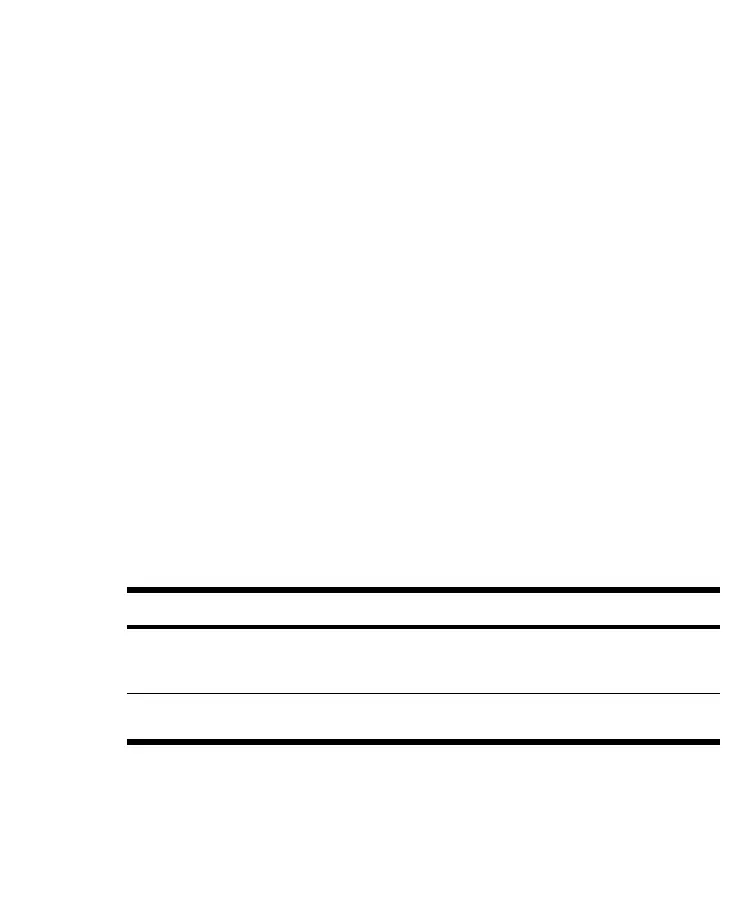●
Auto Turn Off Device – On the Today screen, tap the Battery icon, and
then tap the Advanced tab. Make sure the first box is checked, so the
device automatically powers off when not in use. Specify a short amount
of time to wait before automatically powering off your HP iPAQ.
●
Keep Bluetooth Off – Always turn off the Bluetooth power when you are
not using it. On the Today screen, tap the Bluetooth button to turn
Bluetooth on and off.
HP also offers a variety of accessories to keep your HP iPAQ charged when
you are out of the office for extended time periods. These include a vehicle
adapter and a battery charger.
For more information, refer to the Additional Product Information located on
the Getting Started CD.
Entering Text
Depending on your preference, you can use the on-screen keyboard or a
handwriting recognition feature such as Block Recognizer, Letter
Recognizer, or Transcriber to enter text in programs.
1. Tap Start > Settings > Personal tab > Input.
2. On the Input Method tab, select a text input method and change options
as appropriate.
3. Tap OK.
You can now go to a program (such as Notes) and start entering text.
Text Input Method Definition
Block Recognizer Use a single stroke to write letters, numbers, symbols, and
punctuation that are then converted into typed text. Perform
gestures to enter Return and Backspace.
Keyboard Tap keys on the on-screen keyboard displayed on the screen to
enter text.
22 HP iPAQ Product Information Guide ENWW
