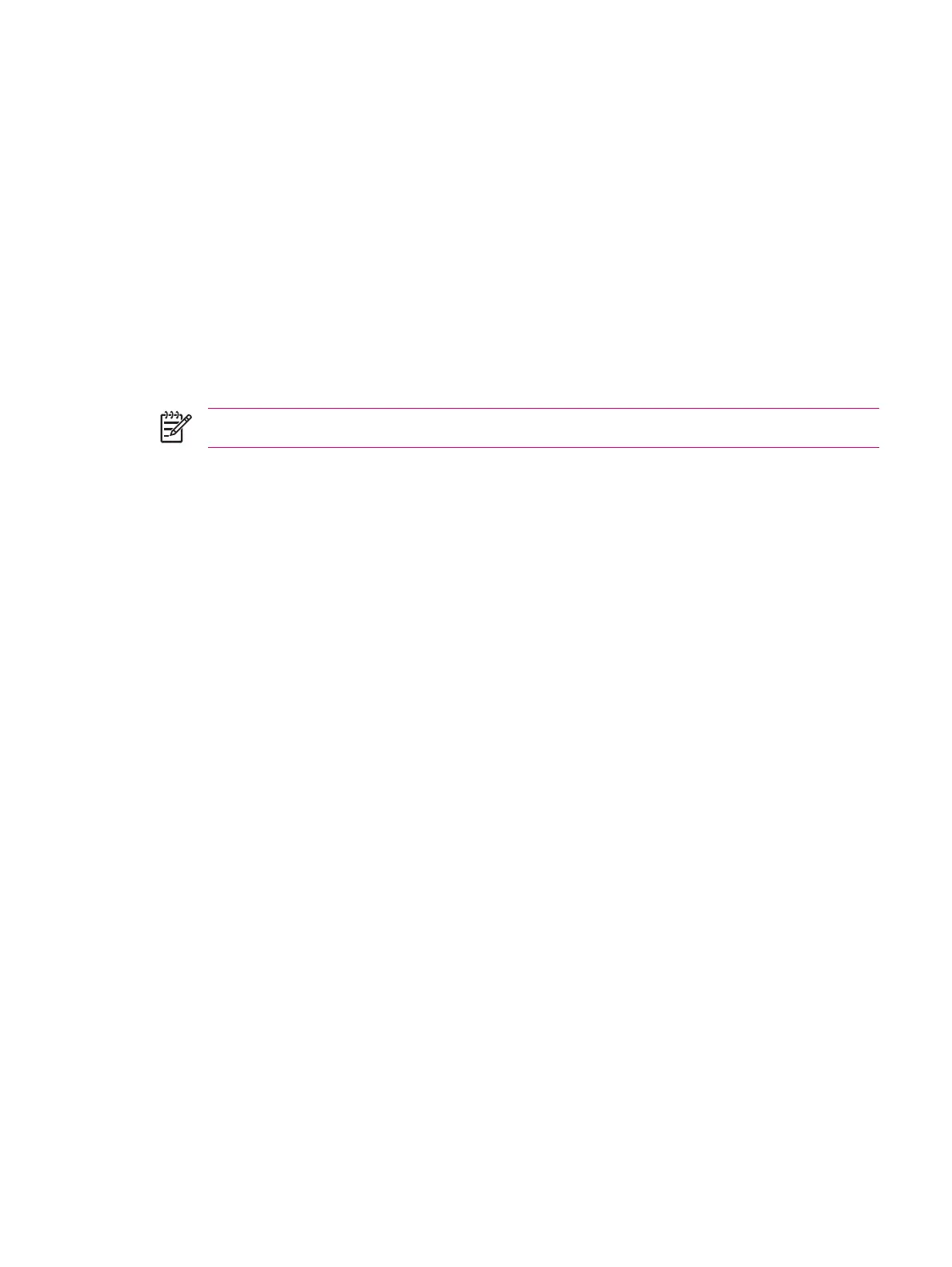Understanding Messaging
To send and receive e-mail messages for an e-mail account that you have with an Internet Service
Provider (ISP) or that you access using a VPN server connection (typically a work account), you need
to connect to the Internet or a corporate network, depending on the account.
You can send and receive Outlook e-mail and Internet e-mail through an Internet Service Provider (ISP).
You can also access e-mail from work using a VPN connection.
E-mail in the Outlook e-mail account is sent and received through synchronization with a personal
computer using ActiveSync or through wireless synchronization directly with an Exchange Server.
Internet e-mail is sent and received by connecting to a Post Office Protocol 3 (POP3) or Internet
Message Access Protocol 4 (IMAP4) e-mail server. When connecting to a POP3 or IMAP4 server, you
use a modem to connect to an Internet Service Provider (ISP). You can also use a modem or Ethernet
card to connect to the local area network that your e-mail server is connected to.
NOTE Microsoft Outlook for your desktop is supplied on the Getting Started CD.
ENWW Understanding Messaging 25
