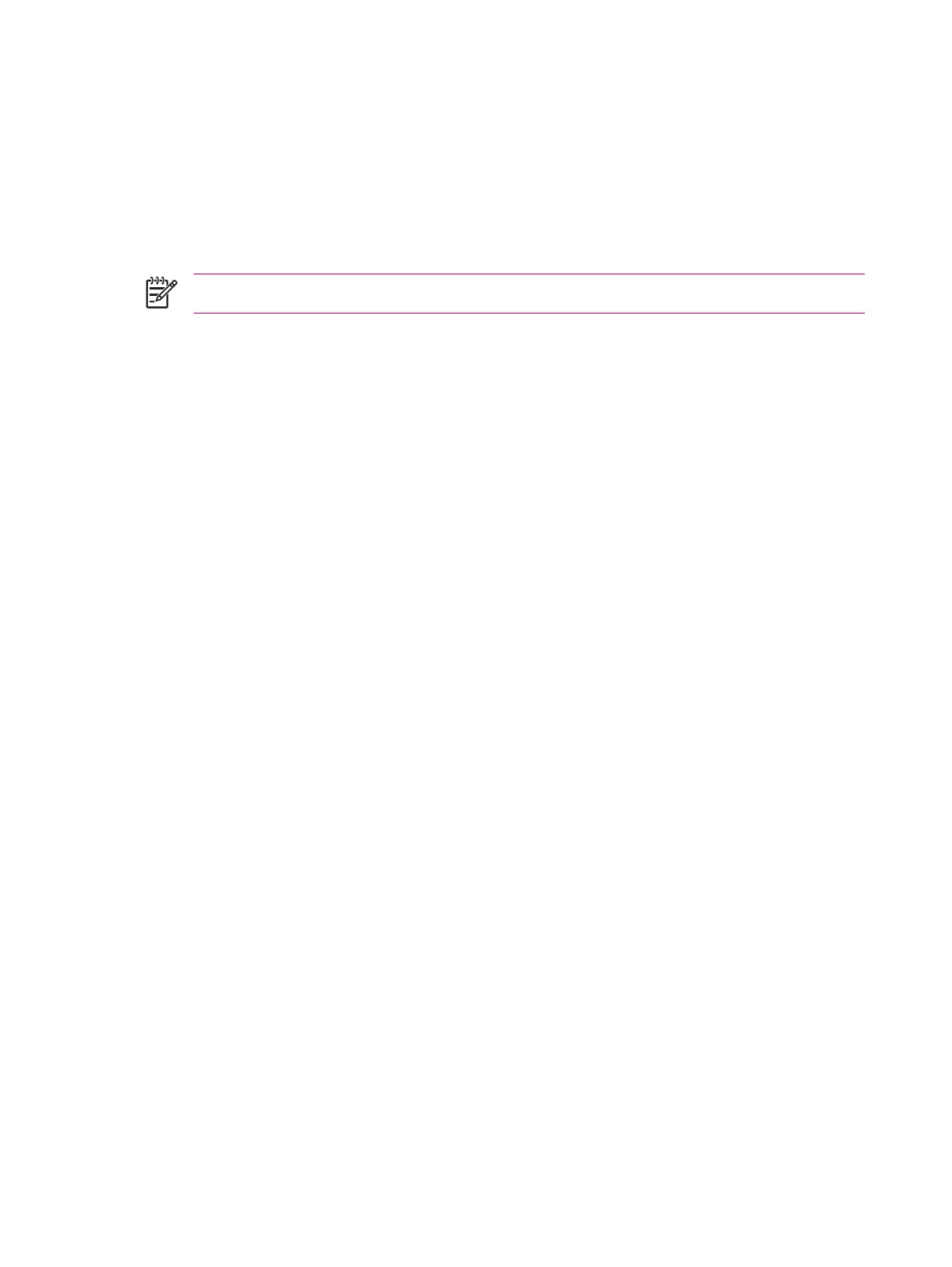Installing a Secure Digital (SD) Card
To install an SD card into the SD slot on the HP iPAQ:
1. Locate the SD slot on the HP iPAQ.
2. Remove the protective plastic card.
3. Insert the SD card into the SD slot and push the connection edge of the card firmly into the SD slot.
NOTE If the SD card is not recognized, follow the card manufacturer's instructions to install it.
If you have trouble installing a SD card, try the following:
●
Be sure the label is facing the front of the HP iPAQ.
●
Be sure you are not inserting the card at an angle.
●
Be sure you insert the connection area (the metal area) first.
66 Chapter 9 Secure Digital (SD) Cards ENWW